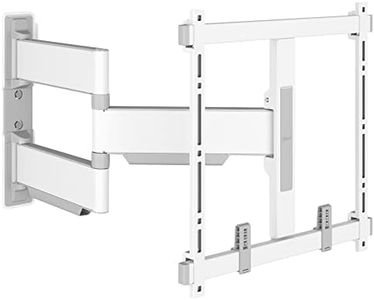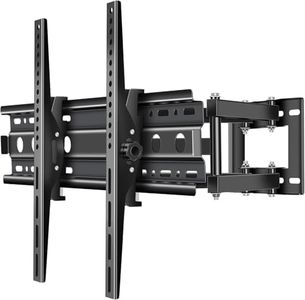We Use CookiesWe use cookies to enhance the security, performance,
functionality and for analytical and promotional activities. By continuing to browse this site you
are agreeing to our privacy policy
10 Best 32 Inch TV Wall Mounts
From leading brands and best sellers available on the web.Buying Guide for the Best 32 Inch TV Wall Mounts
Choosing the right wall mount for your 32-inch TV is crucial for both safety and the best viewing experience. When picking a wall mount, you should consider more than just the size of your TV—the type of wall, viewing angle preferences, and installation needs all matter. Understanding the main specifications can help ensure a secure fit, a comfortable viewing height, and easy installation, ultimately protecting your TV and making your space more enjoyable.VESA CompatibilityVESA compatibility refers to the standard mounting hole pattern on the back of your TV. It's measured in millimeters (e.g., 100x100, 200x200) and ensures your TV can be safely attached to the mount. For 32-inch TVs, the most common patterns are 100x100 or 200x200, but it's always important to check your TV manual or back panel for the exact values. Always choose a wall mount that matches your TV's VESA pattern, or you'll risk an insecure fit or not being able to mount it at all.
Mounting TypeThere are several types of wall mounts: fixed (flush to the wall), tilting (can angle up or down), and full-motion (can extend, tilt, and swivel). Fixed mounts are low-profile and great if you always watch from the same spot. Tilting mounts are good if your TV is mounted higher and need pointing downwards. Full-motion mounts work best if you want to change the TV’s position, perhaps to watch from different parts of a room. Pick the mount according to where you’ll be most often and how flexible you want your viewing to be.
Weight CapacityThe weight capacity tells you how much weight the mount can safely support. It’s important because an under-rated mount could fail, risking both safety and your TV. For a 32-inch TV, weight is typically manageable, but always check your TV’s actual weight and ensure the mount can handle at least that amount. If you are unsure, go slightly above your TV's weight for extra safety.
Wall CompatibilityNot all wall mounts are suitable for every wall type. Some are designed for drywall with wood studs, while others can be used with concrete or brick. Knowing your wall type is essential so you can get the correct mounting hardware included or purchase any special anchors needed. Be sure to check the installation instructions and confirm your wall can support your TV and mount.
Profile (Distance from Wall)The profile or how far the TV sits from the wall after mounting varies by mount type. Fixed mounts keep the TV very close to the wall for a sleek look, while tilting and full-motion mounts increase the distance for movement and ventilation. If you want your TV to look almost like a picture frame, choose a low-profile mount. If you need adjustability or easier cable access, allow for a bit more space.
Ease of InstallationSome mounts come with templates, bubble levels, and easy-to-understand instructions, making them easier for a DIY installation. If you're not confident working with tools or locating wall studs, consider how user-friendly the installation process is. Look for mounts with clear instructions and included hardware to simplify the job.