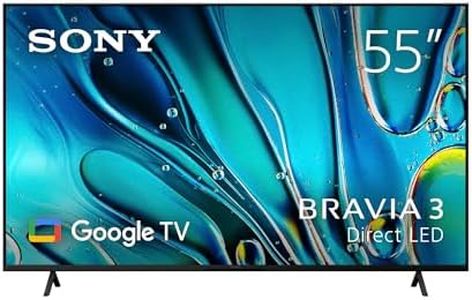We Use CookiesWe use cookies to enhance the security, performance,
functionality and for analytical and promotional activities. By continuing to browse this site you
are agreeing to our privacy policy
9 Best 55 Inch Televisions
From leading brands and best sellers available on the web.By clicking on a link to a third party's website, log data is shared with that third party.
Buying Guide for the Best 55 Inch Televisions
Choosing the right 55-inch television can make a big difference in your home entertainment experience. With so many options available, it's important to focus on the features that will matter most for your space and how you plan to use your TV. Consider what you'll watch (movies, sports, gaming), where the TV will be placed, and what kind of picture and sound quality you prefer. Understanding key specifications will help you match a TV to your lifestyle and expectations.Display TechnologyDisplay technology refers to the type of panel used in the TV, such as LED, OLED, or QLED. This spec is crucial because it greatly affects picture quality, brightness, color accuracy, and viewing angles. LED TVs are common and offer good value, QLED TVs provide brighter images and vibrant colors, while OLED TVs are known for deep blacks and excellent contrast. If you watch a lot of movies in dark rooms, OLED can be a great pick. For bright rooms or vivid sports and animation, QLED might stand out. LED is usually sufficient for everyday viewing.
ResolutionResolution indicates how many pixels are in the screen, impacting how sharp and detailed the picture appears. Most new 55-inch TVs offer 4K (Ultra HD) resolution, which is four times clearer than older Full HD models. 4K is ideal for most people, providing crisp visuals for movies, sports, and games. Unless you’re looking at older or budget-friendly options, choose 4K as your standard, since it’s well supported by most streaming services and future-proof for years to come.
Refresh RateThe refresh rate measures how many times per second the TV updates its picture, typically displayed as 60Hz or 120Hz. A higher refresh rate (120Hz) results in smoother motion, which is especially beneficial for fast-paced action scenes, sports, and gaming. If you mainly watch movies or TV shows, 60Hz is usually fine, but if you love sports or gaming, a 120Hz TV will deliver a noticeable improvement in smoothness and reduce motion blur.
HDR SupportHDR, or High Dynamic Range, enhances the contrast and color range of the TV, making the picture more lifelike. There are different types of HDR, such as HDR10, Dolby Vision, and HLG. Most modern TVs support basic HDR10, while premium models may offer Dolby Vision or other formats for richer colors and better brightness control. If you want movies and shows to look their absolute best, especially from streaming sites, ensure your TV supports at least one advanced HDR format.
Smart TV FeaturesSmart TV features allow your TV to connect to the internet for streaming, apps, voice assistants, and more. The ease of navigating menus, the variety of available apps, and reliability of the operating system can all impact your experience. If you use services like Netflix, YouTube, or voice control, look for a user-friendly platform that gets regular updates and has the apps you want. Think about whether you prefer an integrated system or plan to use an external streaming device.
ConnectivityConnectivity covers the ports and wireless options available, such as HDMI, USB, and Bluetooth. More HDMI ports mean you can plug in more devices like soundbars, game consoles, and set-top boxes without constantly swapping cables. Make sure the TV has enough HDMI ports for your needs, and consider extras like an optical audio out or Bluetooth for wireless sound. Built-in Wi-Fi is standard, but features like Ethernet or eARC may be important if you want the best sound or a stable connection.
Audio QualityAudio quality refers to how good the built-in speakers sound. Slim TVs often struggle to produce deep bass or loud, clear sound. If you value strong, immersive audio, check if the TV supports enhanced sound systems (like Dolby Atmos), or plan to add a soundbar or external speaker setup. For casual users, built-in speakers may do the job, but for movie lovers or gamers, external sound solutions are often worth considering.
Viewing AnglesViewing angles describe how well the picture quality holds up when you're not sitting directly in front of the TV. Some TVs, especially those with IPS or OLED panels, maintain colors and contrast well from the side, while others (particularly certain LED models) can look faded or distorted. If your seating is spread out or your room layout demands off-center viewing, a model with wide viewing angles will ensure everyone gets a good picture.
Design and Mounting OptionsDesign and mounting options relate to how the TV looks and how it fits in your space. Consider the thickness of the bezels, the stand style, and whether the TV can be wall-mounted easily. If you want a sleek setup or have limited space, check dimensions and mounting compatibility. The physical design can impact both aesthetics and placement flexibility, so choose a style that complements your room.