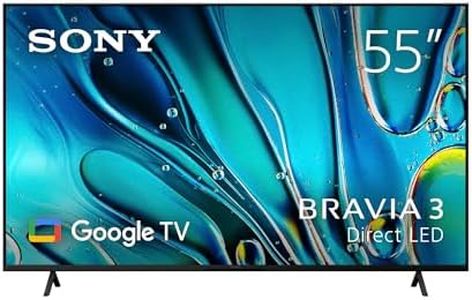We Use CookiesWe use cookies to enhance the security, performance,
functionality and for analytical and promotional activities. By continuing to browse this site you
are agreeing to our privacy policy
10 Best 55 Tvs
From leading brands and best sellers available on the web.By clicking on a link to a third party's website, log data is shared with that third party.
Buying Guide for the Best 55 Tvs
When choosing a 55-inch TV, it’s important to look beyond just the size and brand. You’ll want a TV that fits your room, delivers great picture and sound, and matches the ways you like to watch—whether it’s movies, sports, gaming, or everyday TV shows. Think about where the TV will be placed, how bright your room is, and what devices or apps you want to use with it. By understanding a few key specs, you can find a model that truly meets your needs and gives you the best experience.ResolutionResolution is how many pixels make up the TV screen, which affects how sharp and detailed the image looks. This spec is important because a higher resolution means clearer picture quality, especially on a larger screen like 55 inches. The most common values you’ll see are Full HD (1920x1080 pixels), 4K Ultra HD (3840x2160 pixels), and sometimes 8K (7680x4320 pixels). For a 55-inch TV, 4K is the sweet spot for most people, offering lots of detail without overpaying for minimal extra clarity from 8K, which currently has limited content. Full HD is best if you mostly watch standard cable or don’t need top quality. If you like streaming, sports, or gaming and want a crisp, future-proof option, go for 4K.
Panel Type (LED, OLED, QLED, etc.)Panel type refers to the technology used to generate images on your TV. This affects picture quality, color, contrast, and how deep the blacks look. LED TVs are the most common and offer good brightness for most rooms, while QLED improves color and brightness further with special filters. OLED TVs are different—they produce richer colors and true blacks since each pixel lights up independently. For bright rooms, LED or QLED might work best. If you want the best movie or gaming experience with deep blacks, and your room isn’t too bright, consider OLED. QLED is great for vibrant colors and watching during the day.
Refresh RateRefresh rate is how many times per second the screen updates the picture, measured in Hertz (Hz). This spec matters for smooth motion—higher rates help reduce blur in fast scenes, like sports or gaming. Most TVs offer 60Hz, which is fine for casual viewing and movies. Some have 120Hz, which is better for fast-moving content and smoothness, especially if you’re into gaming or action movies. Choose 120Hz if you want the smoothest experience and plan to watch lots of fast action, but for regular TV and films, 60Hz is often enough.
Smart TV FeaturesSmart TV features include the system for running apps, streaming content, browsing, and voice control, just like using a smartphone. The main systems are things like Google TV, Roku, or built-in brand platforms, and they determine what apps are available and how easy the TV is to use. Look for a platform that supports your favorite streaming services and is simple to navigate. If you have smart home devices or specific apps you rely on, check that they are supported before choosing.
HDR SupportHDR stands for High Dynamic Range, which means the TV can show a wider range of colors and better control over bright and dark parts of the picture. This makes movies and shows look more realistic and vibrant. Not all TVs handle HDR equally; look for terms like HDR10, Dolby Vision, or HLG. If you love movies or high-quality content, choose a TV with strong HDR support for more impressive visuals. If you mostly watch regular TV, HDR is less important.
Ports and ConnectivityPorts and connectivity determine what you can plug into your TV, like gaming consoles, soundbars, streaming sticks, and USB drives. HDMI is the most important port for most people; more HDMI ports mean you can connect more devices at once. You might also want USB, optical audio, and Bluetooth or Wi-Fi support for wireless devices. Think about how many gadgets you use and make sure the TV has enough ports in the right places for your setup.
Viewing AnglesViewing angle is how well the TV picture looks when you’re not sitting right in front of it—important for big families or group watching. Some types, like OLED, keep colors and brightness even off to the side, while others can look faded from sharp angles. If you’ll watch mostly head-on, this doesn’t matter much. But if you have a wide seating area, look for TVs with good viewing angles so everyone gets the best view.
Sound QualitySound quality means how clear and full the audio is from the TV’s speakers. Most modern TVs are very slim, so built-in speakers aren’t as powerful as a separate soundbar or home theater system. Some TVs have features to boost speech clarity or enhance surround effects, but for a cinematic experience, you might want to add external speakers. For everyday use in a small room, built-in audio can be fine, but if you care about sound for movies or music, check the TV’s sound features or plan for extra speakers.