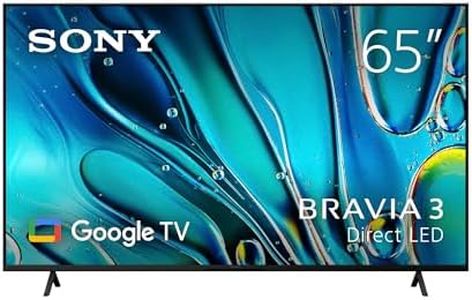We Use CookiesWe use cookies to enhance the security, performance,
functionality and for analytical and promotional activities. By continuing to browse this site you
are agreeing to our privacy policy
10 Best 65 Tvs
From leading brands and best sellers available on the web.By clicking on a link to a third party's website, log data is shared with that third party.
Buying Guide for the Best 65 Tvs
Choosing a 65-inch TV is a great way to create a cinematic experience at home, especially if you have a spacious living room or dedicated viewing area. However, not all 65-inch TVs are built the same. To make a smart choice, it’s important to look beyond just the size and focus on features that match your viewing habits, room conditions, and content preferences. Understanding the key specifications will help you find a model that delivers great visuals, sound, and usability for your unique space and needs.Display ResolutionDisplay resolution refers to how many pixels make up the picture on your TV screen. Higher resolutions, like 4K (Ultra HD), offer sharper and more detailed images compared to Full HD (1080p). For a 65-inch TV, 4K is standard and recommended since the larger screen makes lower resolutions look less sharp. If you’re mainly watching HD content, Full HD may be enough, but to future-proof your purchase and fully enjoy streaming, gaming, or UHD discs, a 4K TV is the best choice for most users.
Panel TypePanel type describes the underlying technology used to create the image. The main panel types are LED-LCD (including IPS and VA), QLED, and OLED. LED-LCD TVs are generally more affordable and provide good brightness, but may have less accurate colors and contrast. QLED panels improve color and brightness while avoiding burn-in issues and are suitable for well-lit rooms. OLED offers the deepest blacks and excellent contrast, making it ideal for movie lovers and dark rooms, though they are often more premium. Choose based on your viewing habits and room lighting.
HDR SupportHDR, or High Dynamic Range, increases the range of colors and contrast a TV can display, providing a more vivid and lifelike picture. There are different types of HDR, such as HDR10, Dolby Vision, and HLG. TVs that support multiple HDR formats offer the most flexibility with modern content. If you enjoy movies and gaming, prioritize a model with robust HDR support and higher peak brightness for the best results; for casual TV watching, basic HDR support may suffice.
Refresh RateRefresh rate, measured in Hertz (Hz), is the number of times per second the TV updates the image. A standard refresh rate is 60Hz, suitable for most TV shows and movies. Higher refresh rates like 120Hz benefit fast-moving content, such as sports or gaming, by making motion appear smoother. If you heavily watch action-packed content or plan to use the TV with gaming consoles, a higher refresh rate is worth considering.
Smart TV PlatformThe smart TV platform is the software that allows you to access streaming apps and other services directly on your TV. Popular options include Android TV, Google TV, Roku, Tizen, and webOS. Each has unique interfaces and app availability, so it’s a good idea to consider which platform suits your preferences and integrates well with your other devices. If you rely on specific apps or use voice controls and smart home features, make sure the TV’s smart platform meets those needs.
Input and Output PortsPorts are the connectors on your TV that let you attach devices like game consoles, soundbars, streaming sticks, or Blu-ray players. The most common is HDMI, and for a 65-inch TV, having at least three HDMI ports is ideal to avoid constantly swapping cables. Features like HDMI ARC or eARC help with connecting sound systems. Also, check for other ports you might need, such as USB, Ethernet, or optical audio, based on your devices.
Audio CapabilitiesSound quality can vary greatly between TVs. Many slim TVs have basic speakers that may not be loud or rich enough for larger rooms. Features such as built-in subwoofers, Dolby Atmos support, or enhanced speaker systems can provide better audio right out of the box. If immersive sound is important to you, consider TVs with better built-in speakers, but you may also want to plan for an external soundbar or speaker system.
Viewing AnglesViewing angle refers to how well the TV’s picture holds up when you’re sitting off to the side instead of directly in front. Some panel types, like IPS or OLED, have wider viewing angles, making them suitable for larger rooms or situations where people are spread out. If your seating is often off-center, prioritize TVs that maintain good color and detail from different angles.
Design and Mounting OptionsThe size, frame style, and stand design determine how your TV will look and fit in your space. Some TVs have ultra-slim panels and minimalist frames that blend well in modern décor. Also, check the mounting options if you plan to hang your TV on a wall; ensure it’s compatible with standard VESA mounts and check the weight and dimensions. Choose a design that complements your room and fits safely on your stand or wall.