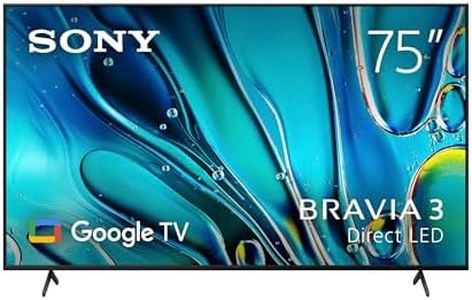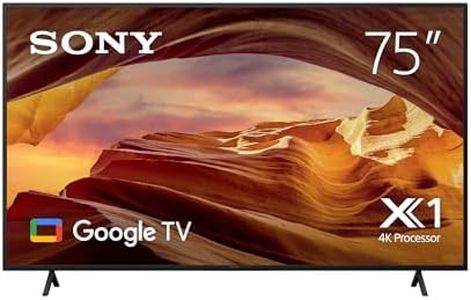We Use CookiesWe use cookies to enhance the security, performance,
functionality and for analytical and promotional activities. By continuing to browse this site you
are agreeing to our privacy policy
5 Best 75 Inch Tvs
From leading brands and best sellers available on the web.By clicking on a link to a third party's website, log data is shared with that third party.
Buying Guide for the Best 75 Inch Tvs
Choosing a 75-inch TV can significantly enhance your home viewing experience, but it involves more than just picking the biggest screen you can find. You'll want to think about where the TV will be placed, what you plan to use it for, and what features will make the biggest difference in your day-to-day enjoyment. Understanding the main specifications behind TVs will help you narrow down the choices and select a model that fits your personal preferences and space.ResolutionResolution refers to the number of pixels that make up the picture on the screen. The higher the resolution, the sharper and clearer the image will appear, especially important on a large 75-inch TV. The most common resolutions are Full HD (1080p), 4K (Ultra HD), and 8K. For a screen this big, 4K is generally considered the minimum for clear, detailed images when you're watching from typical living room distances. 8K is available but ideal only if you always watch high-quality content and sit close to the screen. If you want crisp, modern visuals, prioritize 4K; only consider 8K if you're an early adopter who wants to future-proof.
Panel TypePanel type refers to the technology used to create the image, most commonly LED, QLED, and OLED. LED TVs are generally more affordable and provide adequate performance for most viewers. QLED TVs use quantum dots for brighter colors and improved brightness, making them good in well-lit rooms. OLED TVs offer the deepest blacks and best contrast, which is great for dark room viewing and cinematic experiences but tend to cost more. If you plan to watch mostly in daylight or bright rooms, LED or QLED might suit you best, whereas OLED is perfect for movie lovers who value picture quality, especially in dim environments.
Refresh RateRefresh rate measures how often the TV updates its image per second, usually expressed in Hertz (Hz). The standard is 60Hz, but some TVs offer 120Hz or higher. A higher refresh rate makes fast action scenes in sports and games look smoother. If you like to watch a lot of fast-moving content like sports or plan to use the TV for gaming, look for at least 120Hz. For everyday viewing of movies and TV shows, 60Hz is usually sufficient.
Smart FeaturesSmart features refer to the TV's ability to connect to the internet and run apps for streaming services, web browsing, and more. Most modern large TVs are 'smart,' but some have more advanced platforms than others. Check if your favorite streaming apps are easily accessible and whether the TV integrates well into your smart home setup if you have one. If you use streaming extensively or want a voice assistant, prioritize a user-friendly and robust smart TV interface.
HDMI and Port SelectionPorts are the places where you connect devices like game consoles, soundbars, streaming sticks, or Blu-ray players. HDMI is the most common type, and having several HDMI ports lets you hook up multiple devices at once. Look for TVs with at least three HDMI ports for flexibility. If you have new devices, check for HDMI 2.1, which supports newer gaming consoles and features like higher refresh rates. Also consider if you need USB or other specific ports for your existing equipment.
Viewing Distance and Room SizeThe size of your room and how far you'll sit from the TV affects how enjoyable your viewing experience will be. On a 75-inch TV, a common recommended viewing distance is between 7 and 10 feet. If you'll be sitting much closer, you may notice pixels or find the TV overwhelming; much farther, and you might lose detail. Measure your room to ensure you have enough wall or stand space, and visualize your seating arrangement to make sure a 75-inch TV will fit comfortably without overpowering the room.
Audio QualityAudio quality is about how good the TV's built-in speakers sound. While newer TVs are thin and stylish, this often means smaller speakers with less powerful sound. Some TVs try to compensate with special sound technologies, but many users choose to add a soundbar or external speakers for a more immersive experience. If you want to avoid extra equipment, compare sound features among TVs. If sound is a high priority, plan on adding a separate audio system.