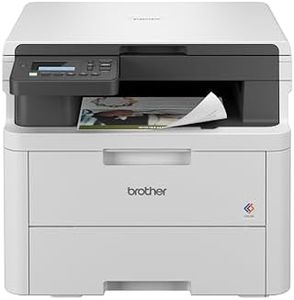We Use CookiesWe use cookies to enhance the security, performance,
functionality and for analytical and promotional activities. By continuing to browse this site you
are agreeing to our privacy policy
10 Best Affordable Printers
From leading brands and best sellers available on the web.By clicking on a link to a third party's website, log data is shared with that third party.
Buying Guide for the Best Affordable Printers
Choosing an affordable printer can seem overwhelming with so many models and features available, but if you focus on a few key specifications, you can more easily identify which printer fits your daily needs best. Think about how you plan to use the printer: is it mainly for documents, photos, or perhaps scanning as well? By understanding various specs, you’ll be empowered to choose a printer that meets your expectations without overpaying for features you don’t need.Printer Type (Inkjet vs. Laser)This refers to the technology a printer uses to produce output. Inkjet printers use liquid ink and are generally well-suited for printing photos and colored images, while laser printers use toner powder and excel at producing sharp, fast text documents. If you print mostly documents and want faster output, a laser printer may be better; if you occasionally print photos and color graphics, inkjet printers are versatile and typically more affordable to buy.
Print SpeedPrint speed is how quickly a printer can produce pages, often measured in pages per minute (PPM). Low speeds (under 10 PPM) are okay for occasional home use, while mid-range speeds (10-20 PPM) work for busier households or small offices. If you only print occasionally, you won’t need a high-speed model, but for regular, high-volume printing, a faster option will save time.
Print Quality (DPI)DPI, or dots per inch, tells you how detailed and crisp the printed images and text will appear. Lower DPI (600-1200) is usually fine for standard documents, while higher DPI (upwards of 2400) is better for picture-heavy printing or producing sharp graphics. Consider your expected printouts—if you need only text, standard quality suffices; for detailed images, look for higher DPI.
ConnectivityConnectivity options determine how devices link to your printer. Some printers offer only USB connections, others include Wi-Fi, Bluetooth, or even mobile printing support. If you plan to print from various devices (phones, tablets, laptops), wireless features make printing more convenient. For a stationary, single-computer setup, basic USB may be enough.
All-in-One FunctionalityMany printers include extra features like scanning, copying, and even faxing. If you need to digitize documents or make copies often, an all-in-one (sometimes called multi-function) printer is practical. If you only need printing, a single-function model will be simpler and potentially more affordable.
Ink or Toner Cost and YieldThis relates to how much you'll spend on ink or toner over time and how many pages each cartridge prints (yield). Some cheap printers have costly cartridges, so look for information on how many pages each will print before needing replacement. If you print frequently, choose a printer with affordable, high-yield cartridges to save in the long run.
Paper HandlingPaper handling covers the types and sizes of paper the printer supports, as well as how many sheets the tray holds. For simple, occasional printing, a smaller tray and support for standard paper sizes is fine. If you print large jobs or want to use special paper (envelopes, photo paper), make sure the printer handles those needs.