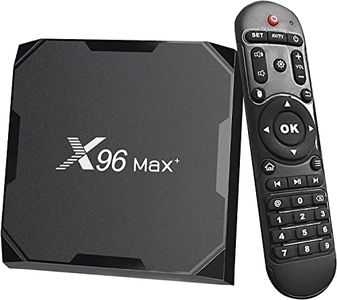We Use CookiesWe use cookies to enhance the security, performance,
functionality and for analytical and promotional activities. By continuing to browse this site you
are agreeing to our privacy policy
10 Best Android TV Boxes
From leading brands and best sellers available on the web.By clicking on a link to a third party's website, log data is shared with that third party.
Buying Guide for the Best Android TV Boxes
Choosing the right Android TV box can transform any regular TV into a smart one, opening up a world of streaming and apps. To make the best choice, you need to understand what features matter most for your usage—whether you love streaming movies, want to play games, or just browse the internet. Focus on a balance between smooth performance, user-friendly experience, and compatibility with your favorite services. Here’s an easy guide to the key specs to consider when picking your Android TV box.Processor (CPU) and RAMThe processor (CPU) and RAM work together to determine how fast and smooth your Android TV box runs. The CPU is like the brain of the device, handling all commands, while RAM helps manage apps and multitasking. Slower CPUs and less RAM, like 1GB, may be fine for basic tasks like light streaming, but they can struggle with higher resolution content or running multiple apps. Mid-range specs, such as a quad-core CPU and 2GB RAM, are good for most users who want a lag-free experience for streaming and casual apps. If you plan on gaming or heavy multitasking, look for higher specs, like 4GB RAM and advanced CPUs. Think about what you’ll do most often: casual viewers can go lower, while power users will want to invest in strong processing power.
Storage CapacityStorage in an Android TV box is where your apps, downloads, and some system files are kept. A small amount like 8GB might fill up quickly if you download several apps or offline media, causing slowdowns and trouble with updates. 16GB to 32GB is comfortable for most people who will mainly stream content rather than download lots of files or games. Heavy users, especially those storing large files or lots of apps, should aim for larger storage options. Think about your habits: if you mostly stream online, a smaller storage capacity is sufficient, but if you want lots of apps or store media locally, more storage helps.
Operating System VersionAndroid TV boxes run different versions of Android, with newer versions supporting more apps and features. Older versions may not run newer streaming apps or receive security updates. Versions like Android 9 or higher are nice for their improved interface and compatibility. Check the version and try to choose a box with the latest possible official Android TV operating system, especially if you care about smooth updates, access to current app stores, and security.
Video Resolution and HDR SupportVideo resolution refers to the maximum quality of picture the box can stream or output, such as Full HD (1080p) or Ultra HD (4K). HDR (High Dynamic Range) makes colors look richer and more lifelike. If you have a 4K TV and want the sharpest picture, pick a box that supports 4K and at least basic HDR. For older HD TVs, 1080p support is enough. It’s all about matching the box’s output to your TV—no need for 4K if your TV can’t display it, but if you plan to upgrade, future-proofing with 4K and HDR support is smart.
Connectivity (Wi-Fi, Ethernet, Bluetooth, USB)Connectivity options let your box hook up to your internet, other devices, and accessories. Wi-Fi lets you connect wirelessly to the internet, and dual-band Wi-Fi (2.4GHz and 5GHz) helps with smoother streaming by reducing congestion. Ethernet ports give even more stable internet, ideal for 4K and live streaming. Bluetooth lets you connect game controllers, headphones, or keyboards, while USB ports are great for attaching external drives or accessories. Think about your setup: if your Wi-Fi is strong, built-in Wi-Fi may be enough, but if you want the fastest, most reliable speeds, Ethernet is best. Frequent access of files or use of accessories? Consider more USB ports.
Remote and Voice ControlThe remote is how you interact with your TV box, and some remotes include built-in microphones for voice commands through Google Assistant. Simpler remotes just control navigation, while more advanced ones support voice search or even have a mini-keyboard. If ease of use matters or you often search for content, voice-enabled remotes are handy. Want faster typing or unique shortcuts? Look for more feature-rich remotes.
App Compatibility and Official CertificationApp compatibility ensures your favorite streaming services work smoothly. Some boxes are officially certified by services like Netflix or Amazon Prime, guaranteeing high-quality streaming and easy updates. uncertified boxes may face lower quality or lose access to certain apps over time. If you have must-have apps, check for official certification or at least strong compatibility guarantees—especially important for major streaming services.