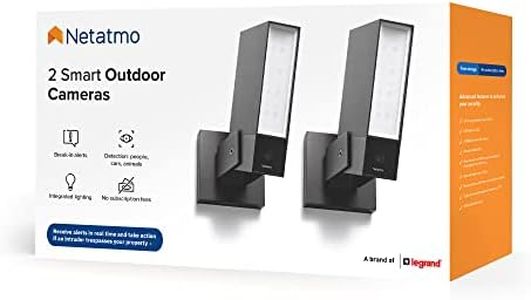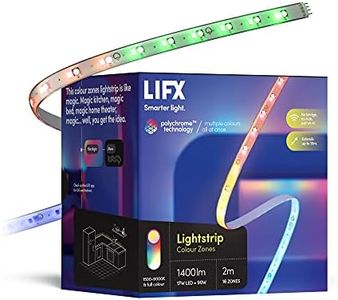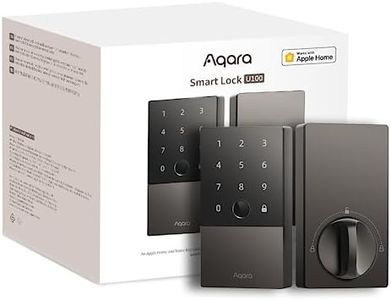We Use CookiesWe use cookies to enhance the security, performance,
functionality and for analytical and promotional activities. By continuing to browse this site you
are agreeing to our privacy policy
10 Best Apple Homekit Devices
From leading brands and best sellers available on the web.By clicking on a link to a third party's website, log data is shared with that third party.
Buying Guide for the Best Apple Homekit Devices
Choosing Apple HomeKit devices is all about creating a smart home experience that feels seamless, safe, and easy to control right from your Apple devices. Before you buy, think about what you want to automate or control: do you want to manage your lights, locks, cameras, or heating? Ensuring compatibility with HomeKit is key, but beyond that, the best options will fit your lifestyle and daily needs while being simple to set up and use with your iPhone, iPad, or HomePod.HomeKit CompatibilityHomeKit compatibility means the device is certified to work smoothly with Apple’s Home app and Siri. This is essential because only certified devices can guarantee features like secure pairing, automation, and voice control with Apple devices. You can usually spot compatibility from the packaging or manufacturer details. Always verify this compatibility—without it, the device won’t fully join your Apple ecosystem or support key functions like scenes or automations.
Device Type and PurposeSmart home devices come in types like bulbs, plugs, thermostats, cameras, sensors, and locks. Each supports a different need: lights for ambiance or automation, thermostats for climate control, cameras or locks for security, and so on. Identifying your purpose helps narrow choices; focus on what problem you want to solve—like making the house look lived-in while away, or automating morning routines—and pick the device category that best meets that goal.
Connection Method (Wi-Fi, Bluetooth, Thread, or Hub Required)The way a HomeKit device connects matters for performance and convenience. Wi-Fi devices offer direct and often remote access but can crowd your network. Bluetooth devices are simple to set up but may have limited range without an Apple home hub. Thread is an emerging, efficient mesh technology offering robust and responsive connections. Some devices rely on a specific hub or bridge to connect. Consider where you’ll place the device and how it will connect: for wide coverage or outside access, Wi-Fi or Thread is good; for smaller areas or simpler needs, Bluetooth suffices; but always check if a hub is needed before purchasing.
Automation and Scene SupportAutomation and scene support refers to how well the device integrates with the Home app’s features, allowing it to be part of routines or respond to triggers (like time of day or other devices). Some devices support only basic controls, while others fully support custom automations. If you want your devices to interact—like turning on lights when you unlock the door—seek products that clearly state broad automation or scene support. This ensures your smart home grows in usefulness as you add more devices.
Privacy and SecurityHomeKit puts a premium on privacy, asking devices to use secure protocols and, for certain devices like cameras, offer local video storage or encrypted cloud options. This protects your data and peace of mind. Pay attention to how the device handles your information—read what’s promised about encryption, access, and storage. If security is a priority (for example, with cameras or locks), lean towards those touting enhanced privacy features, HomeKit Secure Video, or strong encryption.
Ease of Setup and UseEase of setup is about how quickly and painlessly you can get started. HomeKit is known for its simple QR-code scanning, but some devices ask for extra steps, apps, or network settings. Consider your comfort with technology and pick those touting out-of-the-box HomeKit setup. Support and documentation can matter, too—if you’re a beginner, a device with clear instructions and user-friendly design is preferable to advanced setups that demand tech know-how.