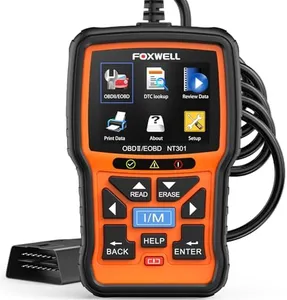We Use CookiesWe use cookies to enhance the security, performance,
functionality and for analytical and promotional activities. By continuing to browse this site you
are agreeing to our privacy policy
10 Best Auto Scanners
From leading brands and best sellers available on the web.By clicking on a link to a third party's website, log data is shared with that third party.
Buying Guide for the Best Auto Scanners
When you're looking to buy an auto-scanner, also known as an OBD2 scanner, it's important to think about what you want it to do. Auto-scanners help you read and clear error codes from your vehicle's computer system, provide information about your car's health, and even show live data while you're driving. The right one for you depends on how much you plan to use it, how deep you want to go into vehicle diagnostics, and what kind of vehicles you own or expect to use it on. Getting familiar with a few key features will help you make a better choice.CompatibilityCompatibility means whether the auto-scanner will work with your vehicle's make, model, and year. This is important because not all auto-scanners work with every car, especially with older vehicles or unique brands. Many scanners work with cars made after 1996, but some have advanced features that only work on specific brands or models. To find the right one for you, think about both your current car and any other cars you might want to diagnose. Check if the scanner supports common OBD2 protocols and any specific vehicles you care about.
Types of Codes SupportedThere are basic scanners that only read and clear generic 'check engine' codes, and there are advanced scanners that also handle codes from ABS, airbags, transmission, and other systems. This matters because if you only want to deal with simple engine issues, a basic scanner could be fine, but if you want to work on more parts of your car, look for one that covers the systems you care about. Match your scanner to what kinds of issues you want to be able to diagnose.
User Interface (Display and Controls)User interface means how you interact with the scanner—whether it has its own display or works with a smartphone app, and how easy it is to navigate menus and read information. Simple scanners use basic screens and just a few buttons, while advanced models have bigger screens or even touchscreen displays with clearer data. If you’re not comfortable with technology, choose a scanner with physical buttons and a clear display. If you’re open to using your phone, many modern scanners connect via Bluetooth and use intuitive apps.
Live Data and GraphingLive data means the scanner can show real-time information from your car as it runs, like engine speed, temperature, and more. Some scanners just show numbers, while others can graph the data, making it easier to spot problems. This is important if you want a deeper look at how your car is running or need to troubleshoot intermittent issues. For simple code reading, you don’t need this, but for regular diagnostics or more advanced DIY repairs, it’s a valuable feature.
Update SupportUpdate support refers to whether the scanner can get software updates, which keeps it compatible with newer cars and improves its functions. This is important because car technology changes quickly, and an outdated scanner might not work well with new vehicles. Some scanners update automatically, others need to be plugged into a computer, and some don’t update at all. If you want to use your scanner for many years or on many vehicles, make sure it’s easy to update.
Additional FeaturesSome scanners offer extra features like resetting oil change lights, battery registration, or even service interval resets. These are useful if you do more of your own maintenance or want to keep your car in top shape. Decide which functions you’ll actually use, and skip the ones that sound fancy but don’t fit your needs. Focus on the features that can save you trips to the mechanic or help you do maintenance yourself.