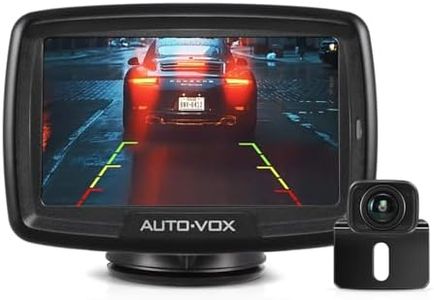We Use CookiesWe use cookies to enhance the security, performance,
functionality and for analytical and promotional activities. By continuing to browse this site you
are agreeing to our privacy policy
10 Best Backup Cameras
From leading brands and best sellers available on the web.By clicking on a link to a third party's website, log data is shared with that third party.
Buying Guide for the Best Backup Cameras
Choosing the right backup camera can make reversing your vehicle safer and less stressful. Backup cameras act as an extra set of eyes, helping you spot people, objects, and obstacles behind you that can be hard to see with just mirrors. When deciding on a backup camera, it’s important to understand the features that matter most, so you can pick the one that fits your vehicle and driving needs. By focusing on key specifications, you’ll be better equipped to choose a camera that makes parking and reversing much easier and worry-free.Camera ResolutionCamera resolution tells you how clear and detailed the image from your backup camera will be. A higher resolution means a sharper picture, which can help you spot small objects or people more easily. Resolutions typically range from basic (around 420-480 TV lines), mid-range (600-700 TV lines), to high-definition (720p or 1080p). If you only need a basic view to avoid big obstacles, a lower resolution might be fine. But if you want to see more detail, like edges of curbs or small children, a higher resolution camera is better.
Field of View (Viewing Angle)The field of view, measured in degrees, shows how wide an area you��’ll see behind your vehicle. A narrow angle (below 100°) covers less space but can appear less distorted, while a wide angle (120°-180°) lets you see more on each side, helpful for parking or backing out into traffic. However, wider angles can make objects look further away than they are. If you often park in tight spaces or have limited visibility, choose a camera with a wider field of view; if you prefer a more natural perspective with less distortion, pick a moderate angle.
Night Vision CapabilityNight vision allows the camera to give a clear image even in low-light or nighttime. This usually works with infrared (IR) LEDs that brighten up dark scenes. Some cameras have basic night vision with a few LEDs, while others offer advanced night vision for clearer images in total darkness. If you often park or drive in unlit areas or at night, look for a camera with strong night vision capabilities; if you mainly use your car in well-lit conditions, basic night vision may be enough.
Mounting TypeMounting type refers to how and where the camera attaches to your vehicle. Common types are license plate frame (attaches above or around your plate), flush mount (installed into the bumper), and surface mount (sticks onto a flat surface). Each has its pros and cons: license plate and surface mounts are usually easy to install, while flush mounts look more built-in but require more work. Pick a mounting style that matches your comfort with installation and the look you want for your vehicle.
Display CompatibilityDisplay compatibility means how the camera shows its image to you, usually on a screen in the car. Some cameras work with your built-in dashboard screen, others come with their own monitor, and some can connect wirelessly to a smartphone. Make sure the camera matches the type of display you have or want to use. If your car already has a screen, check that the camera’s connections will fit; if you don’t, you may prefer a kit that includes a monitor.
Wired vs. Wireless ConnectionBackup cameras can be wired (using physical cables to connect the camera and display) or wireless (using radio signals). Wired systems usually give a more reliable image without interference, but are harder to install. Wireless systems are easier and quicker to set up but might have a weaker or delayed signal in some cars. If you want the most stable image and don’t mind installation, choose wired; for a fast, simpler setup, go with wireless, especially if you have a smaller vehicle.
Waterproof RatingSince backup cameras are exposed to the weather, a waterproof rating (often shown as IP67 or IP68) tells you how well the camera resists water and dust. Higher numbers mean better protection. If you live in a rainy or snowy area, or often drive on dirt roads, pick a camera with a strong waterproof rating to make sure it lasts longer and keeps working properly.