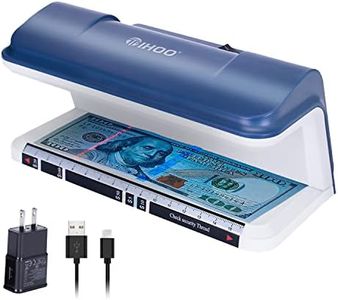We Use CookiesWe use cookies to enhance the security, performance,
functionality and for analytical and promotional activities. By continuing to browse this site you
are agreeing to our privacy policy
10 Best Bill Counters
From leading brands and best sellers available on the web.By clicking on a link to a third party's website, log data is shared with that third party.
Buying Guide for the Best Bill Counters
Choosing the right bill counter can make handling cash much faster, safer, and more accurate, whether for a retail shop, a bank office, or any place that deals with large amounts of currency. When shopping for a bill counter, it's important to look beyond just price and think about how you'll use the machine, what kind of bills you'll be handling (old, new, mixed), and where the machine will sit in your workspace. Understanding a few key specifications will help you choose the model that best fits your needs, improves your workflow, and reduces error.Counting SpeedCounting speed tells you how many bills the device can process per minute. It's important because faster machines can handle larger volumes and save you more time. Basic models might process around 600 to 900 bills per minute, which works fine for smaller retail shops or occasional counting. Medium-speed models (1000–1300 bills/min) are faster and good for moderate use, like small banks or businesses with regular cash flow. High-speed machines (1500 bills/min or more) are ideal for high-volume settings, like casinos or large stores, where time efficiency is critical. Pick a speed that matches how much cash you typically need to count at once—if you only count a few stacks daily, you might not need the fastest model.
Bill Type CompatibilityNot all counters can handle every kind of bill. Some only count one currency or a specific size and condition of bills, while others work with multiple currencies, denominations, or even handle mixed conditions like old, new, damp, or crumpled notes. If you mainly use one currency with standard-sized, newer bills, a simple model is fine. If you work in a place with multiple currencies or lots of worn or mixed bills, you’ll need a counter that accepts various bill types and conditions. Always check what kinds of notes you need to count regularly before picking a machine.
Counterfeit DetectionSome bill counters do more than just count—they can check for fake bills using UV (ultraviolet), MG (magnetic), or IR (infrared) detection features. This is crucial in businesses with high cash turnover, as it reduces the risk of counterfeit money passing through. Some machines offer basic UV only, while others combine UV, MG, and IR for more secure checks. If counterfeit money is a concern in your business, look for a model with robust detection systems—otherwise, a simpler machine may be enough for environments where fake notes are less likely.
Feeder and Hopper CapacityThe hopper is where you load the bills, and its size determines how many bills you can process in one go. Smaller hoppers (80–150 bills) need more frequent reloading and suit less frequent counting tasks. Mid-size hoppers (150–300 bills) are more efficient if you have moderate cash flow. Large hoppers (over 300 bills) are best for busy businesses that count big stacks often. Think about the size of stacks you regularly deal with and choose a machine that won’t require constant pauses to reload.
Display and User InterfaceThe display shows you the count results and error messages. Simpler displays show only the total number, while advanced machines have multi-line or touch screens showing batch numbers, error codes, and counterfeit alerts. If you want ease of use and fast, clear feedback, look for an intuitive, large, and easy-to-read display. For basic tasks, a simple display may be enough; for more detailed checks and frequent adjustments, advanced interfaces are better for smooth operation.
Batching and Add FunctionsBatching lets you sort bills into specific amounts (for wrapping or banking), and the add function lets you count multiple piles together for a running total. Not all machines have both; simple ones might just have a basic count, while more advanced ones feature programmable batching and adding. If you need to organize bills into specific numbers regularly or want to add up several stacks at once, these features are helpful and can save you a lot of manual work.
Noise LevelNoise level matters if you’ll use the machine in a quiet office or customer-facing space. Louder machines can be intrusive, especially in quieter environments. Sound levels aren’t always listed, but compact and newer models tend to run more quietly. If discretion and a calm workspace are priorities, opt for a quieter model, but if placement and noise aren’t a concern, you can focus on other features.