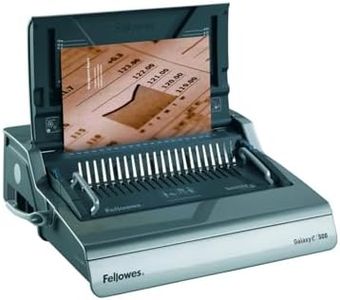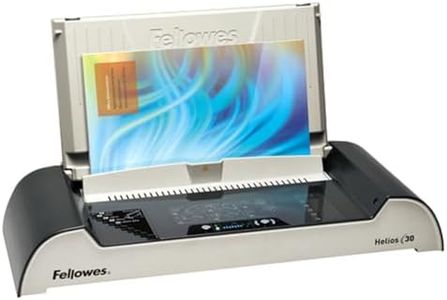We Use CookiesWe use cookies to enhance the security, performance,
functionality and for analytical and promotional activities. By continuing to browse this site you
are agreeing to our privacy policy
10 Best Binding Machines
From leading brands and best sellers available on the web.By clicking on a link to a third party's website, log data is shared with that third party.
Buying Guide for the Best Binding Machines
Choosing the right binding machine can make a big difference in how professional and durable your documents look. Start by considering how often you'll use the machine, what types of documents you need to bind, and your preference for convenience versus customization. Understanding the important features will help you select a binding machine that fits your projects, whether that’s for occasional small reports or regular, high-volume booklets.Binding CapacityBinding capacity tells you how many sheets of paper a machine can bind together in one go. This is important because it affects the types of documents you can create—thicker reports require machines with higher binding capacities. Machines are often divided into light-duty (up to 100 sheets), medium-duty (100–300 sheets), and heavy-duty (over 300 sheets) categories. Light-duty is suitable for home or occasional office use, medium-duty fits typical office needs, and heavy-duty is for frequent or professional use. Ask yourself how thick your usual document is to find the best match for your needs.
Punching CapacityPunching capacity refers to how many sheets a machine can punch holes through at one time. This matters because a higher punching capacity saves time and effort when working with multiple large documents. Machines are usually labeled as low (5-10 sheets), medium (10-20 sheets), or high (20+ sheets) punching capacity. If you regularly bind many documents, having higher punching capacity will speed up the process; for occasional use, a lower punching capacity will suffice.
Binding StyleBinding style means the method the machine uses to hold the pages together, such as comb, wire, coil, or thermal binding. Each style has its own look and feel—comb binding is easy to edit later, wire binding gives a professional finish, coil binding is durable and flexible, and thermal binding offers a book-like appearance. Think about how you want your finished document to look and whether you might need to add or remove pages in the future.
Machine OperationMachine operation can be manual or electric. Manual machines require you to pull a lever or turn a handle, while electric machines automate the punching and sometimes the binding. Manual machines are quieter and more affordable, often suitable for light use, while electric options are faster and easier on your hands for frequent or high-volume projects. Consider whether convenience or simplicity is more valuable for your workflow.
Document Size CompatibilityDocument size compatibility refers to the maximum size of paper the machine can handle, such as A4, Letter, or Legal paper. Most binding machines work with standard sizes, but some are adjustable or can handle smaller or larger paper. If you need to bind custom or oversized documents, check this spec to ensure the machine fits the paper dimensions you use most.
Adjustable Margin SettingsAdjustable margin settings allow you to move where the holes are punched relative to the edge of the paper. This is important for ensuring the bound edge is strong and the document is easy to read and flip through. More adjustability means you can handle a wider variety of projects, so consider this feature if you want flexibility in your binding.