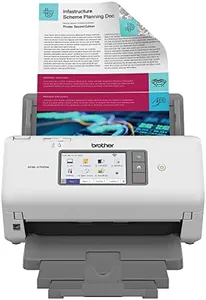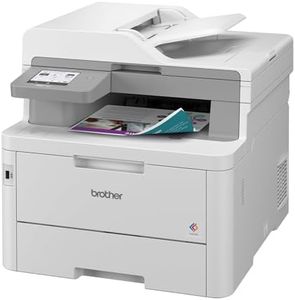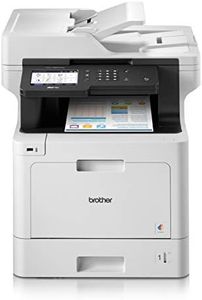We Use CookiesWe use cookies to enhance the security, performance,
functionality and for analytical and promotional activities. By continuing to browse this site you
are agreeing to our privacy policy
10 Best Brother Scanners
From leading brands and best sellers available on the web.By clicking on a link to a third party's website, log data is shared with that third party.
Buying Guide for the Best Brother Scanners
Choosing the right scanner for your needs involves understanding how you plan to use it—whether that's for handling stacks of documents, preserving photos, or scanning receipts and IDs. Key features will affect how fast, clear, and easy your scanning experience is. By looking at these features and matching them to your daily tasks, you can pick a scanner that truly helps you, rather than frustrates you.Scan SpeedScan speed tells you how many pages per minute (ppm) a scanner can process. This is important because if you need to scan large stacks of documents regularly, a faster scanner will save you time. Speeds can generally be grouped into slow (under 15 ppm), moderate (15-30 ppm), and fast (over 30 ppm). If you need to scan just a few pages now and then, a slower speed is fine. If you're handling many multi-page documents at work or for archiving, look towards moderate or fast models.
Optical ResolutionOptical resolution, usually shown in dots per inch (DPI), tells you how sharp and clear the scanned image will be. Higher numbers mean more detail. Low DPI (up to 600) suits regular documents and text; mid-range DPI (600-1200) is good for keeping both text and simple images clear; high DPI (over 1200) is best for photo scanning or documents needing detailed reproduction. Pick a resolution based on whether you need only clear text or also want to capture fine details in images or photos.
Document Feeder TypeScanners can have a flatbed, an automatic document feeder (ADF), or both. A flatbed lets you scan books, photos, or single pages one at a time. An ADF lets you load a stack of pages to scan in one go, which is great for handling many sheets quickly. If you frequently scan multipage documents or lots of receipts, an ADF is worth it; otherwise, a flatbed is enough for occasional or special documents.
Duplex ScanningDuplex scanning means the scanner can scan both sides of a page at once. This can be either automatic (the scanner does both sides at once) or manual (you need to flip the document). It's most useful if you regularly handle double-sided documents. If most of your paperwork is one-sided, you don't need to prioritize this feature.
Connectivity OptionsConnectivity refers to how the scanner communicates with your computer or devices. Common options are USB, Wi-Fi, and sometimes Ethernet. USB is simple and reliable when using a dedicated computer, while Wi-Fi or Ethernet lets you scan from multiple devices or place the scanner anywhere. Choose what fits your work space and how you want to use the scanner—solo or shared with others.
Size and PortabilityScanner size varies widely, from portable models you can move around easily to larger desktop ones meant to stay put. Portability is important if you need to scan documents in different places or travel with your scanner. If your scanner will mainly sit in one office spot, a larger, more robust model may be fine.
Software and CompatibilityThe software that comes with the scanner can let you manage documents, convert scans to different formats (like PDFs), and work with various cloud services. Compatibility is also key: make sure the scanner works with your computer's operating system. Choose a scanner with software that matches your digital organization habits and technical comfort.