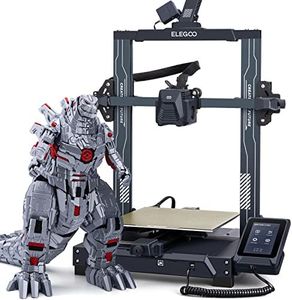We Use CookiesWe use cookies to enhance the security, performance,
functionality and for analytical and promotional activities. By continuing to browse this site you
are agreeing to our privacy policy
10 Best Budget 3D Printers
From leading brands and best sellers available on the web.By clicking on a link to a third party's website, log data is shared with that third party.
Buying Guide for the Best Budget 3D Printers
Choosing a budget 3D printer can be both exciting and a bit overwhelming, especially if you're new to 3D printing. The key is to focus on what you want to make and how often you plan to use the printer. While budget models might not have all the premium features, many still offer excellent results for hobbyists, students, or anyone just getting started. It's important to consider how easy the printer is to set up and operate, the types of materials it can print with, and the size of objects you want to create. Doing a bit of research into these factors will help ensure you pick a printer that matches your expectations and needs.Build VolumeBuild volume describes the maximum size of an object the printer can produce, typically listed in three dimensions: width, depth, and height. This is important because it limits how large your creations can be in a single print. Small build volumes (usually below 150mm on any side) are suited for miniatures, toys, and small parts, making them great for beginners or those with limited space. Medium build volumes (around 150mm-250mm) allow for a wider range of projects, such as functional prototypes or larger models. For most people starting out, a medium build volume is a good balance, but if you only need to print small objects, a compact printer is perfectly fine.
Print ResolutionPrint resolution tells you how fine the details of your printed object can be, often measured in microns (smaller numbers mean better detail). Higher resolution (100 microns or less) results in smoother, more detailed surfaces, while lower resolution (200 microns or more) means prints will look more layered. If you mostly want functional parts or don't mind visible lines, standard resolution is just fine. But if you're printing display pieces or models with a lot of detail, aim for a printer that supports finer resolutions.
Supported Filament TypesThis refers to the kinds of materials the printer can use for printing, such as PLA, ABS, or PETG. Each material has its own strengths: PLA is easy to print and great for most uses, ABS is slightly tougher and heat-resistant but needs better temperature control, while PETG combines strength and ease of use. Most entry-level printers work well with PLA, but some support more materials. Think about what kinds of objects you want to print and whether you might want to experiment with different materials in the future.
Ease of Assembly and UseSome budget 3D printers come fully assembled and ready to go, while others require you to put parts together. A fully assembled printer is great for beginners and saves time, but assembling a kit can teach you a lot about how the printer works. Also, check whether the machine has a user-friendly display and software; printers with touchscreen controls and simple setup instructions make the learning curve much easier. Assess your comfort with building things and how much time you're willing to spend on setup before printing.
Bed Leveling (Manual vs. Automatic)Bed leveling ensures the surface where prints are made is flat and correctly positioned. Manual leveling requires you to adjust knobs and measure yourself, while automatic leveling does this for you with sensors. Automatic leveling is easier, especially for beginners, and can help avoid print mistakes. If you don't want to spend time adjusting things, prioritize a printer with automatic or assisted bed leveling.
Reliability and Community SupportSince budget printers can sometimes have quirks, having a strong user community or good support options makes troubleshooting easier. A printer with plenty of online tutorials, guides, and forums is invaluable if you ever get stuck. Look for brands or models known for their active communities and available resources, which can make your experience much smoother, especially when you’re starting out.