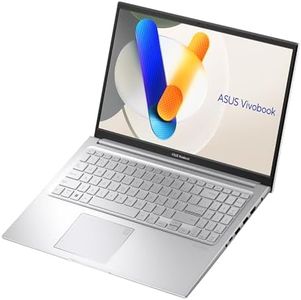We Use CookiesWe use cookies to enhance the security, performance,
functionality and for analytical and promotional activities. By continuing to browse this site you
are agreeing to our privacy policy
10 Best Business Laptops
From leading brands and best sellers available on the web.By clicking on a link to a third party's website, log data is shared with that third party.
Buying Guide for the Best Business Laptops
Choosing the right business laptop means balancing performance, portability, durability, and features that match your work habits. It's important to consider what you'll use your laptop for: maybe you travel often, handle large spreadsheets, run specialized business software, or join virtual meetings. Think about your daily needs, your work environment, and any preferences for size or keyboard feel. By matching these factors with the key specs of laptops, you'll find a device that keeps up with your workflow and lasts through the workday.Processor (CPU)The processor is like the brain of your laptop and determines how quickly it can handle tasks. For business use, a modern multi-core processor is important to keep things running smoothly. Entry-level CPUs are suitable for basic tasks like email and word processing, mid-range CPUs handle multitasking and large files well, while high-end CPUs are best for tasks like data analysis, programming, or design. To pick the right processor, think about the most demanding task you regularly perform; choose a laptop whose CPU can handle that comfortably.
Memory (RAM)RAM is your laptop's short-term memory, helping it efficiently run several programs at once. Too little memory can make your laptop slow when multitasking or working with large documents, while having more RAM makes switching between apps smoother. Laptops may come with basic (4GB or less), standard (8GB), or high (16GB or more) RAM. If you mainly use office apps and browsers, standard RAM is fine. If you multitask a lot, use virtual machines, or large files, more RAM is helpful.
Storage (SSD vs HDD, Capacity)Storage is where your files and programs live. Solid State Drives (SSDs) are much faster and more reliable than Hard Disk Drives (HDDs), making laptops more responsive. Capacity ranges from basic (128-256GB), suitable for documents and cloud users, to mid-range (512GB) for storing lots of files locally, to large (1TB or more) for heavy use. If your work relies on speed and reliability, especially when starting up or loading programs, choose an SSD. Opt for more storage if you handle many files or work offline often.
Display Size and QualityThe screen size and resolution affect both your comfort and productivity. Smaller screens (13-14 inches) make laptops lighter and more portable but provide less workspace, while larger screens (15-17 inches) are better for multitasking but add weight. Higher resolution makes text and images sharper, which is helpful if you look at your screen for hours. Consider your workspace—choose a smaller, lighter display for travel, or a larger one if your laptop stays mostly at your desk.
Battery LifeBattery life determines how long your laptop can run unplugged. Some laptops last just a few hours, while others can go all day on a single charge. If you work on the go, attend offsite meetings, or travel, longer battery life is crucial. If you’re often near power outlets, shorter battery life may be less important. Look for battery life estimates, but keep in mind that real-world use may differ from manufacturer claims.
Build Quality and DurabilityBusiness laptops are often transported or used in different settings, so strong build quality and durability matter. Some laptops use reinforced frames or spill-resistant keyboards. Durable models are less likely to suffer damage from bumps or drops. If you travel or work in busy environments, prioritize sturdier designs, while those who mainly work from a desk can compromise a bit for lighter models.
Keyboard and TouchpadThe keyboard and touchpad are what you interact with most, so comfort and accuracy are key. Business users often type for extended periods, so look for responsive keys with comfortable travel and a precise touchpad. Backlit keyboards are useful if you work in low-light spaces. Try out different models in person if possible, or look for reviews mentioning typing comfort, especially if you write a lot.
Ports and ConnectivityThe types and number of ports control what accessories you can connect directly. Common business needs include USB ports for drives or mice, HDMI or DisplayPort for monitors, and perhaps an SD card reader. Some laptops have only a few ports, relying on adapters, while others offer a wider array. Consider what devices you regularly connect at work and ensure your laptop supports them without needing too many dongles.
Security FeaturesBusiness laptops often store sensitive information, so extra security features like fingerprint readers, facial recognition, Kensington lock slots, or privacy screens can be important. If you work with confidential data, prioritize these options. For jobs without strict security needs, basic passwords and encryption may be enough.
Camera and Microphone QualityWith more meetings happening online, a clear webcam and quality microphone make a difference in presentations and calls. Look for laptops with HD cameras and microphones that reduce noise. If you attend frequent video conferences, prioritize higher quality, but if video calls are rare, this may be less important.