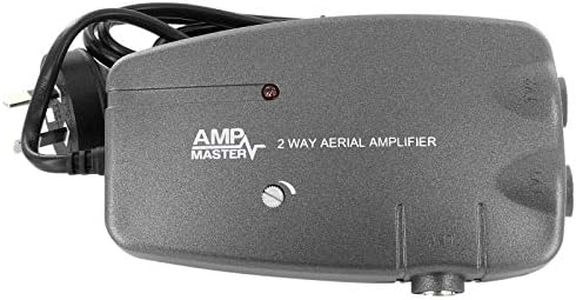We Use CookiesWe use cookies to enhance the security, performance,
functionality and for analytical and promotional activities. By continuing to browse this site you
are agreeing to our privacy policy
10 Best Cable TV Signal Boosters
From leading brands and best sellers available on the web.By clicking on a link to a third party's website, log data is shared with that third party.
Buying Guide for the Best Cable TV Signal Boosters
Choosing the right cable TV signal booster can make a big difference in the quality of your TV reception, especially if you have multiple TVs, a long cable run, or live in an area with weak signal strength. To pick the best booster for your needs, it's essential to understand the main features and specifications. These will help ensure the booster is compatible with your setup and effectively improves your signal without causing problems like distortion or interference.Gain (dB)Gain, measured in decibels (dB), shows how much a booster can amplify the incoming signal. This is important because if the signal is too weak, your TV may show a poor picture or lose channels. Boosters with low gain (around 10-15 dB) are best for short cable runs or when adding one or two TVs; they gently enhance the signal without over-amplifying. Medium gain (15-25 dB) works well for most homes with several TVs or medium cable lengths. High gain (over 25 dB) is used for long cable runs (like in large houses or buildings), but too high can cause interference, so it's important not to pick a booster more powerful than you need. Match the gain to your home's size and the number of TV splits to avoid signal problems.
Number of OutputsThis tells you how many TVs or devices you can connect directly to the booster. Single output boosters are good for one TV, while multi-output models (2, 4, 8, or more) let you connect several TVs or devices throughout the home. Pick a booster with enough outputs for your needs, but keep in mind that each split can slightly weaken the signal, so a booster with more outputs and appropriate gain is helpful in homes with several TVs.
Frequency Range (MHz)The frequency range describes what types of signal the booster can handle, usually measured in megahertz (MHz). Most cable TV signals fall between 5-1000 MHz, but some older or satellite setups may use higher ranges. It's important that your booster covers all the frequencies your TV channels use—otherwise, some channels may not work well or at all. To be safe, choose a booster with a frequency range that matches or exceeds the range used by your cable provider.
Noise FigureNoise figure tells you how much unwanted noise the booster adds to the signal, measured in dB. Lower values (close to 1 dB) mean cleaner signal and a better picture, while higher values (3 dB or more) can introduce problems like static or interference. For the best viewing experience, look for a booster with the lowest possible noise figure, especially if your signal is already weak.
Power SourceBoosters can be powered in different ways: some use a built-in power supply that plugs into a wall outlet, while others are 'passive' and need no power. Powered boosters are more effective for long cables or multiple TVs, while passive splitters are enough for short runs and strong existing signals. Always check your installation area for nearby outlets and choose a booster that fits your home's wiring and setup.
Return Path SupportIf you use interactive cable features (like pay-per-view, on-demand content, or cable modems), you'll want a booster with return path support, usually in the 5-42 MHz frequency range. This allows two-way communication back to your cable provider. If you don't need these features, a regular booster is fine, but if you do, picking one with return path support avoids losing functionality.