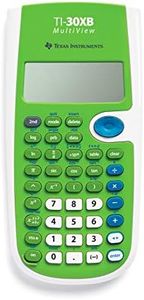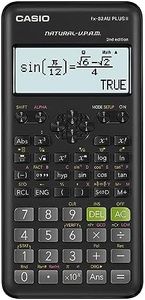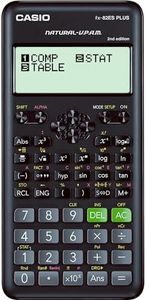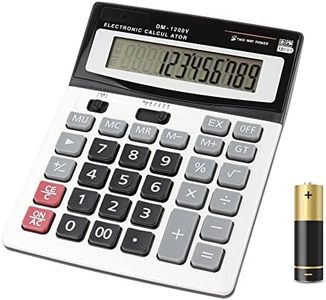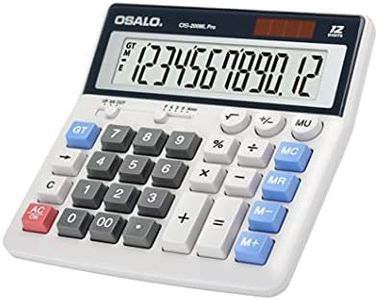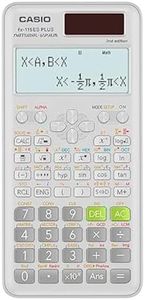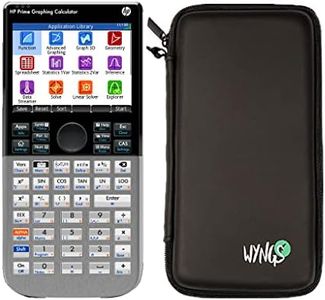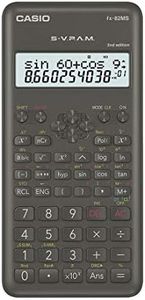We Use CookiesWe use cookies to enhance the security, performance,
functionality and for analytical and promotional activities. By continuing to browse this site you
are agreeing to our privacy policy
10 Best Calculators
From leading brands and best sellers available on the web.By clicking on a link to a third party's website, log data is shared with that third party.
Buying Guide for the Best Calculators
Choosing the right calculator depends on what you plan to use it for. Some people need a simple device for basic math, while others require more advanced functions for scientific, engineering, or financial work. Before buying, think about where you will use your calculator most often—at home, at school, at work, or on exams. Identifying your main needs will help you focus on features that really matter for you and avoid paying for extras you won't use.Type (Basic, Scientific, Graphing, Financial)This is the category your calculator falls into and defines what kind of problems it can solve. Basic calculators handle simple arithmetic, scientific ones tackle more advanced math like trigonometry and logarithms, graphing calculators can display and plot graphs, and financial calculators have functions for business and finance tasks. If you only need to add, subtract, multiply, or divide, a basic calculator is enough. If you are in high school or college and need to do more complex math or science, a scientific or even a graphing calculator may be required. For business professionals working with loans or investments, a financial calculator is a good fit. Match the type to your studies or profession to make the best choice.
Display Type and SizeThe display is where you see your calculations. Some calculators have a single line, while others offer multi-line displays so you can view previous calculations or see equations in a more natural way. The size and clarity of the display also matter, especially if you do long calculations or have trouble seeing small text. For simple needs, a single-line display is fine. For more complex problems, especially when equations are involved, a multi-line or dot-matrix display is very helpful. Pick a display that is comfortable for your eyes and supports the way you work.
Power Source (Battery, Solar, Dual)Calculators can be powered by batteries, solar cells, or both (dual power). If you use your calculator mainly indoors or at night, a battery-powered model is reliable, but you’ll need to replace batteries occasionally. Solar-powered models work in well-lit environments and are eco-friendly but can struggle in dim light. Dual-powered calculators switch between battery and solar automatically so you don't have to worry about running out of power. Think about if you need your calculator to work anytime, anywhere, or if you mostly use it in bright places like classrooms.
Key Size and LayoutThe keys (or buttons) on a calculator come in different sizes and arrangements. Larger buttons and a well-spaced layout are easier to use and reduce mistakes, which is important if you use the calculator often or for long periods. Smaller, more compact models are better for portability but sometimes harder to operate quickly. Choose based on your hand size and how much portability or comfort you value. For heavy use or larger hands, look for generously spaced keys.
Allowed for ExamsSome calculators are allowed for use in exams like SAT, ACT, or professional certification tests, while others are not. Exam boards often have strict lists of approved models or ban certain features such as wireless connectivity or advanced graphing. If you’re buying a calculator for school exams, check the exam board’s rules before picking a calculator. This ensures you won’t face problems on test day.
Additional Features (Programmability, Memory, Functions)Some calculators come with extra features like programmability, large memory, or specific functions (like matrix operations, statistics, or calculus). If you only do simple math, you won’t need these. But if you’re in a field that uses advanced math or you want to automate procedures, these features save time. Go through your syllabus or work needs to see if you need these add-ons or if a straightforward device will do.