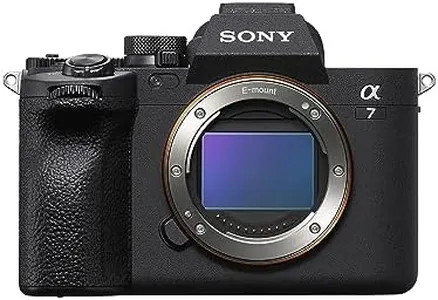We Use CookiesWe use cookies to enhance the security, performance,
functionality and for analytical and promotional activities. By continuing to browse this site you
are agreeing to our privacy policy
10 Best Camera For Product Photography
From leading brands and best sellers available on the web.By clicking on a link to a third party's website, log data is shared with that third party.
Buying Guide for the Best Camera For Product Photography
Selecting a camera for product photography means focusing on options that deliver clear, high-quality images with accurate colors and details. You want a camera that lets you show off the fine points, textures, and true colors of your products, helping build trust with customers and making your items look their best. Instead of getting caught up in the hype, focus on features that matter for capturing sharp, attractive shots under controlled lighting, and consider what you actually need for your workflow and setup.Sensor SizeSensor size refers to the physical dimensions of the sensor inside the camera that captures the image. Larger sensors (like full frame) gather more light and detail, resulting in high-quality photos with better depth and less noise. APS-C is a mid-size sensor that offers a balance between performance and size, while smaller sensors (Micro Four Thirds, for example) can be found in more compact cameras. If your product photography is mostly done in a studio with good lighting, both full frame and APS-C will work well—choose full frame if you want even more detail and better background blur. For web-only images or smaller prints, smaller sensors can still deliver good results.
Megapixel CountMegapixels measure how many millions of tiny dots make up your image. More megapixels mean higher resolution, which gives you the power to crop your images or print them in large sizes without losing quality. However, past a certain point, a very high megapixel count isn’t always necessary for web use or regular print sizes. For product photography, look for cameras with at least 16 to 24 megapixels; this is usually enough for most professional needs, while 30 megapixels or more can be helpful for large format prints or detailed crops. Pick based on where your images will be displayed and whether you’ll need to crop or print very large.
Lens Compatibility and AvailabilityDifferent cameras use different lens mounts, meaning not every lens fits every camera. Product photography benefits from lenses with close focusing ability and sharp image quality. When choosing a camera, check what lenses are available for that system, especially macro lenses, which let you photograph small products up close with clarity. If you know you’ll want specific looks (like a lot of background blur or super close shots), make sure the right lenses are easy to find and fit your camera choice.
Manual Controls and CustomizationManual controls let you change settings like aperture, shutter speed, ISO, and focus—directly influencing how your product photos turn out. Cameras with easily accessible manual controls make it easier to tweak your shots for perfect results, especially under studio conditions. Product photographers almost always prefer cameras with strong manual or customizable options, since you’ll want precise control over exposure and focus to highlight product features. If you like experimenting or shooting in a variety of lighting setups, choose a camera that makes these adjustments quick and easy.
Live View and Screen QualityLive View lets you see a real-time digital preview of your photo on the camera’s screen, making it easier to compose your shot and check focus before taking the picture. High-quality, tilting, or touch screens can further help with shooting from tricky angles or adjusting focus precisely. If you often work on a tripod or shoot from above or below, look for a clear, flexible screen, since it’ll save you time and headaches while composing your product shots.
Tethering and ConnectivityTethering means connecting your camera to a computer or tablet to see and review photos on a bigger screen as you shoot. This is especially useful in product photography, where fine details matter, and you need instant feedback. Cameras that support easy tethering or have strong wireless transfer options can speed up your workflow and help you spot problems before they become an issue. If you work in a studio or need to deliver work fast, make sure your camera supports the kind of connections you’ll need (USB, Wi-Fi, or Bluetooth).