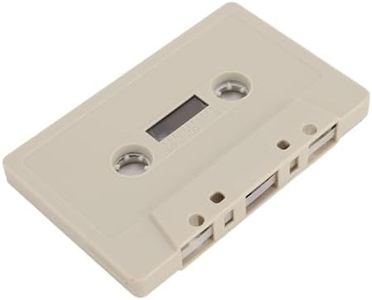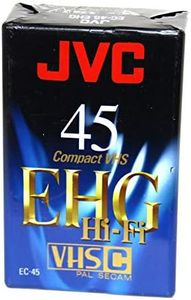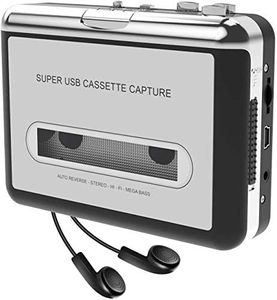We Use CookiesWe use cookies to enhance the security, performance,
functionality and for analytical and promotional activities. By continuing to browse this site you
are agreeing to our privacy policy
10 Best Cassette Tape Deck
From leading brands and best sellers available on the web.By clicking on a link to a third party's website, log data is shared with that third party.
Buying Guide for the Best Cassette Tape Deck
Choosing a cassette tape deck is about finding the right balance between sound quality, reliability, and the features that fit your listening or recording habits. Whether you're looking to enjoy your old cassette collections, record new mixes, or just want a touch of analog nostalgia, understanding the main features of tape decks will help you make the best choice. Start by thinking about how you'll use the deck—playback only, recording, or a mix of both—and what kind of cassettes you want to use.Number of HeadsTape decks typically come with two or three heads. Each 'head' refers to a tiny part that either erases, records, or plays back sound on the cassette. Two-head decks combine playback and recording in one head, which keeps things simple, while three-head decks separate playback and recording, letting you monitor recordings in real time and often resulting in better sound quality. For casual listening or basic recording, two heads are fine; for high-quality recording and precise control, consider three.
Drive MechanismThe drive mechanism is how the tape is moved inside the deck. There are typically two types: belt-driven and direct-drive. Belt-driven decks use rubber belts to turn the parts inside, tending to run more quietly and smoothly, which is good for most users. Direct-drive models are more robust, often used in professional settings for their durability and precision. If you just want everyday listening, belt-driven is typically enough; for heavy or professional use, direct-drive might serve you better.
Dolby Noise ReductionDolby Noise Reduction is a system designed to reduce hiss and background noise on cassette tapes. There are a few types—Dolby B, C, and S, with each offering stronger noise reduction. Most users will find Dolby B or C sufficient to clean up playback sound from everyday cassettes. If you listen to older or well-used tapes, prioritize this feature. But if you want audio as close to the original quality as possible, higher levels like Dolby S are worth considering.
Auto-ReverseAuto-reverse is a convenience feature that lets the deck play both sides of a tape without you needing to flip it over. It's handy for long listening sessions or background music, saving you the effort. However, some audio purists believe manually flipping provides slightly better reliability. If convenience is a key concern, go for auto-reverse; otherwise, it's optional.
Playback & Recording FeaturesThese refer to extras like timer recording (for capturing radio shows), pitch control (for changing playback speed), and tape type selection (for using different cassette formulas like normal, chrome, or metal). If you mostly play music, basic playback is fine. If you plan to record or use many types of tapes, look for models with broader support and more detailed controls.
Build Quality and ControlsA solidly built deck with easy-to-use buttons and clear meters lasts longer and is easier to operate. Sturdy buttons, smooth sliders, and readable displays make the tape deck more enjoyable to use. If you’re after a reliable and stress-free experience, pay attention to how the deck feels in your hands and how clear the control layout is.