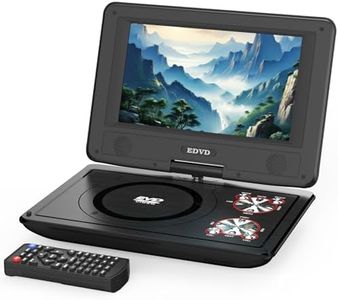We Use CookiesWe use cookies to enhance the security, performance,
functionality and for analytical and promotional activities. By continuing to browse this site you
are agreeing to our privacy policy
10 Best Cd Players For Cars
From leading brands and best sellers available on the web.By clicking on a link to a third party's website, log data is shared with that third party.
Buying Guide for the Best Cd Players For Cars
Choosing a CD player for your car is all about balancing your audio preferences, compatibility with your car, and ease of use. Start by thinking about how you typically listen to music—do you need to play various types of discs, do you want extra features like Bluetooth connectivity, or are you simply looking for basic music playback? Also, consider the installation process and make sure that the CD player will fit in your car’s available space and work with your existing audio system. Focusing on a few key features will help ensure that you get a player that’s enjoyable to use and suits your driving habits.Disc Format CompatibilityDisc format compatibility refers to the types of discs the player can read. Standard CD players handle regular audio CDs, but some can also handle MP3 or WMA files burned onto CD-R or CD-RW discs. If you mostly use commercial CDs, nearly any player will do; but if you like making customized playlists on your computer and burning them onto discs, you'll want a player that supports MP3 or WMA formats. Think about the discs you already own or expect to use—choosing a player that supports a wider range of formats gives you more flexibility.
Head Unit Size and MountingThis concerns the physical size and shape of the CD player and how it will fit into your car’s dashboard. The most common sizes are single-DIN and double-DIN. Single-DIN units are about 2 inches tall and 7 inches wide, while double-DIN units are twice as tall. Check your car’s dash opening before shopping: if it’s small, you’ll need a single-DIN player; if it’s larger, you can choose either. Picking the right size ensures a clean, secure fit and helps keep your installation straightforward.
Audio Output and Sound QualityThis refers to how well the CD player can process sound and send it to your car speakers. Some players offer higher power output, built-in amplifiers, or digital-to-analog converters (DAC) that improve clarity. If you’re an everyday listener, a basic unit will be enough; but audiophiles or those upgrading car speakers should look for higher sound output ratings or enhanced audio processing features. Think about your listening preferences—if you want richer, clearer sound, pay attention to this spec.
Connectivity OptionsConnectivity includes ways you can link the CD player to other devices or your car’s audio system—like Bluetooth, USB ports, AUX inputs, or SD card slots. If you want to occasionally play music from your phone or a flash drive, these extras come in handy. For drivers who only want to play CDs, this is less important; but for those who like versatile music sources, wider connectivity is helpful. Match these options to how you plan to use your player.
Controls and DisplayControls and display refer to the buttons, knobs, and screen you use to navigate your music and settings. Some players have simple, traditional controls, while others offer touch screens or more advanced menus. Consider how easy and safe it is to use the player while driving—large buttons and clear displays are better if you prefer simplicity. Choose a player whose controls make you comfortable and won’t distract you on the road.
Anti-Shock or Skip ProtectionAnti-shock or skip protection is a feature that helps prevent the music from skipping when your car goes over bumps. This is usually done by caching a few seconds of music in memory, so the player keeps playing smoothly. If you drive on uneven roads or in areas with lots of potholes, this feature can make a big difference in your listening experience. For mostly smooth city driving, it’s less critical, but it’s a good option for peace of mind.






![MAGOFLY 12.5" Portable DVD Player with 10.1" IPS Screen for Kids - Car DVD Player with Headrest Mount Bag, 360° Easy Remote, Dual Earphone Jacks, CD/DVD/SD Card/USB Supported, Region Free [Purple]](https://images-proxy.bestreviews.guide/vE9MFsBNbmDJuT_WpApGeDDVygQ=/0x300/https://m.media-amazon.com/images/I/51saYt4qDsL._AC_CX679_.jpg)