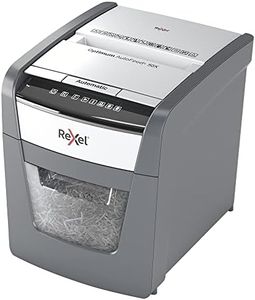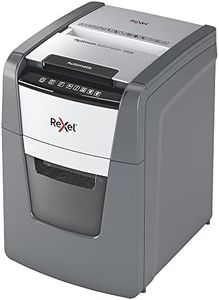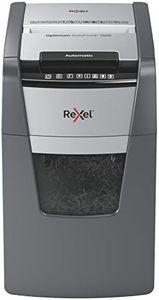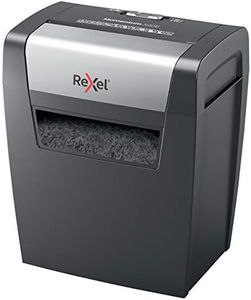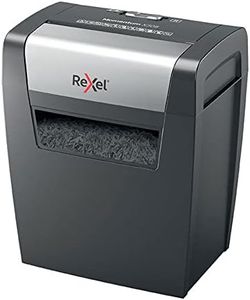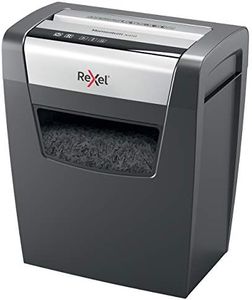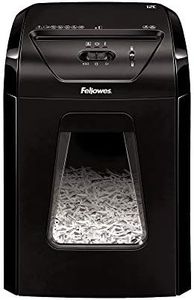We Use CookiesWe use cookies to enhance the security, performance,
functionality and for analytical and promotional activities. By continuing to browse this site you
are agreeing to our privacy policy
10 Best Commercial Shredders
From leading brands and best sellers available on the web.By clicking on a link to a third party's website, log data is shared with that third party.
Buying Guide for the Best Commercial Shredders
Choosing a commercial shredder is all about matching the capacity and performance of the machine to the needs of your workplace. Whether you’re protecting sensitive information, cleaning up clutter, or dealing with heavy paperwork every day, it's important to focus on features that support safety, efficiency, and endurance. Consider how much material you typically need to destroy, the size and type of materials (papers, staples, credit cards), the environment where the shredder will be used, and how frequently you'll be operating the machine. Understanding these factors will help you make a decision that balances convenience with security.Shred Type and Security LevelShred type refers to how the shredder cuts documents, such as strip-cut, cross-cut, or micro-cut. This is important because each type offers different levels of security. Strip-cut is the least secure, cutting papers into long strips and is best if you just need to reduce bulk. Cross-cut offers a medium level of security by cutting papers into much smaller pieces, making it suitable for most office documents. Micro-cut provides the highest security, turning paper into tiny confetti particles, which is necessary when disposing of highly sensitive documents. If your organization handles confidential or sensitive information regularly, a cross-cut or micro-cut shredder will be the best choice. If security isn’t a major concern, a strip-cut shredder may suffice.
Sheet CapacitySheet capacity tells you how many sheets of paper you can shred at once. This matters because higher sheet capacity can save time and effort when dealing with large volumes of paperwork. Commercial shredders typically process anywhere from a dozen to several dozen sheets per pass. Lower capacities (under 15 sheets) are more suitable for small teams or light usage, mid-range capacities (15–30 sheets) fit medium-size offices or departments, and high capacities (30+ sheets) are ideal for large offices processing lots of documents. Choose a shredder with a capacity that matches the typical load in your daily workflow.
Run Time and Cool Down TimeRun time is how long a shredder can operate continuously before it needs to rest, while cool down time is how long it takes before it can start again. This is crucial in busy workplaces where shredding needs to happen quickly and often. Shorter run times and longer cool downs are fine for light use, but if your office needs to shred documents all day, look for models with long or even continuous run times and short cool down periods. Select according to how frequently and intensively you expect to use the machine.
Bin CapacityThe bin capacity describes the size of the container that catches the shredded documents, measured in gallons or liters. This is important because larger bins can hold more shredded material, which means less frequent emptying—a real benefit in busy environments. Smaller bins (under 10 gallons) are manageable for low-volume shredding, medium bins (10–20 gallons) are typical for active offices, while very large bins (20 gallons or more) are needed for high-volume, frequent shredding. Select a bin size that minimizes interruptions based on the volume you expect to produce.
Media HandlingThis feature tells you whether the shredder can handle more than just paper—for example, stapled documents, paper clips, credit cards, CDs, or DVDs. It's important because dealing with mixed materials is common in busy offices. If you regularly dispose of materials like credit cards or need to shred documents with staples, choose a shredder that can safely process these items. If you only destroy plain paper, this spec may be less critical.
Jam Prevention and Safety FeaturesJam prevention mechanisms and safety features keep the shredder running smoothly and help protect users. Jam prevention is crucial in high-traffic settings to avoid frustrating downtime, while safety features like auto shut-off or safety locks are important for user protection, especially in shared or public spaces. If your office has many users or people who may not be familiar with shredders, prioritize models with strong anti-jam and safety features.