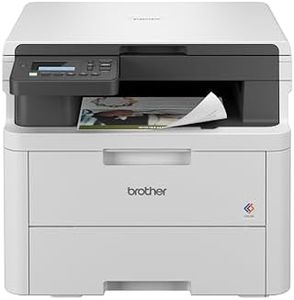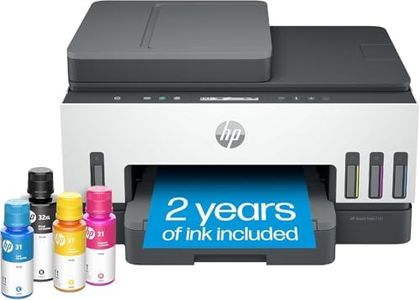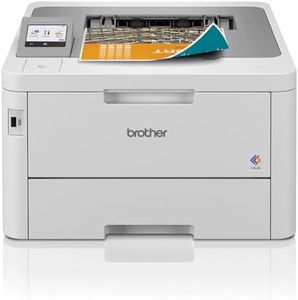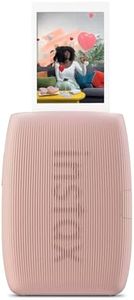We Use CookiesWe use cookies to enhance the security, performance,
functionality and for analytical and promotional activities. By continuing to browse this site you
are agreeing to our privacy policy
10 Best Compact Printers
From leading brands and best sellers available on the web.By clicking on a link to a third party's website, log data is shared with that third party.
Buying Guide for the Best Compact Printers
When choosing a compact printer, it's important to think about where and how you'll use it, as well as what you'll be printing most often. Compact printers are great for saving space in a home office, dorm room, or even for travel, but their smaller size means you'll want to be thoughtful about the features you really need. By focusing on the main specifications, you can find a printer that balances performance, convenience, and the type of printing tasks you have.Print TechnologyPrint technology refers to how the printer actually puts ink or toner on the paper. The most common are inkjet and laser. Inkjet printers are generally better for photos and color documents and are quieter with a smaller footprint. Laser printers work faster, especially for black and white documents, and their prints don't smudge as easily. If you mostly print text, a compact laser model might be best, but for images or colorful documents, a compact inkjet is more suitable.
Print SpeedPrint speed tells you how many pages the printer can output per minute, often measured in pages per minute (ppm). Entry-level compact printers might offer a slow speed (up to 7 ppm), while some are moderate (8–15 ppm), and a few high-end compacts can be even faster. If you only print a few pages at a time, speed isn’t crucial. But for regular, larger print jobs, higher speed can save you waiting time.
Print QualityPrint quality, usually given in dots per inch (dpi), tells you how clear and sharp your documents and pictures will look. Lower dpi (around 600 x 600) is fine for basic documents, while higher dpi (1200 x 1200 or more) is ideal for detailed images or photos. If you care about crisp images or print small text, aim for higher dpi. For most everyday uses, mid-range dpi is plenty.
Connectivity OptionsConnectivity options refer to how you can send documents to the printer. USB connects directly, while Wi-Fi and Bluetooth let you print wirelessly from laptops, phones, or tablets. Some printers also allow cloud or app-based printing. If you plan to print from multiple devices or want the freedom to place your printer anywhere, choose one with strong wireless options.
Size and PortabilityThe physical dimensions and weight of a compact printer matter if you have limited desk space or plan to move it often. Truly portable models are lighter and sometimes battery-powered, great for travel or mobile professionals, but usually offer fewer features. If portability isn’t key, a compact desktop printer gives you more capability in a still-small package.
Cartridge/Toner ReplacementThis refers to how often you’ll need to replace the ink or toner and how easy it is to do so. Smaller printers tend to have smaller cartridges, so you may need to replace them more frequently. Consider how many pages you get per cartridge and whether the printer offers high-yield options. If you print a lot, look for models with longer-lasting supplies to minimize hassle.
Additional FeaturesThese are extras like scanning, copying, duplex (double-sided) printing, and photo printing. Some compact printers are single-function (just printing), while others are all-in-one. If you want to scan or copy, look for a model with these features, but for basic needs, a single-function printer keeps things simple and small.