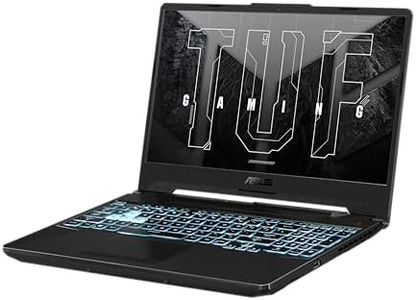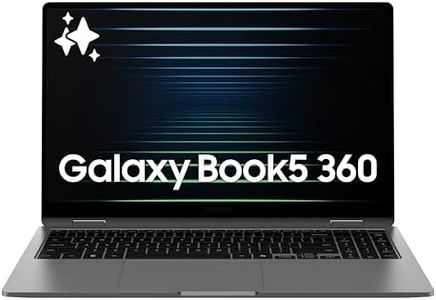We Use CookiesWe use cookies to enhance the security, performance,
functionality and for analytical and promotional activities. By continuing to browse this site you
are agreeing to our privacy policy
10 Best computers
From leading brands and best sellers available on the web.By clicking on a link to a third party's website, log data is shared with that third party.
Buying Guide for the Best computers
Choosing the right computer can feel overwhelming given all the options available, but if you break things down and focus on what matters for your needs, it becomes much easier. Start by thinking about what you’ll use the computer for most: is it browsing the internet, doing schoolwork, editing photos, gaming, or something else? Your typical day-to-day tasks should direct your attention to the features that matter most. Let’s take a look at the most important specs and how they can help you find your perfect match.Processor (CPU)The processor (often called the CPU) is essentially the brain of your computer. It handles instructions and determines how fast and efficiently your computer can run programs and multitask. Processors usually have different numbers of cores and clock speeds, and these values range from basic models suitable for web browsing and document editing, to high-performing versions used for gaming, video editing, or programming. If your needs center around basic tasks, entry-level processors will be fine, but for demanding tasks like editing videos or playing intensive games, you'll want a processor with more cores and higher clock speeds. Let your primary activities guide you: light use means entry-level processors, while creative or gaming tasks need something stronger.
Memory (RAM)RAM, or memory, is where your computer stores data it’s currently using, which helps with multitasking and running applications smoothly. RAM size is usually measured in gigabytes (GB). Low amounts (like 4GB) are suitable for basic use, while 8GB is a comfortable standard for everyday multitasking. If you frequently run many programs at once, do professional work, or gaming, 16GB or more ensures everything runs without slowdown. Think about how many applications you like to have open at once; more RAM is better for heavy multitasking.
Storage Type and SizeStorage is where all your files, programs, and the operating system live. The two main types are HDD (hard disk drive) and SSD (solid state drive). SSDs are much faster and make your computer start up and load files and programs much more quickly than an HDD. Storage size is usually in gigabytes (GB) or terabytes (TB). For basic work, 256GB SSD usually suffices, but if you have lots of photos, videos, or games, you’ll need more—maybe 512GB or even 1TB. If speed is important to you, prioritize an SSD, and pick the size based on how many files you plan to store.
DisplayThe display is the screen you’ll look at all the time, so it greatly affects your experience. Screen size (measured in inches) and resolution (like HD, Full HD, or 4K) determine how clear and large everything appears. Smaller screens are more portable, while larger screens make working and entertaining more comfortable. Higher resolutions look sharper, which is especially noticeable if you watch videos or edit photos. If you move around a lot, choose something portable with good screen quality; if you work at a desk or need lots of space to work, look for a bigger and higher-resolution screen.
Graphics (GPU)The graphics processor (GPU) is responsible for displaying images, videos, and animations. Most everyday tasks are handled well by integrated graphics that come with the processor. However, for gaming, creative tasks like video editing, or running multiple external displays, a dedicated GPU is much better, as it has extra power for visual tasks. If you’re not into gaming or heavy multimedia editing, integrated graphics are fine. Otherwise, look for computers with a dedicated GPU for those needs.
Ports and ConnectivityPorts let you connect devices like keyboards, mice, external drives, and displays. Common ports include USB, HDMI, headphone jack, and sometimes SD card slots. Make sure the computer has enough of the type of ports you use, especially if you use specific devices regularly. Consider your current and future needs; if you connect to multiple displays, cameras, or other devices, check that the right ports are available so you won’t need to buy extra adapters.
Battery Life (for laptops)Battery life matters if you plan to use a laptop on the go. It tells you how long the computer can run before it needs to be plugged in. Batteries typically last from 4 up to over 12 hours, depending on the workload and type of device. If you travel or work away from a power outlet often, look for longer battery life. For mostly home or office use, it’s less critical, but still something to consider for convenience.
Build Quality and PortabilityThis refers to how sturdy the computer feels and how easy it is to carry around. Thinner and lighter computers are easier to travel with but sometimes compromise on things like upgradeability or cooling. Heavier ones tend to be more powerful or durable. If you move around a lot—like to classes or coffee shops—a lighter model is better. If it mostly stays on your desk, durability or other features may matter more.