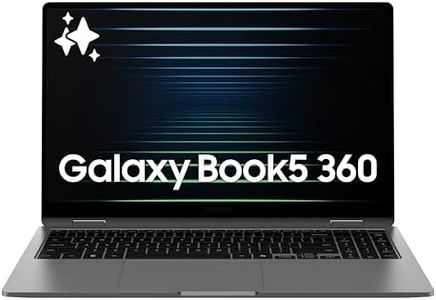We Use CookiesWe use cookies to enhance the security, performance,
functionality and for analytical and promotional activities. By continuing to browse this site you
are agreeing to our privacy policy
10 Best Convertible Laptops
From leading brands and best sellers available on the web.By clicking on a link to a third party's website, log data is shared with that third party.
Buying Guide for the Best Convertible Laptops
Choosing a convertible laptop can be exciting and a little overwhelming since they combine the features of both laptops and tablets. The most important thing is to start by thinking about how you'll likely use your convertible laptop most—will you mostly be typing, doodling, drawing, streaming entertainment, or carrying it around all day? Convertible laptops are great because they let you switch between laptop and tablet modes for different tasks, but to get the best fit for you, you'll want to look closely at a few important specifications.Display Type and SizeThe display is what you'll interact with most, so it matters a lot in a convertible. Display size usually ranges from small, compact screens (around 11 inches) to larger, more immersive ones (up to 15 inches or more). A smaller display makes the device light and easy to carry—great for students and people who are always on the go. Larger screens are better if you want a more comfortable viewing area for movies, multitasking, or drawing. Touchscreens are standard for convertibles, but you might find differences in screen resolution and brightness, which make a difference in clarity and outdoor use. If you plan to sketch or write, look for a screen that supports stylus input and has strong durability.
Hinge MechanismA convertible's hinge lets you flip, fold, or detach the screen to use the device in different modes—like laptop, tent, stand, or tablet. There are mainly two types: 360-degree hinges that rotate all the way around, and detachable designs that let you completely remove the keyboard. 360-degree hinges are more common and better if you switch modes often; detachable versions tend to be lighter in tablet mode. If you'll use your device mainly as a laptop with occasional tablet use, a sturdy 360-degree hinge is ideal, while frequent tablet users might prefer a lightweight detachable.
Weight and PortabilitySince convertibles are made for flexibility, their weight can be a big factor, especially in tablet mode. Lighter models (typically under 3 pounds) are easy to hold and carry for long periods, which is perfect if you plan to use it on the move, standing, or while traveling. Heavier models might offer more powerful features but could get tiring to hold in tablet mode. If you’ll mostly use it at a desk, weight may not matter as much, but if you need a true take-anywhere device, go as light as possible.
Performance (Processor and RAM)Performance controls how fast and smoothly your convertible runs applications. The processor (CPU) and memory (RAM) are key parts. Lower-end processors and less RAM (like 4GB) are fine for basic browsing, email, and note-taking. Mid-range options (8GB RAM or more) handle multitasking, photo editing, and heavier applications better. High-end CPUs and 16GB RAM or more are suited for demanding tasks like video editing or graphic design. If you mostly do simple tasks, you can go for lower specs, but for creative or professional use, opt for higher specs.
Battery LifeHow long your battery lasts affects how much you can enjoy the convertible’s portability. Laptops with longer battery life (8–12 hours or more) let you work or play all day without hunting for a power outlet. Shorter battery life is fine if you’re mostly near power sources. Remember, brighter screens and higher performance can reduce battery life, so check real-world reviews in addition to manufacturer claims and think about your daily routine when choosing.
Input Methods (Keyboard, Pen, Touch)Convertible laptops usually offer several ways to interact: keyboard, touchscreen, and sometimes stylus/pen input. Keyboards should be comfortable and sturdy if you'll type a lot. Pen support is important if you want to draw, sketch, or handwrite notes—look for bundled styluses or compatibility with digital pens. Touch input is standard but make sure it’s responsive and accurate. Think about how you’ll use your device most and prioritize input features that match your needs.
Ports and ConnectivityPorts matter for connecting your convertible to other devices and accessories. Common ports include USB, USB-C, headphone jacks, and sometimes HDMI or microSD slots. More and newer ports provide flexibility, especially if you often use external drives, displays, or keyboards. If you value a thin, light design, you might get fewer ports, while larger models usually offer more. Choose based on the devices you typically connect.