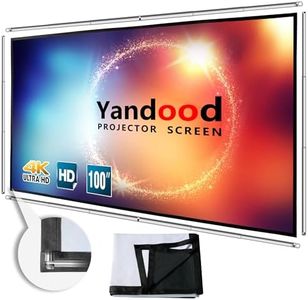We Use CookiesWe use cookies to enhance the security, performance,
functionality and for analytical and promotional activities. By continuing to browse this site you
are agreeing to our privacy policy
10 Best Daylight Projector Screen
From leading brands and best sellers available on the web.Recommended lists
Buying Guide for the Best Daylight Projector Screen
Choosing a daylight projector screen is all about maximizing picture quality in bright environments. Daylight screens are designed to reflect more light so your projected image doesn't get washed out by sunlight or other ambient light sources. As you shop, focus on the screen’s ability to manage brightness and contrast, the image size you need, and how the screen will fit into your space. Your own environment—particularly how much light is present during use—should always guide your choices.Screen GainScreen gain refers to how much light the screen reflects compared to a standard white board. A higher gain means the screen reflects more light and produces a brighter image, which is helpful in daylight. Gains typically range from 1.0 (standard) up to 2.5 or more. Lower gains might look dull in bright rooms, while very high gains can create hotspots—bright patches—if viewed from an angle. If your room is very bright, look for a screen with a gain of 1.5 to 2.5; in less intense light, 1.0 to 1.5 is usually sufficient. Your choice should balance needed brightness with viewing angles, because higher gain generally narrows how far to the side you can sit and still see a good picture.
Ambient Light Rejecting (ALR) TechnologyALR technology helps a screen block or redirect unwanted ambient light, improving image contrast and clarity. ALR screens are ideal when there's a lot of daylight or artificial light that you can't control. Some screens use special materials and surface angles to bounce away light from windows or lamps. If your projector area is flooded with light, ALR is a must-have. If you can darken the room usually, a basic white screen without ALR may be fine.
Screen MaterialThe material affects how the image looks—its color accuracy, clarity, and brightness. Matte white is common for controlled lighting but can look washed out in daylight. Gray or silver materials help boost contrast and black levels in bright settings. Some premium materials are designed specifically for daylight use. Choose a material that's labeled for high ambient light if you plan to use the projector during the day often.
Viewing AngleThis spec tells you how far from the center you can sit and still see a clear image. Narrower angles (say, 60–90°) mean viewers need to stay close to the center, which can be fine when people sit straight on. Wider angles (120–180°) let people see well from the sides, better for groups or casual seating. Higher-gain and ALR screens tend to have narrower viewing angles. Think of your space—if people are spread out, wider is better; if not, narrower is usually fine.
Size and Aspect RatioScreen size controls how big your image will be, while aspect ratio determines the shape (for example, 16:9 for most modern content, or 4:3 for classic uses). Bigger screens are more immersive but need a projector with enough brightness and a wall large enough to fit it. Aspect ratio should match what you watch most, like movies, games, or business presentations, so content fills the screen neatly. Measure your space and projector throw distance—these will help determine what size fits well and gives a good picture.
Installation TypeThere are fixed-frame, pull-down, portable, and motorized screens. Fixed-frame screens offer the flattest image and look sleek in permanent setups. Pull-down and motorized screens are good for shared spaces, so you can hide them when not in use. Portable screens are best for events or moving between rooms. Choosing depends on where and how often you’ll use your projector—consider your space, how much you want to change the room, and ease of setup or storage.