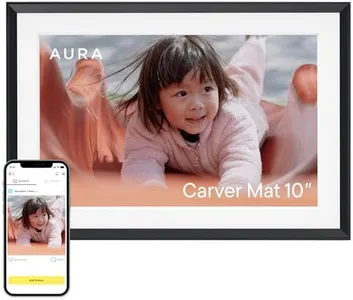We Use CookiesWe use cookies to enhance the security, performance,
functionality and for analytical and promotional activities. By continuing to browse this site you
are agreeing to our privacy policy
10 Best Digital Frames
From leading brands and best sellers available on the web.By clicking on a link to a third party's website, log data is shared with that third party.
Buying Guide for the Best Digital Frames
Choosing a digital frame can be a fun way to display your favorite photos without needing to print them. When deciding which digital frame is best for you, think about where you want to place it, how you'll add photos, and what features matter most for your daily use. Understanding the key specifications will help ensure you get a frame that fits your space, makes viewing easy, and matches how you like to manage your memories. Look for a balance between size, picture quality, and ease of use to get the best experience.Screen SizeScreen size refers to the diagonal measurement of the display, usually given in inches. This is important because it affects how large your photos will look and what kind of space you need for the frame. Small screens (around 7 inches or less) are more compact and fit well on desks or bedside tables, but the images will be smaller and possibly harder to see from a distance. Medium sizes (8-10 inches) strike a balance between portability and visibility, making them popular choices for most households. Larger screens (over 10 inches) can hang on walls or serve as a focal point in a room, but take up more space and may require more attention to image quality. Pick a size based on where you'd like to display your frame and how far away you'll usually view it from.
ResolutionResolution tells you how many pixels make up the picture, affecting how sharp and clear your images will look. Higher resolution means more detail. Lower resolutions (800x600 pixels or less) might look fine on small frames, but images can appear pixelated or blurry if you like larger displays. Medium resolutions (1024x768 or around there) give crisper images and are ideal for most frames up to 10 inches. High resolutions (Full HD, 1920x1080 and above) are best for larger frames or for those who want the sharpest, most detailed images. Consider what kind of photos you'll display and how much sharpness matters to you—higher resolution is better for high-quality photography or larger displays.
Photo Loading and ConnectivityThis refers to how you add photos to your digital frame. Options include USB drives, SD cards, Wi-Fi, and even cloud-based uploads. Manual methods like USB or SD cards are simple and don’t need internet but require physical access to the frame. Wi-Fi-connected frames let you send photos wirelessly from your phone, email, or apps, making them much easier for regular updates and sharing with family remotely. If you plan on frequently changing displayed photos or want to invite others to contribute, connectivity becomes important. Choose a loading method that matches your technical comfort and how often you want to add new pictures.
Aspect RatioAspect ratio describes the relationship between the width and height of the display. Common ratios are 4:3, 16:9, or even square. The aspect ratio matters because it determines how well your photos fit the screen without borders or cropping. Most standard digital camera photos are 4:3, while phone cameras often shoot in 16:9. If most of your pictures come from one source, pick a frame with a matching aspect ratio for optimal display. If you mix sources, consider which look (filling the screen vs. seeing black bars) bothers you less.
Viewing AngleThe viewing angle tells you from how far to the side or above/below you can see the picture clearly before it starts to wash out or become hard to see. Low viewing angles mean you must look straight at the frame for a good image, while wide viewing angles let you enjoy pictures from many places in the room. If your frame will be in a busy or open area, or if people will look at it from different spots, choose one with a wide viewing angle.
Image Formats SupportedThis means which kinds of photo files the frame can display, such as JPEG, PNG, or others. JPEG is the most common format, but if you shoot or edit your photos in a less common format, check for compatibility. For most users, as long as JPEG and possibly PNG are supported, you'll be able to display nearly all images, but if you have images in special file types, ensure your frame can show them.
Extra FeaturesSome digital frames come with additional features like clock/calendar functionality, motion sensors to switch on when people are near, built-in speakers for video or music playback, or touch screens for easier control. Decide which extras would genuinely make your day-to-day use more enjoyable. For instance, motion sensors can save energy, and touch controls can make setting up and browsing easier if you dislike remote controls or buttons.