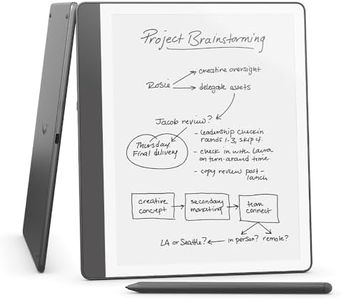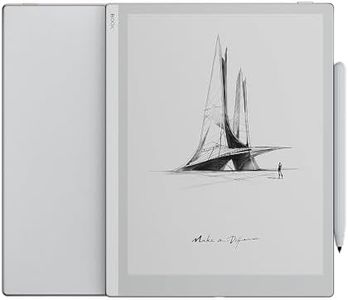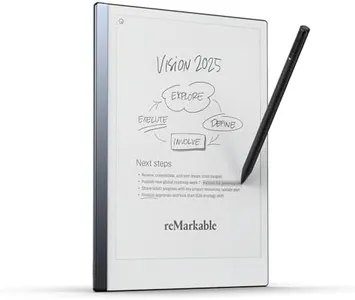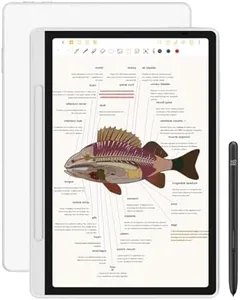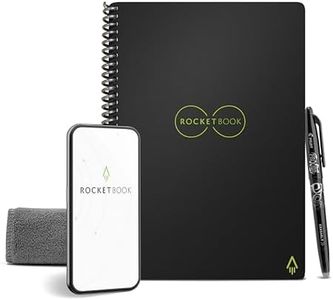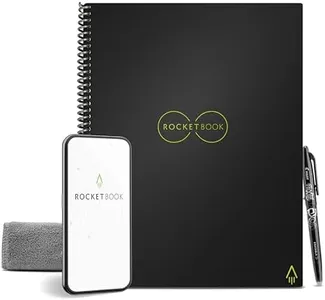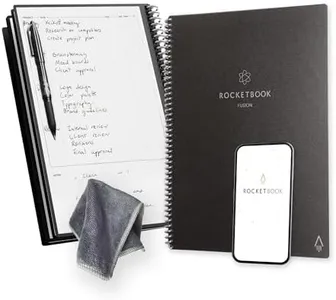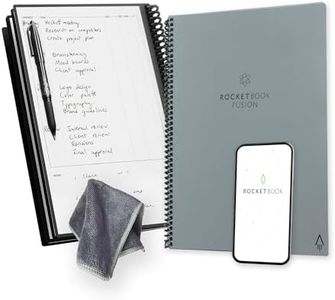We Use CookiesWe use cookies to enhance the security, performance,
functionality and for analytical and promotional activities. By continuing to browse this site you
are agreeing to our privacy policy
10 Best Digital Notepads
From leading brands and best sellers available on the web.By clicking on a link to a third party's website, log data is shared with that third party.
Buying Guide for the Best Digital Notepads
Choosing a digital notepad is all about identifying how you want to take, store, and use your handwritten notes. Digital notepads bridge the gap between traditional paper and digital convenience, so it’s vital to consider how you’ll use the device day-to-day. Will you mainly be jotting quick memos, annotating documents, drawing creative sketches, or taking detailed handwritten notes for studies or meetings? Thinking through your main activities will help you prioritize the features and specs that matter most. Remember, the right digital notepad should fit naturally into your routine and make your note-taking easier and more enjoyable.Screen SizeScreen size refers to how large the writing area is on your digital notepad. This feature is important because it influences both comfort and portability. Smaller screens, typically around 6 to 8 inches, are excellent for quick notes and on-the-go use, but they might feel cramped for longer writing or big sketches. Medium screens, in the 10-inch area, suit most tasks and offer a balance between writing space and portability. Larger screens, 13 inches or more, provide plenty of room for drawing, reviewing documents, or multitasking, but may be bulkier to carry around. Choose the screen size that matches your main activities: go smaller for lightweight portability, larger for sketching or document-heavy work, or in-between for everyday versatility.
Writing Experience (Pen Technology)The writing experience is determined by how the pen and the screen interact, which can make digital writing feel more like pen on paper or more like a hard, glassy screen. Some digital notepads use advanced pens with pressure sensitivity and low latency, making them ideal for those who want natural handwriting or artistic drawing. Others might have a more basic input, which is fine for casual use or simple note-taking. If handwriting feel matters a lot to you, look for pens with multiple pressure levels and screens that offer resistance or texture. Think about whether you’ll be sketching, writing long notes, or just making quick lists – your main use should guide whether you prioritize the best writing realism or simple touch input.
File Formats and CompatibilityFile formats determine how you can save, share, and access your notes on other devices. Some digital notepads store your work as standard PDFs, which makes sharing notes or syncing with other platforms straightforward. Others might use proprietary formats that could require specific software. If you want maximum flexibility, especially for collaborating or backing up your notes, look for a device that supports common formats like PDF, JPEG, or text recognition. Consider what devices and apps you already use, and ensure your digital notepad can easily send or export notes to them.
Syncing and Cloud IntegrationSyncing and cloud integration means your notes can automatically back up to the internet and be accessed from other devices like your computer or phone. Some digital notepads offer direct cloud syncing, making them a great choice if you need your notes everywhere, always up-to-date. Others might only transfer notes via USB or require more manual processes. If organizing, searching, or accessing notes from multiple devices is important to you, make sure your digital notepad smoothly connects to your favorite cloud service or supports easy exporting.
Battery LifeBattery life refers to how long the digital notepad can operate before needing a recharge. Devices vary widely here: some can last weeks on a single charge if they use special screens with low power needs, while others, especially those with bright or high-resolution displays, may need charging after a day of use. Think about whether you’ll use the notepad all day long, or if you’re okay charging it regularly. For busy or travel-heavy lifestyles, longer battery life can be a big plus since it means less worry about running out of power.
Storage CapacityStorage capacity tells you how much information the digital notepad can keep before you have to offload notes. For light note-takers, even small storage may be enough. If you plan to store lots of documents, high-resolution sketches, or audio recordings, larger internal storage or expandable options become more important. Personal needs matter: If you frequently review old notes or keep lots of reference files on your device, prioritize ample storage.