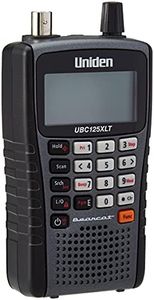We Use CookiesWe use cookies to enhance the security, performance,
functionality and for analytical and promotional activities. By continuing to browse this site you
are agreeing to our privacy policy
6 Best digital radio scanner
From leading brands and best sellers available on the web.By clicking on a link to a third party's website, log data is shared with that third party.
Buying Guide for the Best digital radio scanner
Selecting a digital radio scanner is about finding a balance between what you want to listen to and how easy the device is to use. A good approach starts with understanding what types of communications you want to monitor (public safety, aviation, amateur radio, etc.), then factoring in how portable you need the scanner to be and how much complexity you’re comfortable with. The right choice ensures you’re able to listen to your desired channels, easily tune into what interests you, and have a device that fits your lifestyle without feeling overwhelming.Frequency CoverageFrequency coverage refers to the range of radio frequencies that the scanner can listen to. This is crucial because not all scanners can receive all types of transmissions. Models with broader frequency coverage let you listen to more bands, such as police, fire, weather, aircraft, and sometimes even marine or railroad. Some scanners cover basic frequency ranges, perfect for those only interested in local emergency services. Others offer wideband coverage, including specialized frequencies used by hobbyists or professionals. Your choice should depend on what you want to listen to: if your main focus is common public safety, standard frequency coverage might be enough; for more niche interests or future-proofing, wider coverage is best.
Trunking and Digital DecodingMany radio communications, especially public safety agencies, use trunked systems or digital formats for efficiency and security. Trunking and digital capability determines whether your scanner can follow these complex systems. Simpler scanners handle only analog signals, while advanced ones decode digital systems and follow trunked channels automatically. If your area’s agencies use basic analog signals, a simple scanner works fine. However, for most urban or modern networks, digital trunked systems are common, and you’ll need a more capable scanner. Research what’s used in your area and match your scanner’s capabilities to them for best results.
Scan Speed and Number of ChannelsScan speed is how quickly the scanner can check through its list of channels, while the number of channels is how many frequencies you can store at once. Faster scan speeds and more channels mean you can monitor many frequencies without missing transmissions. Entry-level scanners might store a few hundred channels, suitable for casual listening or smaller communities. High-capacity scanners can hold thousands, ideal for enthusiasts who want full coverage of large cities or specialized services. Think about how many agencies or types of communication you want to follow—select a scanner with enough memory and speed to keep up with your interests.
Portability (Handheld vs. Desktop/Mobile)The physical design of the scanner—whether it’s handheld, desktop, or mobile—affects how you use it. Handheld scanners are compact and battery-powered, easy to take on the go, ideal for events or travel. Desktop and mobile units (used at home or mounted in vehicles) typically have more features, bigger displays, and better performance, particularly for long listening sessions. Choose a handheld if you value mobility and short listening bursts; opt for desktop/mobile if you want a stationary setup with more comfortable controls and potential for stronger reception.
Ease of Programming and User InterfaceProgramming refers to how you input and manage channels and functions on your scanner. An intuitive user interface and easy programming make a big difference, especially for beginners. Some scanners can be programmed by manually entering each frequency, which can be time-consuming, while others support computer or software-based programming, which is much easier for organizing many channels. Consider how tech-savvy you feel: if straightforward setup is important, look for models with simple menus, clear buttons, or computer compatibility. Those willing to learn advanced functions may appreciate more complex interfaces, but for many, a user-friendly design will make the hobby much more enjoyable.