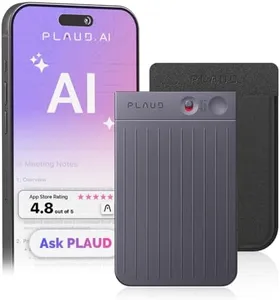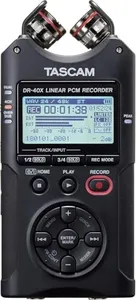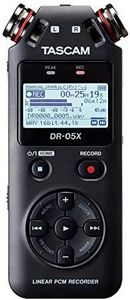We Use CookiesWe use cookies to enhance the security, performance,
functionality and for analytical and promotional activities. By continuing to browse this site you
are agreeing to our privacy policy
10 Best Digital Voice Recorders
From leading brands and best sellers available on the web.By clicking on a link to a third party's website, log data is shared with that third party.
Buying Guide for the Best Digital Voice Recorders
Choosing a digital voice recorder can be a bit overwhelming, but the key is to think about what you’ll be using it for: recording lectures, interviews, meetings, or maybe music or field sounds. Start by considering where and how often you’ll use it, how long your recordings will usually be, and how important sound quality is for your particular needs. Once you have a clear idea of your purpose, you can focus on the features that make the biggest difference. The goal should be to get a reliable recorder that fits your use scenario comfortably, is easy to operate, and suits your recording environment.Recording Quality (Bit Rate and Format)Recording quality determines how clear and accurate your recordings will sound, typically measured in bit rate (like kbps) and the file format (such as MP3 or WAV). Higher bit rates and lossless formats like WAV deliver better sound, capturing more detail, which is crucial if you want to catch every word or nuanced sound—great for interviews or music. On the other hand, lower bit rates (and compressed formats like MP3) create smaller files and are fine for recording simple voice notes or lectures. If you need high-quality audio for professional reasons or want to edit recordings later, go for higher bit rates and lossless formats; for everyday note-taking, standard quality will do.
Battery LifeBattery life is how long your recorder can run before needing a recharge or battery change. This becomes important if you’re recording long events or traveling without easy access to power. Voice recorders come with different battery types: some use standard batteries (like AA or AAA), while others have built-in rechargeable ones. Standard batteries are convenient to swap out in a pinch, while rechargeable ones are usually lighter and more eco-friendly. For frequent, long recordings, look for a voice recorder with long battery life (over 20 hours or more); if you’ll only record sporadically or short clips, you can go for a device with less battery stamina.
Storage CapacityStorage capacity means how much audio you can store before you have to move files off the recorder. It’s measured in gigabytes (GB) or hours of recording at a given quality. More storage is needed if you plan to record many long sessions or use high-quality settings, as these create bigger files. Some recorders also allow you to expand storage using memory cards, which is helpful if you’re unsure how much you’ll need. Pick a model with enough storage to last between your regular file transfers; for frequent users or those recording in high quality, extra or expandable storage is best.
Microphone Type and SensitivityThe built-in microphone(s) determine how much detail and from what distance the recorder can pick up sound. Some recorders have stereo microphones, which help capture wider sound for natural recordings, while others are mono, focusing on a single source. Sensitivity also matters—high-sensitivity mics are good for soft voices or distant sources, but they may also pick up background noise. If you plan to use your recorder in noisy settings or want focused audio, a directional or noise-cancelling microphone helps. For one-on-one interviews, basic models work fine, but for lectures, group discussions, or music, look for better microphone specs.
Size and PortabilityA recorder’s size affects how easy it is to carry and handle. Compact, lightweight models slip easily into a pocket and are great for on-the-go recording, but they might have fewer features or smaller buttons. Larger models can offer better microphones and bigger displays, making them easier to operate and view, but could be less convenient to transport. If you walk and record a lot, or prefer to keep the device discreet, choose a slim, pocket-sized recorder. For desk-based or stationary use, size is less important and you might favor ergonomics or extra functions.
Playback Features and ControlsPlayback features determine how you listen to your recordings directly from the device. Some recorders allow you to adjust playback speed, add bookmarks, or use built-in speakers, which can be handy for reviewing interviews or transcriptions. Simpler models may have basic play/stop functions only and need to be connected to a computer for more control. If you need to check your recordings often or share them with others on the spot, advanced playback controls are very helpful; for those who mainly transfer files for editing elsewhere, these may matter less.
Ease of File TransferHow you get files off your recorder and onto your computer or other device matters for convenience. Most modern recorders use USB connectivity, but some also offer Bluetooth or WiFi transfer for sending files wirelessly. USB is reliable and fast, while wireless options add flexibility, especially if you use mobile devices. If you anticipate moving files frequently or need to share quickly, choose a model with straightforward file transfer methods; basic USB is usually sufficient for most needs, but look for wireless options if you prefer cable-free workflows.