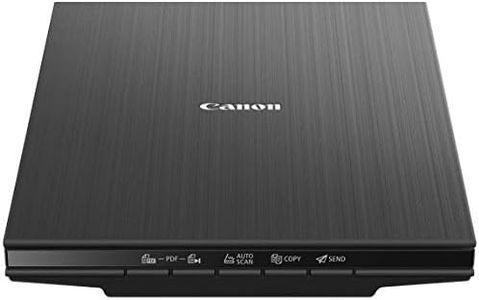We Use CookiesWe use cookies to enhance the security, performance,
functionality and for analytical and promotional activities. By continuing to browse this site you
are agreeing to our privacy policy
10 Best Document Scanners
From leading brands and best sellers available on the web.By clicking on a link to a third party's website, log data is shared with that third party.
Buying Guide for the Best Document Scanners
Choosing a document scanner can seem tricky with so many features and options to consider, but if you start by focusing on what you need to scan and how often, your decision will become much simpler. Think about whether you'll mainly scan single sheets, stacks of documents, photos, or even ID cards. Also consider if you need fast scanning, portability, or advanced features like double-sided scanning. By understanding your priorities, you can confidently pick the scanner that matches your workflow and fits into your daily life.Scanning SpeedScanning speed tells you how quickly a scanner can process paper, usually described in pages per minute (ppm). This is important if you have lots of documents to scan regularly. Slower speeds (up to 15 ppm) are generally fine if you scan only occasionally or just a few documents at a time. Moderate speeds (15-30 ppm) work well for people who handle moderate paperwork weekly, like small offices or home businesses. High speeds (over 30 ppm) are meant for busy offices or anyone needing to scan stacks of paper daily. To pick the best speed, think honestly about your volume—occasional users can save money with slower models, but if you hate waiting on your tech, choose something faster.
ResolutionResolution, measured in dots per inch (DPI), decides how clear and detailed your scans look. Higher resolution means sharper images, which is important for photos or documents with small print. For basic text documents, 200-300 DPI is plenty and keeps files small. For images, receipts with tiny print, or graphics, you may want 600 DPI or more. Consider how often you’ll need to scan detailed items—if it’s rare, you don’t need a super high-res scanner, but if clarity matters often, pick one with a high maximum DPI.
Automatic Document Feeder (ADF)The ADF lets you load a stack of pages so the scanner pulls them in and scans them automatically, saving you from feeding each page by hand. This feature matters a lot if you often scan multiple-page documents. Some ADFs can handle only about 10-20 sheets, while others can take 40 or more at once. If your work often involves scanning big batches, pick a scanner with a bigger ADF—otherwise, a small tray or manual feeding is fine for light use.
Duplex ScanningDuplex scanning means the scanner can scan both sides of a page at once, which is a huge time saver if you frequently deal with double-sided documents. Some scanners require you to flip the paper manually, while others do it automatically. If you rarely encounter double-sided pages, single-sided is enough. But for offices or roles where double-sided paperwork is common, duplex capability is worth having.
Connectivity OptionsThis describes how the scanner connects to your computer or network, like USB, Wi-Fi, Ethernet, or even direct to a mobile device. For most home users, USB is easy and reliable. Wireless options let you place the scanner anywhere and scan from multiple devices, which is handy for teams or shared spaces. Cloud or mobile scanning is helpful if you want documents accessible right from your smartphone or online storage. Think about where you’ll use the scanner and if you want freedom from cables, then match connectivity to your workflow.
Size and PortabilityScanners range from large, office-sized units to sleek, portable models that can fit in a bag. If you plan to scan only at your desk or in one place, a larger scanner is fine and often comes with extra features. If you travel or need to scan on the go, portable scanners are lightweight and easy to pack, though they may have fewer features. Think about your typical workspace and whether you'll move the scanner often—this will steer you toward the right size and form factor.
Paper Handling and VersatilityNot all scanners can handle all types of paper. Some are built just for standard letter or A4 sheets, while others can manage legal-size, receipts, photos, business cards, or even thicker materials. If your workload is diverse, look for a model with adjustable guides and the ability to accept a variety of paper types and sizes. Regular document scanning needs only basic handling, but if your work includes odd sizes or special items, check for these capabilities.