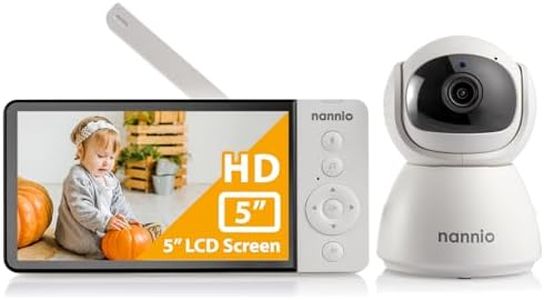We Use CookiesWe use cookies to enhance the security, performance,
functionality and for analytical and promotional activities. By continuing to browse this site you
are agreeing to our privacy policy
10 Best Dual Camera Baby Monitors
From leading brands and best sellers available on the web.By clicking on a link to a third party's website, log data is shared with that third party.
Buying Guide for the Best Dual Camera Baby Monitors
When choosing a dual-camera baby monitor, your goal is to ensure you can reliably and conveniently keep an eye on two places or two children at once. Dual-camera baby monitors are popular among parents of twins, siblings in separate rooms, or for watching over both a nursery and a play area. To pick the best fit, consider how you want to use the cameras, what features are important for your lifestyle, and how you plan to view and interact with the video feed. Don't just focus on trendy extras: prioritize features that truly add peace of mind and practical day-to-day use.Video Quality (Resolution)Video quality refers to how clear and detailed the image from the cameras appears on the monitor. High video quality can make it easier to see your baby’s movements or spot small items in the room, even in low light. Dual-camera monitors often offer various resolutions, commonly ranging from standard definition (480p), to high definition (720p), or full HD (1080p). Lower resolutions might look fuzzy but can still do the job if you just want to see movement. Higher resolutions give a sharper, more lifelike picture but may use more battery or bandwidth. If you value being able to notice small details—like whether a pacifier is in your baby's mouth—opt for a higher resolution. If you just need broad visual checks, standard resolution will be sufficient.
Display Screen SizeDisplay screen size is the size of the monitor that comes with the cameras. A larger screen (like 5 inches or more) means you can see both camera feeds more clearly, which is handy for keeping track of two areas at once. Smaller screens (3-4 inches) make the system more portable, but you’ll see less detail and might have to squint. If you plan to place the monitor near your workspace or bed for quick glances, a larger screen is often more comfortable. If you like carrying it around the house or slipping it into a pocket, smaller screens are more convenient.
Camera Movement (Pan, Tilt, Zoom)Some dual-camera baby monitors offer remote control of the camera direction (pan and tilt) and zoom capabilities. Pan allows you to move the camera left and right, tilt lets you move it up and down, and zoom brings distant objects closer. These functions let you follow an active toddler or check different parts of a room without physically moving the camera. If you have crawling babies, curious toddlers, or just want to check in on various parts of a room, these movement features can be a lifesaver. If your babies are mostly stationary, a fixed camera angle might be enough.
Night VisionNight vision is the ability of the camera to show a clear image in complete darkness using infrared light. This is essential for monitoring babies overnight or in dim rooms without disturbing their sleep. Night vision quality can vary—better systems show a crisp, grayscale image, while more basic versions may appear grainy. If you plan on frequent nighttime checks, make sure the night vision is well rated so you can see your child clearly even in a pitch-dark room.
Split-Screen and Switching ModesSplit-screen and switching modes determine how the monitor displays images from two cameras. Split-screen mode shows both feeds side by side at the same time, while switching mode alternates between cameras automatically every few seconds. If you want to monitor both rooms at a glance, look for true split-screen support. If you mainly want to focus on one room at a time with the option to switch, alternating modes work just fine. Your need will depend on whether you’re watching two equally active rooms, or just checking in on a secondary room occasionally.
Audio MonitoringAudio monitoring lets you hear sounds from your baby’s room. Some monitors can transmit audio from both cameras at once, while others alternate or let you pick which camera to listen to. Good audio quality means you’ll be able to clearly hear crying, cooing, or other important noises. If audio alerts are a high priority (like catching every little sound from both rooms), be sure the system supports simultaneous audio or easy switching.
RangeRange tells you how far the baby monitor’s parent unit or app can be from the cameras and still work. Indoor range depends on walls and interference, while outdoor ranges are usually longer. Most baby monitors are rated for between 700 to 1,000 feet in open space. If you live in a large house or multi-story home, look for a monitor with a long range to prevent signal drops. For small apartments or if you’ll always stay close, range is less critical.
Power Options and Battery LifePower options include whether the cameras and monitor use batteries or must be plugged in. Battery life refers to how long the monitor can run before needing a recharge. Long battery life is important if you want to carry the monitor around or use it overnight without plugging it in. Some units just need to be plugged in, which works fine if you plan to keep them in fixed locations. Think about your daily routine: if you move around a lot, battery power matters more; if your usage is mostly stationary, plug-in systems are adequate.
Connectivity (WiFi vs. Non-WiFi)Dual-camera baby monitors may connect through WiFi or use a dedicated, closed signal (like radio frequencies). WiFi monitors let you view footage on your phone from anywhere with internet, making them ideal for remote check-ins. Non-WiFi monitors work only inside your home, which can be more secure and less prone to hacking, but won't allow viewing away from home. If you travel or want to monitor from outside, consider WiFi. For simpler, more private in-home use, non-WiFi models are the way to go.