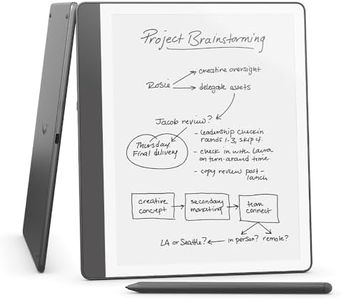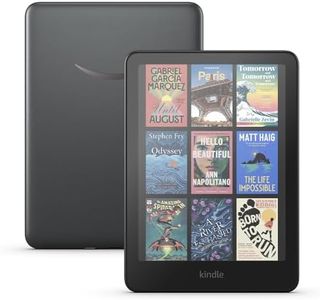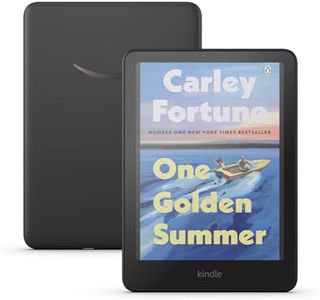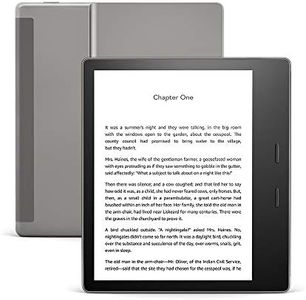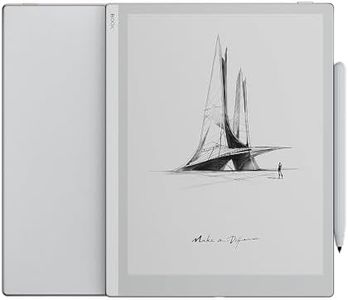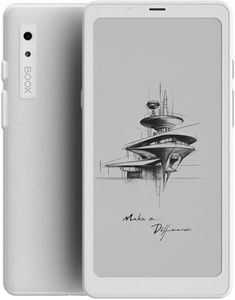We Use CookiesWe use cookies to enhance the security, performance,
functionality and for analytical and promotional activities. By continuing to browse this site you
are agreeing to our privacy policy
10 Best E Readers
From leading brands and best sellers available on the web.By clicking on a link to a third party's website, log data is shared with that third party.
Buying Guide for the Best E Readers
Choosing the right e-reader can make a big difference in your reading experience. Before you buy, think about how, when, and where you plan to use your device. Are you a casual reader, a student who annotates, or someone who likes to read outdoors? Knowing your needs will help you focus on the features that matter most instead of being distracted by unnecessary extras. The main specs help you compare devices and find the one that fits your reading lifestyle best.Screen SizeScreen size refers to the diagonal measurement in inches of the display area where your books and documents appear. Smaller screens, around 6 inches, are great for portability, fitting easily in your hand or bag and mimicking the size of a paperback. Larger screens, up to 8 or 10 inches, display more text at once and are useful if you read PDFs, magazines, or prefer bigger text without frequent page turns. Pick a screen size that matches your comfort level with holding the device and the types of content you enjoy most.
Screen Type and ResolutionThis deals with both the technology used in the display (like E Ink) and how sharp the text and images appear, which is measured in pixels per inch (ppi). E Ink screens imitate real paper and are easy on the eyes, especially suitable for long reading sessions and outdoor use. Resolution values range from about 167 ppi (lower clarity) to 300 ppi (sharp and crisp text). If you mostly read novels or plain text, lower resolution is often sufficient, but if you read graphic-heavy books, comics, or want ultra-clear text, a higher resolution is better for you.
Front Light and Adjustable WarmthA front light brightens the screen so you can read in any lighting condition, including at night. Some devices let you adjust the warmth of the light—from cool blue to warm yellow—which reduces eye strain in the evening. If you read in various lighting environments or before bed, having adjustable brightness and warmth can greatly improve your comfort. Decide how important nighttime or dim-light reading is for you, as this will guide your need for these features.
Battery LifeBattery life tells you how long the device can go without recharging, often measured in weeks. E-readers are famous for long battery life—most last several weeks on a single charge—because their screens use little power while displaying static text. If you travel a lot or don’t want to worry about frequent charging, you’ll appreciate longer battery life. For home use, this may not be as critical, but it’s still nice not to worry about running out of power mid-chapter.
Storage CapacityStorage determines how many books and files you can keep on your e-reader at once. Most devices start with a few gigabytes, which can be thousands of regular e-books. However, comics, PDFs, and audiobooks take up more space. If you just read standard novels, basic storage will likely be plenty. If you love to keep a vast library at your fingertips or store large files, look for models with higher storage.
Water ResistanceThis spec shows whether the e-reader can handle splashes or brief submersions in water, often noted as an IP rating. If you like to read by the pool, in the bath, or take your device outdoors where it might get wet, water resistance adds peace of mind and durability. If you stick to dry, indoor environments, this feature may not be necessary, but it’s a good safeguard for accidental spills.
File Format SupportDifferent e-readers support different types of files, like EPUB, PDF, MOBI, or even audiobooks. If you only buy books from one store, format support may not matter. But if you get your books from many sources, or want to transfer PDFs, library books, or your own documents, make sure the e-reader will open all the files you care about. Consider your current and future reading sources before deciding.
Physical Controls vs. TouchscreenSome e-readers have page-turn buttons in addition to a touchscreen, while others are completely touch-based. Buttons can be easier to use one-handed or in certain positions, and some people find them more satisfying. Touchscreens offer easier navigation and familiar gestures. Think about your preferred way to interact with the device—if you want simple taps and swipes, touchscreen is great; if you prefer tactile feedback, look for models with physical controls.