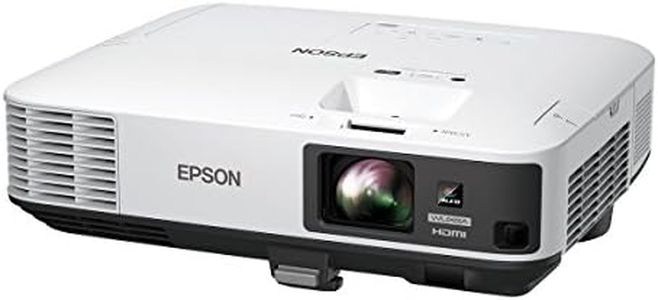We Use CookiesWe use cookies to enhance the security, performance,
functionality and for analytical and promotional activities. By continuing to browse this site you
are agreeing to our privacy policy
10 Best Epson Projectors
From leading brands and best sellers available on the web.By clicking on a link to a third party's website, log data is shared with that third party.
Buying Guide for the Best Epson Projectors
Choosing the right projector can make a big difference in your home theater, office, or classroom experience. The best projector for you depends on how and where you plan to use it. Understanding the most important specifications will help you compare models and select the one that matches your needs, ensuring you get the best picture quality, versatility, and ease of use. Take your time to think about the conditions of the room, the content you project most often, and any extra features you might value.Brightness (Lumens)Brightness, measured in lumens, shows how much light your projector puts out. Higher lumens mean a brighter picture and are crucial if you plan to use your projector in a well-lit room. Projectors with lower lumens are suitable for dark or dim spaces where controlling ambient light is easier. For home theaters in dark rooms, a projector with around 1,500–2,500 lumens usually works well. Office or classroom use or spaces with more light might need 3,000 lumens or more. Think about where you’ll use your projector and choose the brightness level that ensures a clear and vibrant picture.
ResolutionResolution tells you how many pixels make up the picture, which influences how sharp and detailed everything looks. Higher resolution means more detail, which is better for movies and presentations with small text or graphics. Common resolutions are SVGA (800x600), XGA (1024x768), WXGA (1280x800), 1080p (1920x1080), and 4K. For casual movie watching or simple slides, lower resolutions may suffice. If you enjoy HD movies, detailed games, or sharp business presentations, go for 1080p or higher to get the most clarity.
Contrast RatioContrast ratio measures the difference between the darkest black and brightest white the projector can display. A higher ratio means more vibrant images, deeper blacks, and better picture quality, especially for movies and videos with dark scenes. If you mainly use your projector for movies or graphics where richness and depth matter, look for a higher contrast ratio. If your usage is mostly slides or charts in bright rooms, this spec is less critical.
Throw Distance and Screen SizeThrow distance tells you how far the projector needs to be from the screen to produce a certain image size. Some rooms require a projector that can display a big picture from up close (short throw), while others have space for longer distances (standard throw). Consider the size of your room and the screen size you want. Short throw projectors are great for small rooms or if you need to place the projector close to the screen, while standard or long-throw models work in larger spaces.
Lamp LifeLamp life indicates how many hours the projector’s light source will last before it dims or needs replacing. Longer lamp life means fewer replacements and less hassle. Lamp life values can range from 2,000 to over 20,000 hours, depending on the projector type and usage mode. Choose a projector with higher lamp life if you plan to use it often or want to minimize maintenance.
Connectivity OptionsConnectivity refers to the ports and ways you can connect your devices (like computers, players, consoles) to the projector. Modern projectors offer HDMI, USB, VGA, and sometimes wireless options. Think about which devices you’ll use most, and make sure the projector supports those connections. For flexibility, more types of ports are helpful.
Built-in SpeakerSome projectors include built-in speakers, which can be convenient for simple setups or portable use. However, these speakers are usually basic. If you need to fill a room with sound, you might want to connect external speakers. If convenience matters most and you’ll use the projector in small spaces, a built-in speaker might be enough.
Keystone Correction and Lens ShiftThese features help adjust the image so that it remains rectangular, even if the projector isn’t perfectly aligned with the screen. Keystone correction fixes the angle, while lens shift allows the image to be moved up, down, left, or right without moving the projector. If you can’t place the projector directly in front of the screen, look for these features for easier setup.
PortabilityPortability refers to the size and weight of the projector. If you plan to move it between rooms or take it to presentations, a lighter and more compact model is useful. If the projector will stay in one place, portability isn’t as important. Consider your usage habits and how often you’ll transport the projector.