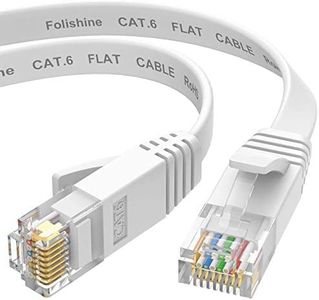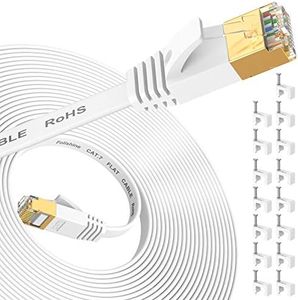We Use CookiesWe use cookies to enhance the security, performance,
functionality and for analytical and promotional activities. By continuing to browse this site you
are agreeing to our privacy policy
10 Best Ethernet Cables
From leading brands and best sellers available on the web.By clicking on a link to a third party's website, log data is shared with that third party.
Buying Guide for the Best Ethernet Cables
Choosing the right Ethernet cable is essential for making sure your internet connection or local network works efficiently. While all Ethernet cables might look similar on the outside, there are important differences inside that impact speed, reliability, and how well they fit your needs. Understanding what makes one cable different from another will help you match your situation—whether it’s basic web browsing, a gaming setup, home office, or wiring an entire building—with the best cable type.Cable Category (Cat)Cable Category, or 'Cat' for short, is a simple way to know how much speed and bandwidth a cable can support. Categories include Cat5, Cat5e, Cat6, Cat6a, Cat7, and Cat8, each offering higher maximum speeds and improved resistance to interference. Cat5e is suitable for most home use at slower speeds, Cat6 is good for gigabit internet and moderate distances, while Cat6a and above are needed for professional setups, very fast connections, or future-proofing. To pick the right category, consider your current internet plan speed and whether you expect to upgrade your network soon.
ShieldingShielding refers to how well a cable is protected from electrical noise and interference, which can affect performance, especially in areas with lots of electronic devices or cables close together. Unshielded cables (UTP) are lighter and flexible and fine for most homes, while shielded cables (STP, FTP, S/FTP) offer extra protection and are better for offices or places with more interference. Select shielding based on whether your cable will run near other electronics or in environments with lots of potential signal interference.
Cable LengthCable length determines how far your cable will reach without losing speed or signal quality. Ethernet cables generally work well up to 100 meters (about 328 feet) for standard categories, but longer cables or lower quality can reduce performance. Measure the distance between your devices and add a bit extra for flexibility, but don’t go much longer than you need. For long runs, higher category cables like Cat6a or Cat7 can handle the distance with less speed loss.
Cable Thickness (AWG)AWG stands for American Wire Gauge, which tells you how thick the copper wires inside the cable are. Lower AWG numbers mean thicker wires, which can carry signals better over longer distances. Standard cables are usually around 24AWG to 26AWG. If you have long cable runs or want slightly better performance, thicker cables (lower AWG) are a good idea, but for everyday use and short distances, regular thickness is perfectly fine.
Jacket Material and DurabilityThe jacket is the outer covering of the cable, and its material makes a difference for durability, especially if the cable will be outdoors or exposed to things like pets or foot traffic. PVC is the most common for indoor cables, while cables marked as 'Plenum' or 'CMR' are fire-resistant for use inside walls or buildings. Outdoor cables have tougher jackets and sometimes even gel filling to resist moisture and sunlight. Choose your jacket type based on whether the cable will be inside, outdoors, or in potentially hazardous spots.
Connector TypeMost Ethernet cables use the common 'RJ45' connector at the ends, but some specialty cables may have other types. The quality of the connector and whether it has features like gold plating can make the cable last longer and provide a better connection. Make sure the connectors fit your devices, and look for sturdy connectors if you will plug and unplug the cable frequently.