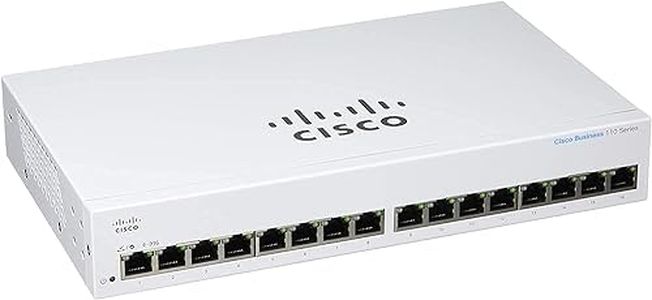We Use CookiesWe use cookies to enhance the security, performance,
functionality and for analytical and promotional activities. By continuing to browse this site you
are agreeing to our privacy policy
10 Best Ethernet Switch
From leading brands and best sellers available on the web.By clicking on a link to a third party's website, log data is shared with that third party.
Buying Guide for the Best Ethernet Switch
When choosing an Ethernet switch, it’s all about making sure your network is reliable, fast, and suitable for your needs. Ethernet switches come in many sizes and levels of complexity, so it's important to match the device to what you’re trying to achieve—be it networking a few home devices or running a busy office. Think about how many devices you’ll connect, the speeds you want, how much you want to manage features (like prioritizing traffic), and future expansion possibilities. Keeping a clear picture of your needs will help you select a switch that won’t hold you back in the future.Number of PortsThis is simply the number of devices you can connect to the switch at once. Switches come in a variety of port counts, most commonly ranging from 5 up to 48 ports or more. For a small home network, a switch with 5 to 8 ports might be enough, while a busy small office may need 24 or more. Choose a port count that not only covers your current devices but leaves room for a few future additions. Overcrowding on ports can be a hassle later, so it’s smart to leave a little buffer.
Speed (Bandwidth)The speed refers to how fast data can move within your network through the switch, most often labeled as Fast Ethernet (100 Mbps), Gigabit Ethernet (1 Gbps), or sometimes even 10 Gigabit. For most modern setups, Gigabit Ethernet is standard and generally suitable for smooth operation of multiple devices, including streaming and large file transfers. Fast Ethernet is now considered outdated, while 10 Gigabit is usually only needed in advanced or specialized networks with very high data requirements. Make sure your switch supports at least Gigabit speeds for performance and longevity.
Managed vs. UnmanagedThis talks about how much control you have over the switch’s functions. Unmanaged switches are plug-and-play, with no settings to adjust—suitable for simple home or small office uses where you don’t need to tweak or monitor traffic. Managed switches let you control things like traffic priority, security, and network segmentation. These are ideal for larger or more complex networks, but they come with a learning curve. Think about whether you need those advanced controls or just easy connectivity.
Power over Ethernet (PoE)With PoE, the switch can send electrical power along with data over the same network cable, which is great for powering devices like security cameras, VoIP phones, or wireless access points. If you plan to use those types of devices, look for a switch with PoE support. There are also different power levels (like PoE, PoE+, PoE++), with the higher numbers providing more power—necessary for more demanding equipment. If you don’t need to power devices directly from the switch, you can skip this feature.
Switching Capacity (Backplane Bandwidth)This refers to the maximum amount of traffic the switch can handle across all its ports at the same time without slowing down. Higher switching capacity is important in environments where lots of devices are actively communicating. If you expect heavy network usage, look for higher switching capacity to avoid bottlenecks, but for lighter use cases, a standard switch will be fine.
Form FactorSwitches come in desktop or rack-mount formats. Desktop switches are small, sit on a shelf, and are suitable for home or small office use. Rack-mount switches are bigger, designed to fit into a standardized rack, and cater to larger offices or data centers. Pick a form factor that matches your space and organizational needs.