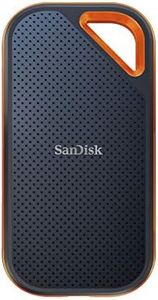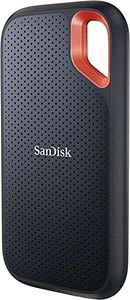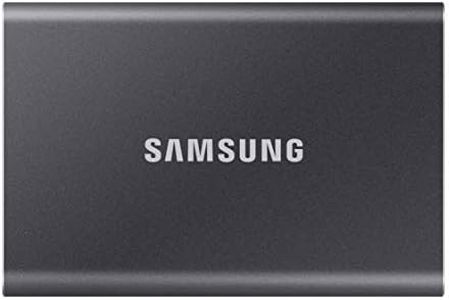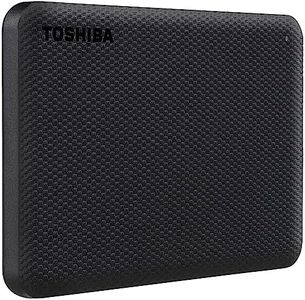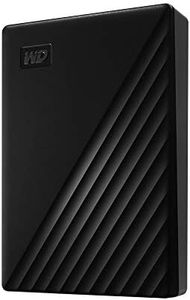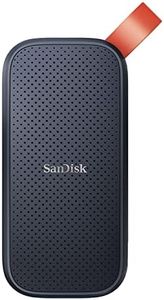We Use CookiesWe use cookies to enhance the security, performance,
functionality and for analytical and promotional activities. By continuing to browse this site you
are agreeing to our privacy policy
10 Best External Hard Drives
From leading brands and best sellers available on the web.By clicking on a link to a third party's website, log data is shared with that third party.
Buying Guide for the Best External Hard Drives
Choosing an external hard drive can be straightforward once you understand your needs and the key specifications that matter. To find the best external hard drive for you, think about how much data you need to store, how fast you need to access it, and where you'll be using the drive. Whether you want to back up your computer, carry large files between locations, or expand your storage for gaming or multimedia projects, the right external hard drive will make your digital life easier and safer.Storage CapacityStorage capacity tells you how much data the external hard drive can hold, measured in gigabytes (GB) or terabytes (TB). It's important because your choice here should match the type and amount of data you intend to store, such as photos, videos, music, or documents. Drives are commonly available from 500GB up to 5TB or more. Lower capacities (under 1TB) work well for simple document backups or light use. Medium capacities (1TB to 2TB) suit most users for photos and files, while higher capacities (over 2TB) are best for people storing lots of videos, games, or professional media files. Think about both your current needs and potential future needs when deciding how much space is right for you.
Drive Type (HDD vs SSD)External hard drives come as either traditional Hard Disk Drives (HDDs) or modern Solid State Drives (SSDs). This is important because it affects speed, durability, and size of the drive. HDDs are more affordable and provide larger storage sizes but are heavier and slower because they use spinning disks. SSDs are faster, lighter, and more resistant to physical damage because they have no moving parts, but they usually cost more for the same capacity. Choose an SSD if you want quick access, portability, or plan to use the drive on the go. An HDD is better if you need more storage for a lower price and don't move the drive around much.
Transfer SpeedTransfer speed determines how quickly data moves between your computer and the external drive. This spec matters if you often move large files or back up regularly. The transfer speed is influenced by the type of drive (SSDs are faster than HDDs) and the connection interface (like USB 3.0, USB-C, or Thunderbolt). Slow speeds (below 100MB/s) are fine for occasional light backups, middle speeds (100-500MB/s) are sufficient for regular use, and high speeds (over 500MB/s) are great for professionals or transferring big media files. Pick a speed that matches your patience and how often you'll move big files.
Portability and SizePortability is about how easy it is to carry and use your external hard drive, and it usually relates to the physical size and weight of the device. This is important if you plan to travel with the drive or use it on different computers. Small, lightweight drives are convenient for people who need their data on the go, while larger drives are fine for stationary use, like home backups. Choose a more portable drive if you plan frequent travel or want to keep backups in different locations.
Durability and Build QualityDurability is how well the external hard drive can stand up to bumps, drops, or weather conditions. This becomes important if you use your drive outdoors or in challenging environments. Some drives come with rugged cases, water resistance, or extra protection against shocks. If you only use your drive indoors, standard models are usually fine. Go for enhanced durability if you expect exposure to rough handling or environments.
CompatibilityCompatibility means whether the external drive will work smoothly with your computer or devices, including the right connections (like USB-A, USB-C, Thunderbolt), and whether it’s formatted for systems like Windows, Mac, or Linux. It’s essential to match the drive with your device’s ports and operating system to avoid connection or reformatting hassles. Make sure the drive has the right plug and that it’s ready to work with your main computer out of the box.