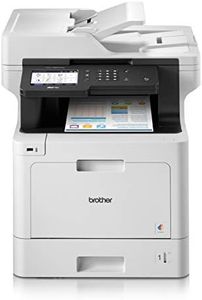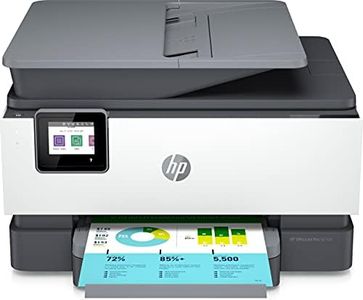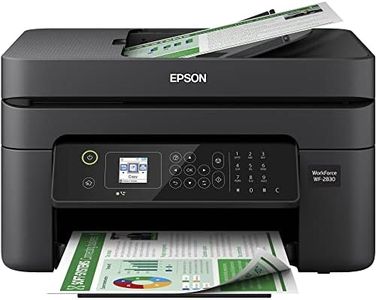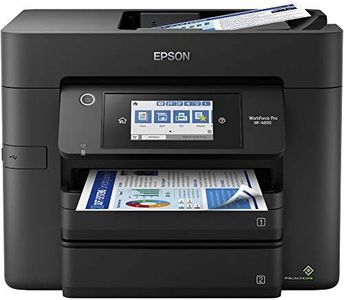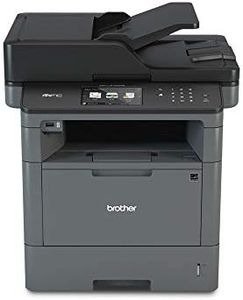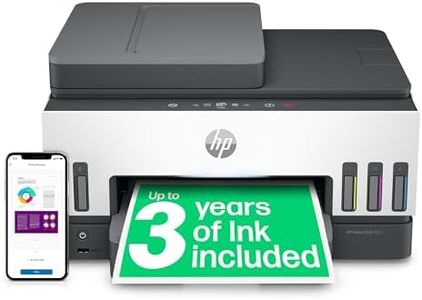We Use CookiesWe use cookies to enhance the security, performance,
functionality and for analytical and promotional activities. By continuing to browse this site you
are agreeing to our privacy policy
10 Best Fax Machines
From leading brands and best sellers available on the web.By clicking on a link to a third party's website, log data is shared with that third party.
Buying Guide for the Best Fax Machines
When picking a fax machine, it's important to consider how often you'll be using it and for what purposes. Fax machines come with a variety of features and capabilities designed for different environments — from home offices with occasional needs, to busy workplaces that send and receive lots of documents daily. Understanding your own needs will help you select a fax machine that’s reliable, easy to use, and suitable for your workflow. Try to think about the main documents you'll fax and how often, as this will point you toward the right spec combination.Fax SpeedFax speed refers to how quickly a fax machine can send or receive documents, usually measured in seconds per page. Faster machines send a page in a few seconds, while slower models might take up to a minute per page. For light personal or occasional use, a slower speed may be fine since the wait time is minimal. However, in a busy office, faster fax speeds become crucial as they save time, especially when sending multi-page documents frequently.
Print TechnologyFax machines use different print technologies such as inkjet, laser, or thermal transfer. Inkjet is good for occasional use and color capability but needs regular cartridge changes. Laser printing is known for speed, efficiency, and lower-per-page costs, making it ideal for high volume. Thermal transfer models are simple and low maintenance, suitable for light or home use. Choose based on how often you use the fax and if you prioritize speed or lower running costs.
Paper CapacityThis refers to how many sheets the fax machine’s input tray can hold. Smaller capacity may only fit 20-50 sheets, which suits home or low-volume needs. Machines with larger trays, holding 100 or more sheets, are better for offices where frequent faxing means less time constantly refilling paper. Consider how much you expect to fax daily or weekly to decide what paper capacity is comfortable for you.
Automatic Document Feeder (ADF)An ADF lets you place a stack of pages to be faxed, scanned, or copied automatically, rather than feeding them one by one. A basic ADF might handle 10-20 sheets, while larger models can take 30-50 sheets at once. If you often send multi-page faxes, an ADF will save a lot of time and effort. If your tasks mostly involve single-page documents, you might not need it.
Connection OptionsFax machines sometimes offer additional connectivity beyond standard phone lines, such as USB or network ports, or even Wi-Fi support for integration with computers and networks. If you want your fax to double as a scanner or printer, or share it among multiple users, look for models with appropriate connections. For straightforward faxing to a phone line, simpler options work well.
Copy and Scan Functions (Multifunctionality)Many fax machines can also serve as copiers and scanners, making them multifunction devices. If you need these functions in your daily routine but have limited space, a multifunction machine is very handy. If you only ever need faxing, a simple fax-only device might be easier and cheaper to operate.
Memory CapacityMemory capacity tells you how many pages the machine can store if it runs out of paper or the line is busy, ensuring no faxes are lost. Basic machines store around 20-30 pages, while advanced ones might store hundreds. If receiving important faxes at any time is crucial, more memory helps; casual users can get by with less.