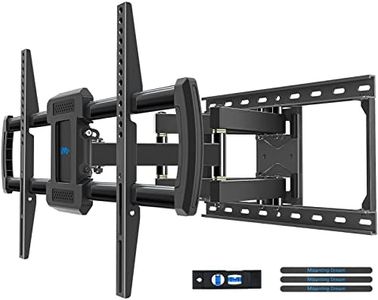We Use CookiesWe use cookies to enhance the security, performance,
functionality and for analytical and promotional activities. By continuing to browse this site you
are agreeing to our privacy policy
10 Best Full Motion TV Wall Mounts
From leading brands and best sellers available on the web.By clicking on a link to a third party's website, log data is shared with that third party.
Buying Guide for the Best Full Motion TV Wall Mounts
Choosing a full-motion TV wall mount can make a real difference to your viewing experience. Unlike fixed mounts, full-motion mounts let you swivel, tilt, and sometimes even extend your TV far out from the wall, giving you the flexibility to watch your screen comfortably from different spots in the room. The key is to ensure the mount suits both your TV and your viewing habits. Understanding the main features will help you find a mount that not only fits your TV but also matches your room layout and how you like to watch TV.VESA CompatibilityVESA compatibility refers to the specific pattern of mounting holes on the back of your TV. It's crucial because your wall mount must match your TV's VESA pattern for secure installation. Common values are measured in millimeters (like 200x200, 400x400, etc.) and represent the distance between the holes horizontally and vertically. Typically, small to medium TVs use smaller VESA patterns, while larger TVs require larger ones. Always check your TV’s manual or the back panel for this information. Pick a wall mount that lists compatibility for your TV’s exact VESA size to ensure a safe and stable fit.
Weight CapacityWeight capacity tells you the heaviest TV the mount can safely support. This specification is essential because if your TV is heavier than the mount’s limit, it can cause dangerous accidents. Values can range from supporting lightweight flat screens to heavy, larger-sized TVs. When choosing, check your TV’s weight (usually in kilograms or pounds) and ensure the mount’s capacity is higher than your TV’s. Always err on the side of caution and choose a mount with a higher weight limit than your TV to allow for an extra margin of safety.
Arm Extension RangeArm extension range specifies how far the TV mount can pull your TV out from the wall and how closely it can push back in. This matters if you need to swivel the TV to watch from different angles or want to adjust the distance from the wall. Some mounts extend just a few inches, while others reach much farther. If you plan to view the TV from multiple locations or need easy access to the back of the TV, look for a mount with a larger extension range. For a tidier look and less movement, a mount with a smaller range might suffice.
Swivel and Tilt AdjustmentSwivel and tilt adjustment refers to how far left or right (swivel) and up or down (tilt) you can angle your TV. A bigger range of motion offers more flexibility for reducing glare from lights or windows and for viewing from different room locations. Values might be listed in degrees; for example, a mount may tilt 15 degrees up or down and swivel 45 degrees each side. If you plan to watch TV from various positions, prefer a mount with a wide adjustment range. For a TV viewed mainly straight on, less flexibility could be enough.
Wall Plate Size and Mounting OptionsThe wall plate size and mounting options determine how the mount attaches to your wall and how much wall space it covers. Larger plates often distribute weight better and may offer more placement choices, but they also need more clear space on the wall. Some mounts can fit across studs spaced at 16 or 24 inches, while others may require more specific placements. Check your wall type and stud spacing before buying, and choose a mount that matches your room’s wall structure for both safety and convenience.
Cable Management FeaturesCable management features are built-in elements, like clips or channels, that help organize and hide cables behind your TV and along the mount arm. This is important for keeping your installation neat and safe, especially if your TV is extended far from the wall. Some mounts offer simple hooks, while others have more sophisticated covers. If you want a clean, tidy look without hanging wires or messy connections, prioritize mounts with good cable management options. If cable visibility doesn't bother you, this feature may be less important.