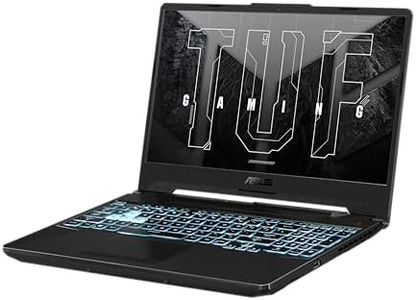We Use CookiesWe use cookies to enhance the security, performance,
functionality and for analytical and promotional activities. By continuing to browse this site you
are agreeing to our privacy policy
10 Best Gaming Laptops
From leading brands and best sellers available on the web.By clicking on a link to a third party's website, log data is shared with that third party.
Buying Guide for the Best Gaming Laptops
When shopping for a gaming laptop, your main goal should be finding a machine that balances strong gaming performance with your preferred style, portability, and comfort. Gaming laptops come in all shapes and sizes, but what matters most is that it runs your favorite games smoothly, stays reliable over time, and matches your habits—whether you travel often, play at a desk, or want to use your laptop for school or work too. Understanding the important specs helps you make a choice that truly fits you, rather than just following the latest trends or hype.Graphics Card (GPU)The graphics card is the heart of a gaming laptop, responsible for rendering the images and visuals in your games. High-end GPUs will handle demanding games at high settings and support the latest visual features, while mid-range GPUs can run most games well with some settings lowered. For light gaming or older titles, an entry-level GPU is often enough. Your choice should be based on the games you play: newer, more intensive games require stronger GPUs, whereas less demanding titles or classic games do not.
Processor (CPU)The processor acts as the brain of the laptop, handling everything from running the game to background tasks. A powerful CPU allows for smoother performance, especially in games that rely heavily on calculations or for multitasking (like gaming while streaming or chatting). You’ll see CPUs divided into mainstream, high-performance, and extreme-performance segments. For most gamers, a modern mainstream processor is sufficient, but if you play CPU-intensive games or multitask a lot, a higher-end CPU is beneficial.
RAM (Memory)RAM affects how many tasks or game processes your laptop can handle at once. More RAM allows smoother gaming and better multitasking. Gaming laptops usually start at 8GB, which is the minimum for modern gaming, while 16GB provides extra headroom for current and future games; 32GB or more is mostly needed for very heavy multitasking or content creation. Think about your personal use: if you only play games, 16GB is often plenty, but if you also create content or keep many programs open, you might appreciate more.
Display (Screen)The display is where you experience your games directly. Key aspects include screen size, refresh rate, and resolution. Smaller screens (15”) are more portable, while larger screens (17” or above) offer greater immersion. Refresh rate, measured in Hz, controls how smoothly action appears; 60Hz is basic, 120Hz-144Hz is smooth and excellent for most gamers, while 240Hz+ benefits competitive players who want the fastest response. Resolution impacts sharpness—Full HD is common and good for most, while QHD or 4K looks sharper but requires more power. Choose the screen features that best serve your style and needs: portability, crisp visuals, or super-smooth gameplay.
StorageStorage determines how much space you have for games and other files, and also impacts how quickly your laptop loads and runs them. SSDs (solid-state drives) are much faster than traditional HDDs; games load quicker, and the system feels more responsive. Capacities vary: 512GB is a good starting point, especially if you don’t keep many games installed at once; 1TB or more is ideal for larger collections. Choose based on your library—if you rotate between a few games, smaller storage suffices; if you play many large games, opt for more.
Cooling SystemGaming generates heat, and a good cooling system keeps your laptop running smoothly and quietly. Efficient cooling helps prevent performance slowdowns and increases the laptop’s lifespan. Laptops with more advanced cooling are often bulkier, but run cooler and quieter during long gaming sessions. If you game for hours at a time or play demanding titles, prioritize a laptop known for strong cooling—if your gaming is lighter, typical systems are usually adequate.
Battery LifeBattery life tells you how long your laptop lasts away from an outlet. Gaming laptops generally have shorter battery life than regular laptops due to powerful components. Some last only a few hours during gaming, while others are more efficient for non-gaming tasks. If you travel or use your laptop unplugged often, look for one noted for decent battery endurance; but if you mostly game plugged in, battery life is less crucial.
Keyboard and Build QualityA comfortable, durable keyboard enhances your gaming experience, especially for long sessions. Look for well-spaced keys, good feedback, and any extra features you want, like customizable lighting. Build quality matters for portability and longevity: metal or sturdy plastic cases handle travel and daily use better. Your choice depends on how and where you’ll use the laptop; if you type or travel a lot, prioritize build and keyboard comfort.