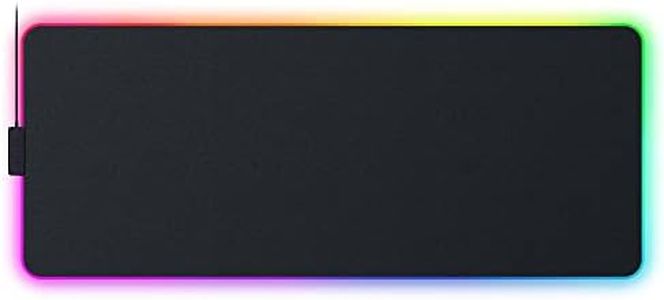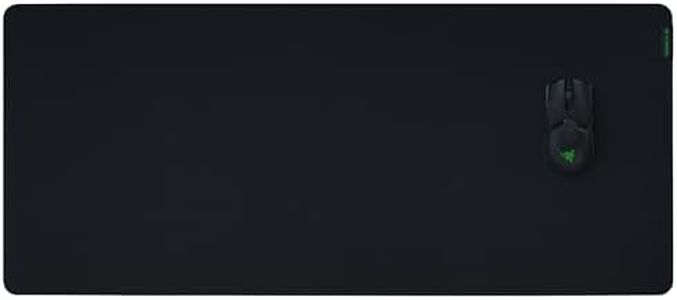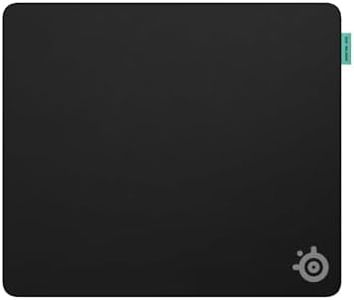We Use CookiesWe use cookies to enhance the security, performance,
functionality and for analytical and promotional activities. By continuing to browse this site you
are agreeing to our privacy policy
10 Best Gaming Mousepads
From leading brands and best sellers available on the web.By clicking on a link to a third party's website, log data is shared with that third party.
Buying Guide for the Best Gaming Mousepads
Choosing the right gaming mousepad can make a big difference in your gaming experience. While it may seem like a simple accessory, the mousepad plays an important role in ensuring smooth mouse movement, precise aiming, and overall comfort during long gaming sessions. A thoughtful choice means considering your gaming style, type of games you play, and your desk setup. It's important to understand which features matter most to you and how they might affect your use.Surface MaterialThe surface material of a mousepad determines how your mouse glides and how much control or speed you get. There are generally two types: cloth and hard. Cloth surfaces offer more friction, which gives you control over small, precise movements, while hard surfaces allow for fast and effortless gliding. If you play games that demand accuracy, like first-person shooters, a cloth pad can help you move carefully. If you prefer quick, sweeping movements—common in real-time strategy or action games—a hard surface may be better. Your personal feel and gameplay style should guide the choice here.
SizeMousepads come in various sizes, from small to extra-large. The size affects how much space you have to move your mouse. Small mousepads fit tight spaces and suit gamers who use higher mouse sensitivity and don't move their hand much. Medium and large mousepads give more room for wide hand movement and are great for low sensitivity settings where you need to move the mouse across a bigger area. Extra-large or desk-sized mousepads cover your entire desktop, giving unlimited space for both your keyboard and mouse. When picking a size, think about your desk space, how much you move your mouse, and your usual game style.
ThicknessThickness refers to how much cushion the mousepad provides between your hand and the desk surface. Thin pads (around 2mm) are portable and feel firm, while medium (3-4mm) and thick pads (5mm or more) provide more comfort and can help smooth out uneven desk surfaces. If you travel often or like a hard feel, go for thinner pads. If comfort is a top priority and your desk has bumps or is hard, thicker pads are better. Think about the surface your pad will rest on and your comfort preference.
Base Material and GripThe base of a mousepad is what keeps it stable on your desk. Most gaming mousepads have a rubber or non-slip base to prevent slipping during intense gaming moments. If you move your mouse quickly or play competitive games, a solid grip is essential to avoid distractions. If your desk is especially slick or you tend to move your pad while playing, prioritize mousepads with reinforced anti-slip bases.
Edge StitchingEdge stitching is a sewn border around the pad that prevents the surface from fraying over time. Mousepads with stitched edges last longer, especially if you game often or travel with your mousepad. If you want your mousepad to look and perform well for a long time, especially with heavy use, choose one with edge stitching.
Special FeaturesSome gaming mousepads offer extra features like RGB lighting, wireless charging spots, or water-resistance. While these add to the style or convenience factor, they aren’t essential for performance. If you enjoy extra visual flair or want additional functions like charging your wireless mouse, consider these features. Otherwise, focus on the core qualities that improve performance and comfort.