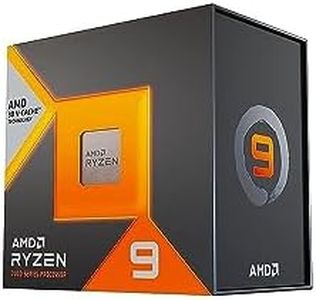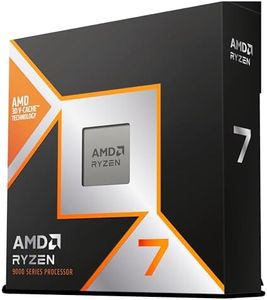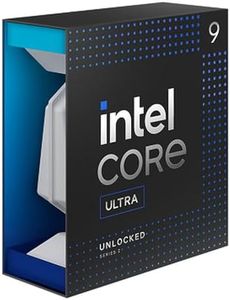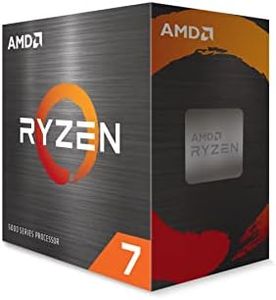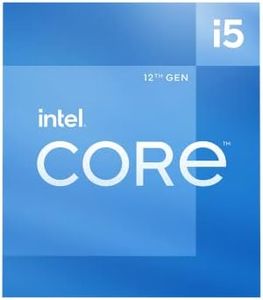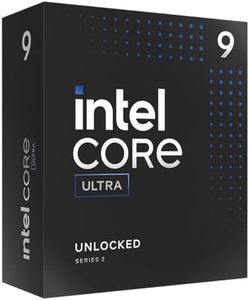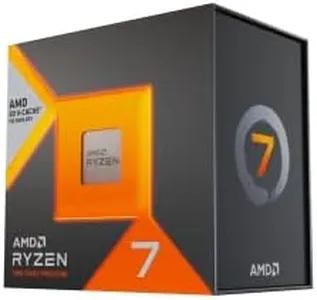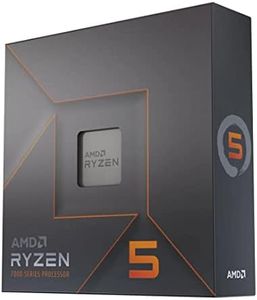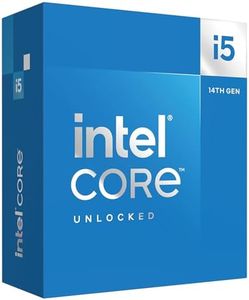We Use CookiesWe use cookies to enhance the security, performance,
functionality and for analytical and promotional activities. By continuing to browse this site you
are agreeing to our privacy policy
10 Best Gaming Processors
From leading brands and best sellers available on the web.By clicking on a link to a third party's website, log data is shared with that third party.
Buying Guide for the Best Gaming Processors
Choosing the right gaming processor is crucial for creating a smooth and enjoyable gaming experience. The processor, often called the CPU, acts as the 'brain' of your gaming computer and works closely with your graphics card to deliver the performance needed in modern games. When choosing a gaming processor, it's important to consider your typical games, whether you also stream or create content, and what sort of upgrades you may want in the future. By understanding the main specifications, you can select a processor that matches your performance expectations and gaming style.Core CountCore count refers to how many separate processing units, or 'cores,' are inside the CPU. Each core can handle its own tasks. While many games traditionally rely on fewer cores (like 4), newer games and multitasking scenarios (like gaming while streaming or running background apps) benefit from more. Processors with 4 to 6 cores cover basic gaming needs, 6 to 8 cores are optimal for most modern games and light multitasking, and 8 or more cores are great for heavy multitasking, high-end games, or content creation. Think about whether you only game or also stream and multitask, then match the core count to your activities for the best balance.
Thread CountA thread is a virtual version of a core that helps with processing multiple tasks simultaneously. Some CPUs can handle two threads per core thanks to a technology called hyper-threading or simultaneous multi-threading. More threads mean better multitasking and smoother performance in optimized games. Processors with a higher thread count (for example, 8 threads on a 4-core CPU) help with demanding tasks; for basic gaming, fewer threads suffice, but for modern, thread-optimized games and tasks like streaming, look for processors with at least 8 to 16 threads.
Clock SpeedClock speed, measured in gigahertz (GHz), tells you how fast the CPU can execute instructions. Higher clock speeds mean the processor can work faster, which is important for games that rely on strong single-core performance. Some processors offer high 'base' speeds, while others have a lower base speed but boost to higher frequencies under load ('boost clock'). For most gamers, a higher clock speed (for example, above 3.5 GHz) brings better game performance, but also make sure the CPU has enough cores so it’s not just fast but also balanced.
Cache SizeCache is fast memory built into the CPU that helps store frequently-used information and instructions for quick access. Larger caches allow for smoother game performance, especially in open-world or CPU-intensive games, by reducing delays in data access. Cache sizes usually range from a few megabytes (MB) in entry-level processors to over 30MB in high-end ones. More cache can help with big, complex games and multitasking scenarios, but for casual or lightweight gaming, a smaller cache is often sufficient.
Socket TypeSocket type refers to the physical connector on the motherboard where the CPU sits. Each family of processors uses a specific socket, which means you must match the processor with a compatible motherboard. Picking the right socket ensures your system will function and is also important for future upgrades. Before selecting a CPU, check which socket your motherboard supports, as sticking with a popular or current generation socket allows greater flexibility for upgrades later.
Integrated GraphicsSome processors come with built-in graphics, called integrated graphics, which allow the computer to display images without a separate graphics card. While integrated graphics are generally not powerful enough for high-end gaming, they are useful for troubleshooting or for light gaming if you don’t have a dedicated graphics card. If you plan to use a separate graphics card, integrated graphics aren’t as necessary, but having them can be a benefit for backup purposes.
Power Consumption (TDP)Power consumption, usually measured as Thermal Design Power (TDP) in watts, tells you how much heat the processor produces and roughly how much power it uses. Lower TDP means less heat and usually quieter cooling, while higher TDP CPUs offer more performance but need better cooling solutions. If you prefer a silent system or have limited cooling, look for CPUs with lower TDP. For high-performance gaming, be ready to invest in effective cooling.