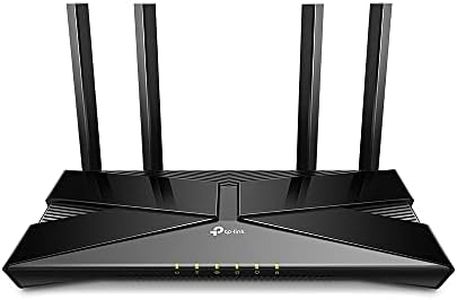We Use CookiesWe use cookies to enhance the security, performance,
functionality and for analytical and promotional activities. By continuing to browse this site you
are agreeing to our privacy policy
10 Best Gaming Routers
From leading brands and best sellers available on the web.By clicking on a link to a third party's website, log data is shared with that third party.
Buying Guide for the Best Gaming Routers
Choosing the right gaming router is about ensuring a fast, reliable, and low-latency connection, especially when multiple people or devices are sharing your network. Gaming routers have features aimed at reducing lag and enhancing online gaming performance. Start by considering the size of your space, the number of gaming devices, and your internet speed. The goal is to find a router that can handle your gaming needs now and in the future without overwhelming you with unnecessary features.Wi-Fi StandardThe Wi-Fi standard determines the speed, capacity, and efficiency of your wireless connection. The main standards you'll see are Wi-Fi 5 (802.11ac), Wi-Fi 6 (802.11ax), and the newer Wi-Fi 6E. Each newer version generally brings faster speeds and better performance with many devices connected. For gaming, Wi-Fi 6 offers lower latency and better handling of crowded networks, making it a great choice for most people. However, Wi-Fi 5 can still be enough for single-device gaming setups or if your devices don’t support the newest standards. Think about what your devices support and how much futureproofing you want.
Speed RatingThis is often advertised in terms of 'AX' or 'AC' followed by a number (like AX3000 or AC1900), telling you the combined theoretical maximum speed the router can produce. Actual speeds at home will be lower, but higher ratings usually mean more bandwidth for multiple users and lower chances of bottlenecks during heavy use. Consider your internet plan speed and how many devices will be gaming or streaming at once. Pick a higher speed rating if you've got several devices or extremely fast internet; for a single console or PC, a moderate rating will still provide smooth gameplay.
Quality of Service (QoS)QoS is a feature that lets you prioritize certain types of internet traffic, such as gaming, so they get the bandwidth and low-latency needed for smooth performance. Some routers offer basic QoS, while more advanced models let you customize traffic rules in detail. If you only have a few devices, simpler QoS may be plenty. But in busy households or game streams where many devices compete for bandwidth, advanced customizable QoS can make a big difference by guaranteeing your gaming traffic stays fast and smooth.
Wired Port OptionsWired Ethernet ports allow for direct connections from your router to your gaming console or PC, which is often faster and more reliable than Wi-Fi. Look for routers with Gigabit Ethernet ports if you want the lowest possible delay. If you have multiple gaming devices, ensure the router has enough ports, or you may need an additional network switch.
Range and Antenna DesignThe range of a router is determined by the power of its antennas and internal design. Larger spaces or homes with lots of walls may need a router with high-gain antennas or mesh networking capability. If your gaming room is far from the router, better range ensures you still get strong, stable signals. If you game close to where your router will be placed, a standard setup can work just fine.
Gaming-Specific FeaturesSome routers advertise features aimed specifically at gamers, like game acceleration modes, ping reduction tools, or quick toggles for gaming traffic. While these can be helpful, especially for competitive players who want every edge, they may not be necessary for everyone. Consider these if you like tweaking your setup for every possible advantage, but remember that basic high-quality router specs are more important overall.
Security FeaturesA good gaming router also protects your devices and data. Features like built-in firewalls, automatic updates, and advanced parental controls are important for any home, but especially if you have multiple gamers or kids. These can help you manage access, filter harmful sites, and keep your gaming accounts safe.