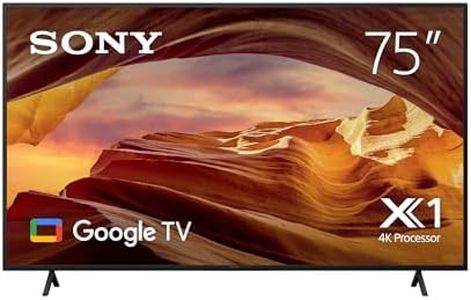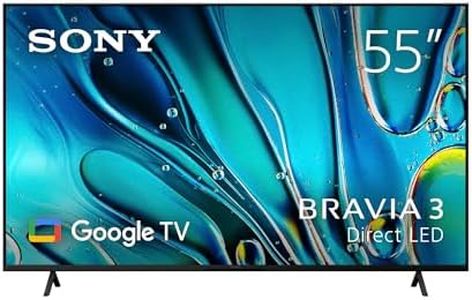We Use CookiesWe use cookies to enhance the security, performance,
functionality and for analytical and promotional activities. By continuing to browse this site you
are agreeing to our privacy policy
10 Best Google TVs
From leading brands and best sellers available on the web.By clicking on a link to a third party's website, log data is shared with that third party.
Buying Guide for the Best Google TVs
When shopping for a Google TV, it's essential to focus on how you'll actually use your new device. Think about what you like to watch, the size of your room, and how connected you want your TV to be to other smart devices. Google TV isn't just about watching TV or movies; it brings streaming, apps, voice controls, and smart integration to your living room. By identifying which features matter the most to you, you can avoid paying for extras you don't need and make sure you get a TV that truly fits your everyday habits.Screen SizeScreen size refers to the diagonal measurement of the TV screen, usually given in inches. It’s important because it affects both your viewing experience and how the TV fits in your space. Generally, smaller sizes under 43 inches are suited for bedrooms, kitchens, or spaces where you’ll be sitting relatively close to the TV. Medium sizes from 43 to 55 inches are a good fit for most living rooms, offering a balance between immersive viewing and space efficiency. Larger TVs, over 55 inches, provide a cinematic feel and are best for large rooms and viewers who like to sit farther away. When picking the right size, measure both the wall or stand where it will go and your viewing distance to ensure comfortable and enjoyable watching.
Display Technology (LED, QLED, OLED)Display technology determines picture quality and how vivid and bright your images will look. Standard LED TVs offer clear and bright displays for most types of content and are generally the most affordable. QLED TVs improve on that with better brightness and more vibrant colors, great for naturally lit rooms or bright colors. OLED TVs have self-lighting pixels and deliver the best contrast, deeper blacks, and wide viewing angles, making them ideal for dark rooms and movie lovers who want a cinema-like experience. Your choice should also reflect your environment: brighter rooms do well with LED or QLED, while OLED shines in controlled-light settings.
Resolution (4K, HD, 8K)Resolution impacts how sharp and detailed your content looks. HD (1080p) is fine for smaller screens or casual viewing, but 4K is the standard for sharper, clearer images and is best for most modern content and larger screens. 8K provides even higher clarity, though few programs are currently available in 8K. For most viewers, 4K is a sweet spot that offers excellent detail without overpaying for cutting-edge tech that’s not widely supported yet.
Refresh RateRefresh rate is the number of times the TV redraws the image each second, measured in Hertz (Hz). A higher refresh rate (like 120Hz) means smoother motion, especially important for sports, gaming, or fast-paced movies. Lower refresh rates (like 60Hz) are fine for standard TV shows or slower-paced content. For action lovers and gamers, look for higher refresh rates; for general TV watching, standard rates will typically suffice.
Smart Features and Google TV IntegrationSmart features include everything from voice controls with Google Assistant to compatibility with smart home devices and support for various streaming apps. Deeper Google TV integration brings better personalized recommendations and an easy-to-use interface that works across multiple streaming services. Consider how much you want to use your TV as a smart home hub or as an entertainment center: if you want a seamless, all-in-one smart experience, prioritize TVs with broad app support, strong voice controls, and connectivity to your other Google or smart home devices.
Connectivity OptionsConnectivity covers the inputs and outputs like HDMI ports, USB slots, Bluetooth, and Wi-Fi. More HDMI ports are helpful if you plan to connect a number of devices such as gaming consoles, soundbars, or streaming boxes. USB allows for playing media from drives, and Bluetooth makes it simple to connect wireless headphones or speakers. Stable Wi-Fi is critical for smooth streaming. Consider how many devices you plan to use with your TV and what type of connections they require before choosing.
Audio QualityAudio quality impacts how immersive your viewing experience feels. Built-in TV speakers vary in quality: some are fine for everyday watching, while others may sound thin or flat. If you care about rich sound for music and movies, look for TVs with enhanced audio technology or those that support easy connection to external sound systems or soundbars. Decide how important sound quality is to your viewing habits—if you’re big on action films or concerts, you may want to invest in a TV with better speakers or the ability to upgrade the sound easily.