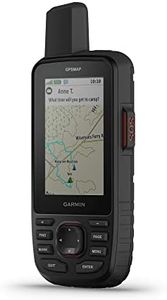We Use CookiesWe use cookies to enhance the security, performance,
functionality and for analytical and promotional activities. By continuing to browse this site you
are agreeing to our privacy policy
10 Best Gps Units
From leading brands and best sellers available on the web.By clicking on a link to a third party's website, log data is shared with that third party.
#1
Winner
Buying Guide for the Best Gps Units
When choosing a GPS unit, it's important to think about how and where you plan to use it. Different users have different needs, such as driving, hiking, boating, or geocaching, and GPS units come with features tailored to these activities. Understanding the main specifications helps ensure you get something that fits your lifestyle and avoids paying for features you don't need or missing out on essential ones.Screen SizeScreen size refers to the diagonal measurement of the GPS unit’s display. This is important because a larger screen can make maps easier to read and interaction more comfortable, especially while driving or cycling. Small screens are lighter and more portable, suiting hikers or anyone who wants to save space. Generally, screens under 3 inches are best for handheld use, while those between 4 to 7 inches work well in vehicles. Decide based on how much you value portability versus visibility.
Battery LifeBattery life is how long the GPS can run before needing a recharge or fresh batteries. For outdoor and hiking use, longer battery life means more time between charges, and is crucial for safety and convenience. Units with 10-20 hours are common for handheld devices, while vehicle-based units can plug into power so battery life is less critical there. If you plan to be away from power sources for long periods, aim for the longest battery life you can, possibly with replaceable batteries.
Waterproof RatingWaterproof rating shows how well the GPS can handle exposure to water or rain, usually indicated by IPX (Ingress Protection) ratings. This is important for those who want to use their GPS in boats, hiking, or wet weather. Ratings like IPX7 mean the unit can survive being submerged for a short time, while IPX4 means it's splash-proof. For most outdoor use, IPX7 or better gives you peace of mind, but casual car users may not need this feature.
Mapping and Navigation FeaturesThis refers to the type and extent of maps included, options for adding more maps, and features like turn-by-turn directions or route planning. Some units only show basic maps, while others have detailed street maps, topographic maps, and sometimes even marine charts. More advanced units allow you to add custom maps. If you drive, look for detailed road maps and voice directions; hikers should choose units with topographic maps and waypoints. It’s important to match the mapping features to your main activities.
Satellite ConnectivityGPS units can connect to different satellite systems for positioning. While all units use GPS, some add GLONASS or Galileo for improved accuracy and faster location fixes, especially in challenging environments like forests or cities with tall buildings. If precise and rapid location tracking is important for your activity, choose a unit with multi-system support; otherwise, basic GPS may be sufficient.
DurabilityDurability describes how well the GPS unit can withstand drops, rough handling, dust, and extreme temperatures. Rugged units are designed for outdoor adventures, while standard units are best for more controlled environments like a car. Think about where you'll use the device most—if you’ll be out in the wild, hiking, or camping, choose something that’s built to last, but for road use, a less rugged device is likely fine.
User Interface and ControlsThe user interface includes how you interact with the GPS, such as via buttons or touchscreens, and how easy menus are to navigate. Simple interfaces mean less frustration, especially in rough conditions or when wearing gloves. Touchscreens are generally easier for vehicle use, while hikers often prefer button controls that work well even when wet. Consider which option is more comfortable for your hands and the environments you’ll be using the GPS in.