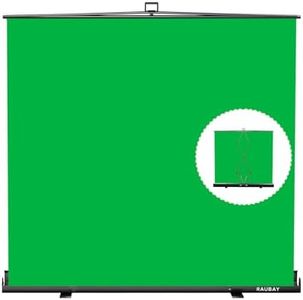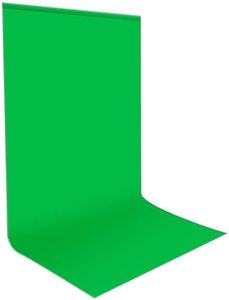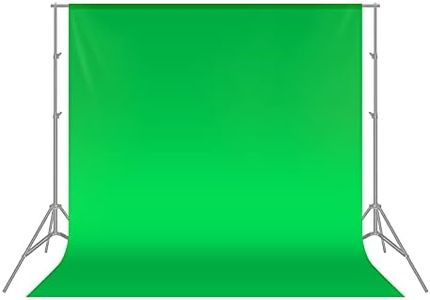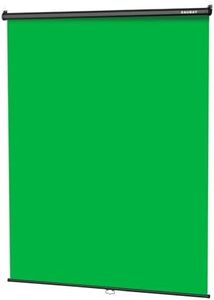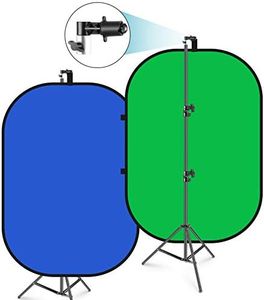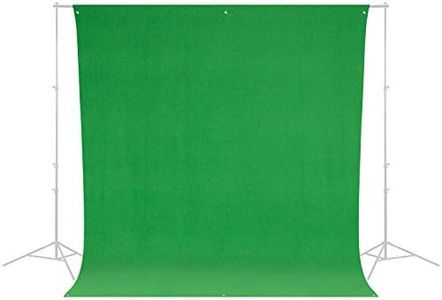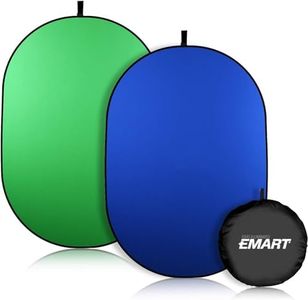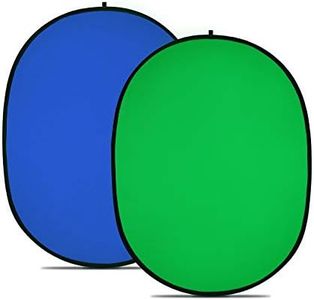We Use CookiesWe use cookies to enhance the security, performance,
functionality and for analytical and promotional activities. By continuing to browse this site you
are agreeing to our privacy policy
10 Best Green Screens
From leading brands and best sellers available on the web.By clicking on a link to a third party's website, log data is shared with that third party.
Buying Guide for the Best Green Screens
Choosing the right green screen is important whether you're making videos for fun, streaming, creating professional content, or working on photography projects. A green screen allows you to replace or alter your background during video calls, live streams, or photo shoots by easily editing out the green color. Picking the best green screen for your needs means understanding where you'll use it, how often, and what kind of results you're aiming for.SizeThe size of a green screen refers to its physical dimensions, and it's crucial because it determines how much area will be covered in your shot. If you're filming full-body scenes or need to move around, a larger screen is better, while sitting or head-and-shoulders shots can work with a smaller one. To navigate this, screens can roughly be categorized as small (up to 5x7 feet), medium (around 7x10 feet), and large (10 feet or longer). Think about your workspace and camera setup. If you have limited space, go for a smaller, portable option. If you expect to have multiple people in frame or full-body movement, opt for something larger.
MaterialGreen screens are commonly made from cloth, paper, or collapsible fabrics. The material affects how easy the screen is to use, how durable it is, and how well it resists wrinkles and reflects light. Cloth options offer durability and are often washable, but can wrinkle easily. Paper screens are wrinkle-free but can tear. Collapsible screens are portable and easy to store. Think about whether you'll be moving your screen often, need something easy to set up and take down, or want a permanent studio fixture.
PortabilityPortability refers to how easy it is to move or transport the green screen. Some options are lightweight and foldable, ideal for travel or use in different locations. Others, meant for permanent setups, are heavier and may come with stands or frames. If you're always changing locations or have little storage space, choose a highly portable model. For permanent or semi-permanent studio setups, portability is less important.
Mounting OptionsMounting options refer to how you can set up or support the green screen. Some screens come with stands, some have holes or loops for hanging, and others are pop-up panels that stand on their own. Choose an option that fits your workspace and shooting needs. For quick changes, a pop-up or collapsible screen is handy. If you want a professional setup, stands or wall-mountable screens provide more stability and flexibility.
Wrinkle ResistanceWrinkle resistance is important because smooth, even green screens result in better background removal during editing. Some materials are naturally less prone to creases, while others might need ironing or careful handling. If you want a setup that’s always ready to use with little preparation, look for wrinkle-resistant fabrics or tension-mounted designs. If you don't mind a bit of setup and upkeep, standard cloth screens can work but might require extra attention.
Color ConsistencyColor consistency means having an even shade of green across the entire screen. This helps your editing software easily distinguish what to remove or replace. Cheaper screens can sometimes have uneven coloring, which makes editing harder. Good quality screens offer a solid consistent green. If you want hassle-free editing and professional results, prioritize even color. For more casual uses, slight variances in shade might not cause major issues.