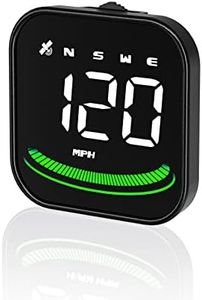We Use CookiesWe use cookies to enhance the security, performance,
functionality and for analytical and promotional activities. By continuing to browse this site you
are agreeing to our privacy policy
10 Best Heads Up Displays
From leading brands and best sellers available on the web.By clicking on a link to a third party's website, log data is shared with that third party.
Buying Guide for the Best Heads Up Displays
When choosing a heads-up display (HUD) for your vehicle, it's important to think about how you drive and what information you really want in your line of sight. HUDs project key driving data onto your windshield or a special screen so you can keep your eyes on the road and be more aware of your surroundings. Look for features that make viewing easy and don't cause distractions. It’s best to focus on usability and compatibility with your car and your daily routine, rather than just going for the fanciest tech.Display Brightness and ClarityDisplay brightness and clarity refer to how well you can see the projected information under various lighting conditions. This is important because a HUD that is too dim in the sunlight or too bright at night can make the display hard to read or become distracting. Less bright models may be challenging to see in daylight, while the brightest ones can be easily readable but might need auto-dimming features for night use. If you often drive in bright sunshine, seek a HUD with excellent brightness adjustment. For city or night driving, make sure the HUD can dim enough not to hinder your night vision.
Information DisplayedHUDs can show a range of data such as speed, navigation, RPM, fuel level, or even incoming calls and messages. The importance here is making sure the HUD displays the information you find critical while driving, without overwhelming you. Simpler HUDs only show speed or RPM, which is perfect if you just want the basics. More advanced models add navigation or smart features for those needing more data on the go. Consider your typical drive: Do you just want to avoid glancing down at your speedometer, or do you need directions and alerts too?
CompatibilityCompatibility determines if the device will work with your car and your devices, like smartphones. Some HUDs connect directly to your car’s onboard diagnostics port (OBD-II), while others pair with your phone using Bluetooth or apps. OBD-based HUDs can show more car-specific data but only fit cars with the appropriate port, mostly post-1996 vehicles. Phone-based HUDs work with almost any car but may give less technical info. Think about your car’s age and your comfort with mobile apps to pick the right compatibility level.
Installation and PlacementInstallation and placement are about how difficult it is to set up the HUD and how well it fits with your dashboard and windshield. Some are simply placed on your dash and plugged into a power source, while others need more elaborate installation or attaching display films to your windshield. Easy-install HUDs are great if you’re not handy or don’t want to modify your car, but more complex ones can offer a sleeker look or bigger projections. If you switch cars often or like quick setups, go for portable options.
Adjustability and CustomizationAdjustability and customization mean the ways you can change what’s shown, how it’s shown, and where the display sits in your field of view. This matters because everyone’s sitting position and vision is different, and some drivers want to tailor what’s displayed. Basic models have fixed positions and data, while advanced ones let you move the display or pick what appears. Choose a HUD that fits your preference for customizing how and where information is projected, especially if multiple people drive your car.