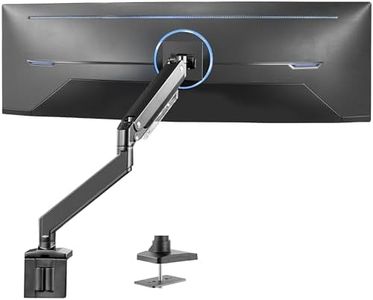We Use CookiesWe use cookies to enhance the security, performance,
functionality and for analytical and promotional activities. By continuing to browse this site you
are agreeing to our privacy policy
10 Best Heavy Duty Monitor Arm
From leading brands and best sellers available on the web.Buying Guide for the Best Heavy Duty Monitor Arm
Choosing a heavy-duty monitor arm is all about ensuring your monitor is securely supported while also giving you the flexibility to create a comfortable and ergonomic workspace. Start by thinking about the weight and size of your monitor, then consider how and where you want to position it. The right monitor arm will not only hold up your device safely but also make adjustments easy, helping to reduce neck and eye strain while freeing up desk space.Weight CapacityWeight capacity refers to the maximum weight the monitor arm can safely support, including the monitor itself and any accessories attached to it. This is important because using an arm that can't handle the monitor's weight could cause it to droop or even break. Monitor arms usually list their supported weight in kilograms or pounds. Lighter arms may hold up to 15 lbs, which suits smaller monitors, while heavy-duty arms can handle 30 lbs or more for large, ultra-wide, or curved screens. Always check your monitor's weight (including the stand if required) and select an arm rated for a bit more to ensure stability, especially if you plan on changing monitors in the future.
Monitor Size CompatibilityThe monitor size compatibility tells you what screen sizes (in inches, measured diagonally) the arm can accommodate. This matters because certain arms are designed for standard monitors and might not physically support extra-large or ultra-wide screens, even if the weight is within limits. You will generally find arms suitable for monitors ranging from 17 to 32 inches, but heavy-duty arms can handle 34 inches or more. Choose an arm that matches or exceeds your monitor's size to avoid clearance issues or restricted movement.
Mounting OptionsMounting options refer to how the monitor arm attaches to your desk or wall. Popular methods include clamp mounts (which grip the edge of your desk), grommet mounts (using a hole in the desk), or wall mounts. This is important for stability and space usage. Clamps are quick and don't require holes, but need a sturdy desktop edge. Grommets offer a cleaner look but require an existing hole or modification. Wall mounts are ideal if desk space is at a premium but need solid wall support. Consider your workspace, if you can modify furniture, and how much permanence you want.
Adjustability (Tilt, Swivel, Rotation, Height)Adjustability covers how you can move and position the monitor: tilting it up or down, swiveling left or right, rotating between landscape and portrait, and adjusting its height. High adjustability lets you fine-tune the monitor’s position for comfort and ergonomics, which is crucial for long work sessions. Some arms may allow just tilt and basic height changes, while others provide full range (including 360-degree rotation). If you need to frequently reposition your monitor or share your screen, opt for wide adjustability. Otherwise, basic movement may be enough for a set-and-forget setup.
VESA CompatibilityVESA compatibility refers to the standardized mounting hole patterns on the back of monitors and on monitor arms, usually measured in millimeters (for example, 75x75 mm or 100x100 mm). An arm and a monitor both need to have matching VESA patterns for secure attachment. This is crucial because if your monitor isn’t VESA-compatible or the arm doesn’t support your monitor’s pattern, they won’t fit together without special adapters. Check your monitor's back for VESA pattern info and make sure the arm you select matches it or supports an adapter.
Build Quality and MaterialBuild quality and material describe what the arm is made of—such as steel, aluminum, or reinforced plastic—and how solidly it's built. High-quality arms tend to use more metal, providing better support and longer life, especially for heavier monitors. Lightweight materials can sometimes flex or weaken over time. Look for strong and sturdy construction to prevent sagging, vibrations, or accidental drops, particularly with expensive or heavy monitors. Choose a monitor arm that feels robust when handled and has good reviews for durability.
Cable ManagementCable management features are built-in channels or clips that help route and hide your monitor’s cables along the arm. This is important for keeping your workspace tidy and preventing cables from getting caught or damaged during adjustments. Some arms have simple clips, while others have integrated channels for a cleaner appearance. If you value a neat setup or need to move the monitor frequently, look for enhanced cable management features.