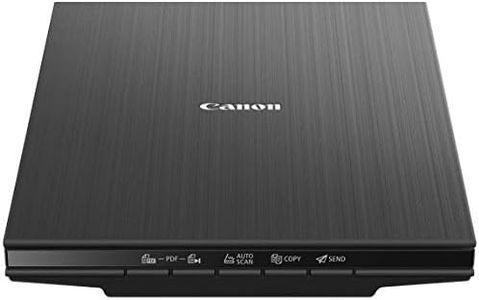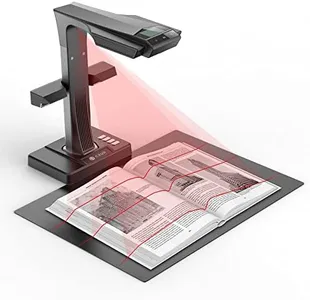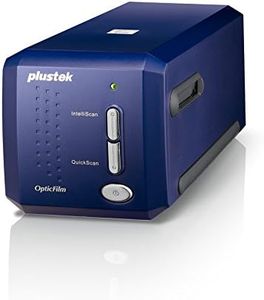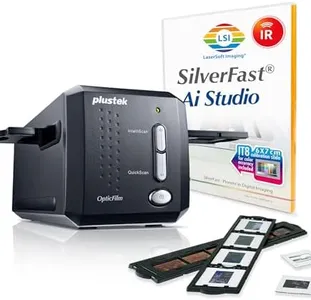We Use CookiesWe use cookies to enhance the security, performance,
functionality and for analytical and promotional activities. By continuing to browse this site you
are agreeing to our privacy policy
10 Best High Resolution Scanners
From leading brands and best sellers available on the web.By clicking on a link to a third party's website, log data is shared with that third party.
Buying Guide for the Best High Resolution Scanners
Choosing a high-resolution scanner can make a big difference in how well you can digitize photographs, documents, or artwork. The right scanner will depend on what you want to scan and the quality you need. Start by thinking about your main purpose: Are you preserving family photos? Creating digital archives of art? Scanning documents for work? The answers to these questions can help you choose the right features. In addition to resolution, consider how quickly you need to scan, how you want to handle your originals (loose photos, negatives, books), and what kind of connectivity or software you prefer. Paying attention to a few key specifications will help you make a smart choice that fits your needs and avoids unnecessary extras.Optical ResolutionOptical resolution tells you how finely the scanner can capture details from the original item. It’s measured in dots per inch (DPI), and higher numbers mean the scanner can see more detail. For most document scanning, even a moderate DPI will make text clear, but if you’re scanning photos or artwork where detail is important, higher DPI counts become more valuable. Scanners usually fall into three groups: basic resolution (around 600 DPI), mid-range (1200–2400 DPI), and high resolution (3200 DPI or more). If you're just scanning documents, a lower DPI is enough; for photos, a mid-range DPI works well; and for archiving film or work needing lots of detail, choose a higher DPI.
Color DepthColor depth is the number of colors the scanner captures, measured in bits. More bits mean the scanner can see subtle shades, which helps with accurate color reproduction. Typical values are 24-bit (good for documents and simple needs), 36-bit (better for photos and more demanding work), and 48-bit (best for artists or when you need perfect color accuracy). If you're working with monochrome or simple color needs, lower bits are fine; for photos or artwork, go higher to keep those color details intact.
Scan SizeScan size is the largest original the scanner can handle in one go. Standard flatbeds do letter-sized or A4 originals, but some can handle legal-sized or even larger. Artworks or bigger documents need a scanner that matches the size you want to scan, otherwise you’ll have to scan in sections and piece them together digitally. Think about what you’ll scan most often—if it's just standard documents, a standard size is fine; for larger items, look for a bigger scanning area.
Scan SpeedScan speed is how quickly the scanner finishes each scan. If you plan to scan lots of pages or batches of photos, a faster scanner can save lots of time. Speeds can vary based on the quality settings you use—higher quality scans often take longer. Choose a faster scanner if you do high volume scanning, but if you only scan occasionally, this may not be a top priority.
Media Handling (Flatbed vs. Sheet-fed vs. Film Capabilities)Media handling describes the way the scanner deals with different types of originals. Flatbed scanners are great for photos, fragile items, and books, while sheet-fed scanners move documents through automatically, which is helpful for big batches of standard pages but not for delicate originals. Some scanners include special holders or built-in lights for film negatives and slides. Decide what types of originals you plan to scan most—go with flatbed for flexibility, sheet-fed for speed with documents, and look for film compatibility if you have slides or negatives.
Connectivity and SoftwareConnectivity covers how the scanner connects to your computer—usually via USB, but some offer wireless or network options. Software packaged with the scanner can help organize, edit, or improve scanned images. Consider whether you want features like automatic cropping, OCR for turning scans into searchable text, or easy sharing options. Choose a scanner with connectivity and software that matches your workflow: wired for reliability, wireless for flexible placement, and software that meets your editing or archiving needs.