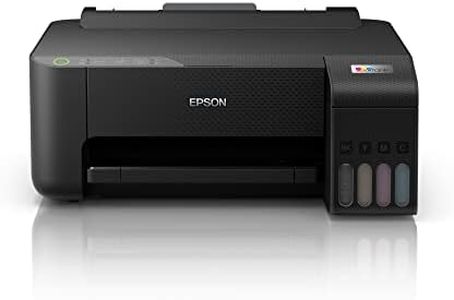We Use CookiesWe use cookies to enhance the security, performance,
functionality and for analytical and promotional activities. By continuing to browse this site you
are agreeing to our privacy policy
10 Best Home Printers
From leading brands and best sellers available on the web.By clicking on a link to a third party's website, log data is shared with that third party.
Buying Guide for the Best Home Printers
When shopping for a home printer, it’s important to match the printer’s features to your own needs. Think about how often you’ll print, what you’ll be printing (documents, photos, schoolwork), and if you need extra features like scanning or wireless connectivity. By understanding key specifications, you’ll be able to select a printer that fits seamlessly into your home life, providing reliable performance without paying for features you don’t need.Printer Type (Inkjet vs. Laser)The type of printer, inkjet or laser, is one of the most important decisions to make. Inkjet printers are versatile and great for color printing, especially photos and images, while laser printers are typically better for high-volume text documents due to their speed and efficiency. If you print mostly photos or occasional documents, inkjet may be more suitable. If you print lots of text-heavy pages regularly, a laser printer is likely a better fit.
Print SpeedPrint speed is usually measured in pages per minute (ppm). It's important because a higher ppm means faster printing. For occasional printing at home, lower print speeds (up to 10 ppm) are generally sufficient. If you often print long documents or need things quickly, consider a printer with higher speeds (15 ppm and above). Think about your patience and typical print jobs—if you rarely print, speed may matter less.
Print ResolutionPrint resolution, measured in dots per inch (dpi), affects the sharpness and detail of your prints. Higher dpi means finer quality, which is important for photos or graphics. For basic documents, typical resolutions (600 x 600 dpi) will suffice, but if you want to print high-quality photos, look for higher resolution (1200 dpi or more). Consider whether you need crisp images or just basic text.
Connectivity OptionsConnectivity refers to how the printer connects to your devices. Common options include USB, Wi-Fi, Bluetooth, or even Ethernet. Wi-Fi is convenient for wireless home use and allows printing from multiple devices, including smartphones. USB is simple and direct but limits you to one connected device. If you want the flexibility to print from anywhere in your home or multiple devices, prioritize Wi-Fi connectivity.
Multifunction Features (All-in-One)Some printers offer more than just printing—they scan, copy, and sometimes fax as well. These are all-in-one or multifunction printers. These features are useful if you need to scan documents for school or work or make quick copies. If you only plan to print, a single-function printer will be simpler. Let your daily activities guide you: choose multifunction if you handle paperwork, single-function if your needs are basic.
Operating Costs (Ink or Toner Consumption)How much you’ll spend on replacement ink or toner cartridges matters over time, as running costs can add up. Inkjet printers often have higher ongoing ink costs, especially if you print a lot; lasers usually cost less per page. Some printers use high-yield cartridges for more economical printing. If you print frequently, pay attention to the cost per page; if you’re an occasional user, the difference is less noticeable.
Paper HandlingPaper handling covers the types and amount of paper the printer can manage. Look at input tray capacity and support for different paper sizes or types (like envelopes or photo paper). Small trays may require more refilling for frequent printing, while larger trays are convenient for volume. If you want to print on special media or need to keep refilling to a minimum, this is a key spec.
Duplex Printing (Two-Sided Printing)Duplex printing allows the printer to automatically print on both sides of a sheet. This feature is helpful for saving paper and producing professional-looking documents. If you create reports, booklets, or just want to reduce paper use, look for this feature. If most of your printing is one-off or you manually handle paper easily, it may be less essential.