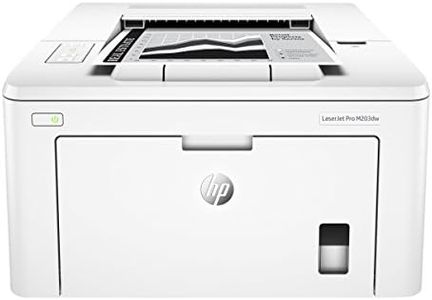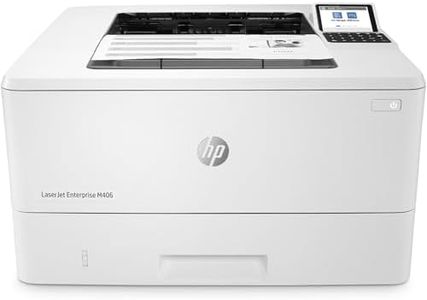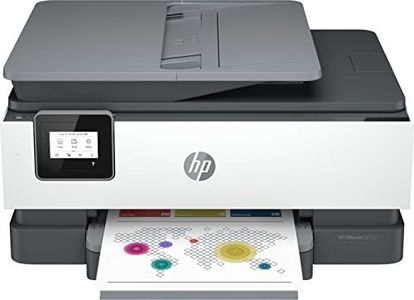We Use CookiesWe use cookies to enhance the security, performance,
functionality and for analytical and promotional activities. By continuing to browse this site you
are agreeing to our privacy policy
10 Best Hp Printers For Home Use
From leading brands and best sellers available on the web.Buying Guide for the Best Hp Printers For Home Use
When choosing an HP printer for home use, it's important to first think about what you'll mostly use the printer for—whether it's printing documents, photos, schoolwork, or occasional crafts. Understanding your needs will help you avoid paying for features you won't use, or missing out on ones you would find helpful. Remember, the right printer should fit naturally into your daily routines without hassle, offering both convenience and quality.Print TechnologyPrint technology refers to how the printer actually produces text and images on paper. The most common types for home use are inkjet and laser. Inkjet printers are versatile, handling both color and black-and-white prints well, and they're especially good for photos. Laser printers, on the other hand, are typically better for high volumes of black-and-white documents and offer faster speeds and lower running costs over time. If your printing needs include lots of color images or photos, go for inkjet. If you're mainly printing text documents, laser might be more efficient.
Print SpeedPrint speed is usually measured in pages per minute (ppm), showing how fast a printer can produce documents. Speeds of under 10 ppm are typical for basic home printers and are fine for light use. If you often print multi-page documents or need things done quickly, look for models with 15-20 ppm or higher. However, for most home use, extreme speed isn’t essential—focus more on reliability and quality unless you print heavily.
Print ResolutionPrint resolution, given in dots per inch (dpi), affects how sharp and detailed your prints will look. For basic text, 600 x 600 dpi is sufficient, but if you want to print graphics or photos, look for higher resolution (1200 x 1200 dpi or more). Go for higher resolutions if you expect to print images or photos frequently, but for homework or text-only documents, lower resolutions are usually adequate.
All-in-One FunctionalityMany home printers double as scanners and copiers, often labeled as 'all-in-one'. If you think you'll need to scan homework, copy receipts, or handle basic office tasks, this feature can be a big plus. For simple document printing, you might not need to pay extra for an all-in-one, but having it can add convenient flexibility for home use.
Connectivity OptionsConnectivity is about how you send documents to print. Common options include USB, Wi-Fi, and sometimes Bluetooth. Wi-Fi is very convenient for wireless printing from multiple devices like laptops, phones, and tablets. If you prefer plugging in directly, USB is simple and reliable. For households with several users or gadgets, having Wi-Fi is almost essential, but if you'll print from just one device, USB-only may be sufficient.
Ink or Toner CostsRunning cost is an ongoing consideration because you'll need to replace ink cartridges (for inkjet) or toner (for laser). Some printers use high-yield cartridges that last longer and lower your cost per page. If you print regularly, look for printers known for affordable replacement cartridges or models that support ink subscription services. For only occasional printing, this may be less of a concern, but knowing ongoing costs helps avoid future surprises.
Paper HandlingPaper handling refers to what sizes and types of paper the printer accepts, and how many sheets it can hold at once. Basic home printers usually use standard letter-size paper and hold about 50-100 sheets. If you plan to print envelopes, labels, or odd-sized projects, check the printer’s manual feed or tray options. For casual home printing, a smaller tray and standard paper size support are usually enough, but for regular or varied printing, flexibility is important.
Mobile Printing SupportMobile printing support allows you to print straight from your smartphone or tablet using apps or cloud services. This is really handy for quickly printing photos or documents without transferring files to your computer. If you use your mobile device for much of your work or entertainment, make sure the printer supports major mobile printing apps like HP Smart, Apple AirPrint, or Google Cloud Print.